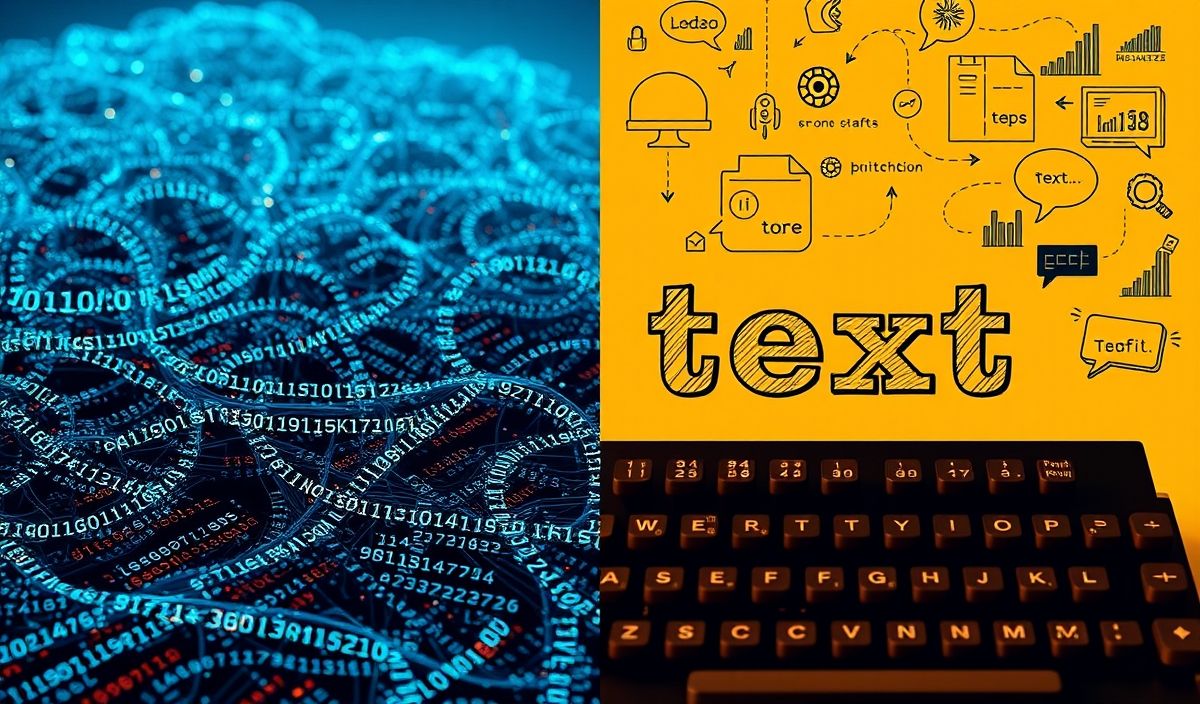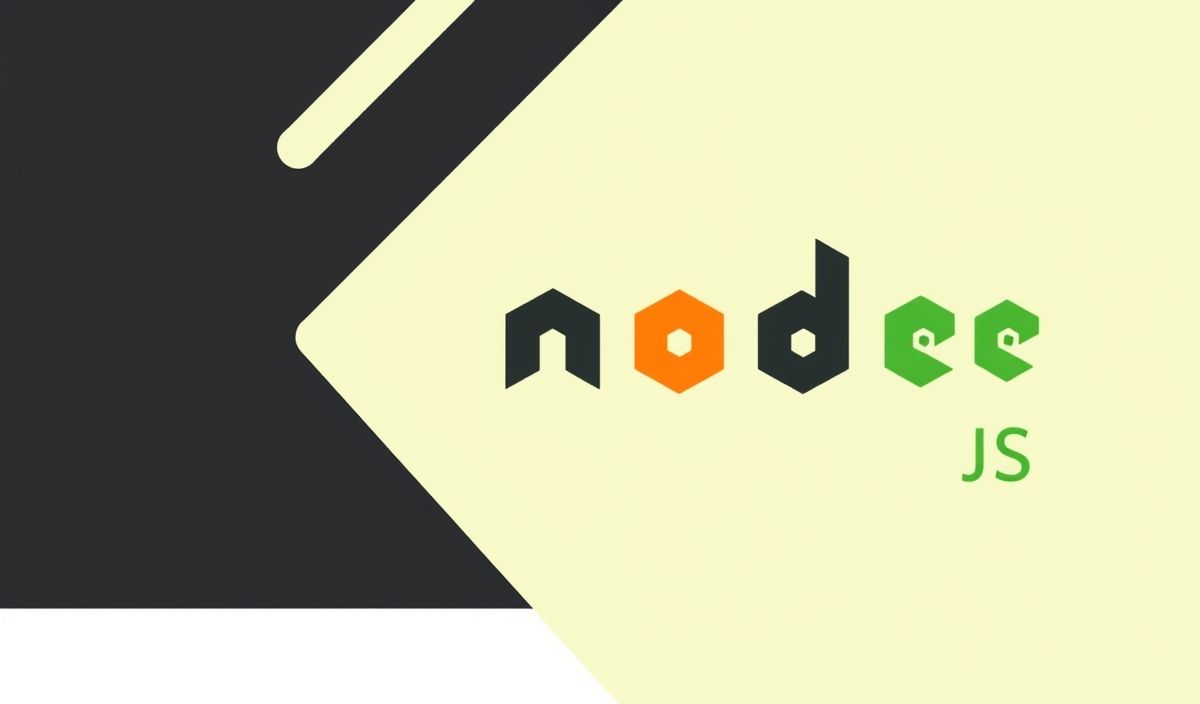Introduction to interval-promise
The interval-promise library in JavaScript is a powerful tool that allows developers to handle repeated asynchronous operations effectively. This guide provides an in-depth look into the functionalities of interval-promise, exploring its diverse range of APIs with practical code examples for each.
Basic Usage
The following example demonstrates how to create a basic interval promise.
const interval = require('interval-promise')
interval(async (iteration, stop) => {
console.log(`Iteration: ${iteration}`)
}, 1000)
Stopping an Interval
You can stop an interval when a certain condition is met.
interval(async (iteration, stop) => {
if (iteration === 5) stop()
console.log(`Iteration: ${iteration}`)
}, 1000)
Handling Errors
Handling errors within an interval function is crucial for robust applications.
interval(async (iteration, stop) => {
try {
if (iteration === 3) throw new Error('Intentional Error')
console.log(`Iteration: ${iteration}`)
} catch (error) {
console.error(`Error at iteration ${iteration}:`, error)
}
}, 1000)
Dynamic Interval
Change the interval duration dynamically based on conditions.
interval(async (iteration, stop, setInterval) => {
if (iteration % 2 === 0) {
setInterval(2000)
} else {
setInterval(1000)
}
console.log(`Iteration: ${iteration}`)
}, 1000)
App Example Using interval-promise
Let’s build a small application that fetches data from an API every minute for a specified duration.
const interval = require('interval-promise')
const fetch = require('node-fetch')
const fetchData = async () => {
const response = await fetch('https://api.example.com/data')
const data = await response.json()
console.log('Fetched Data:', data)
}
interval(async (iteration, stop) => {
await fetchData()
if (iteration === 10) stop() // Stop after 10 iterations
}, 60000) // 60000 ms = 1 minute
This example showcases how interval-promise can be utilized to perform regular operations like fetching data from an API.
The interval-promise library is a versatile tool for managing repeating asynchronous tasks, offering multiple configurations and options for error handling and conditional behavior.
Hash: 4b7dec84ebe1c1c8c530ae17afeda3eabc3a3f715a8b821e4a509c7a5084451d