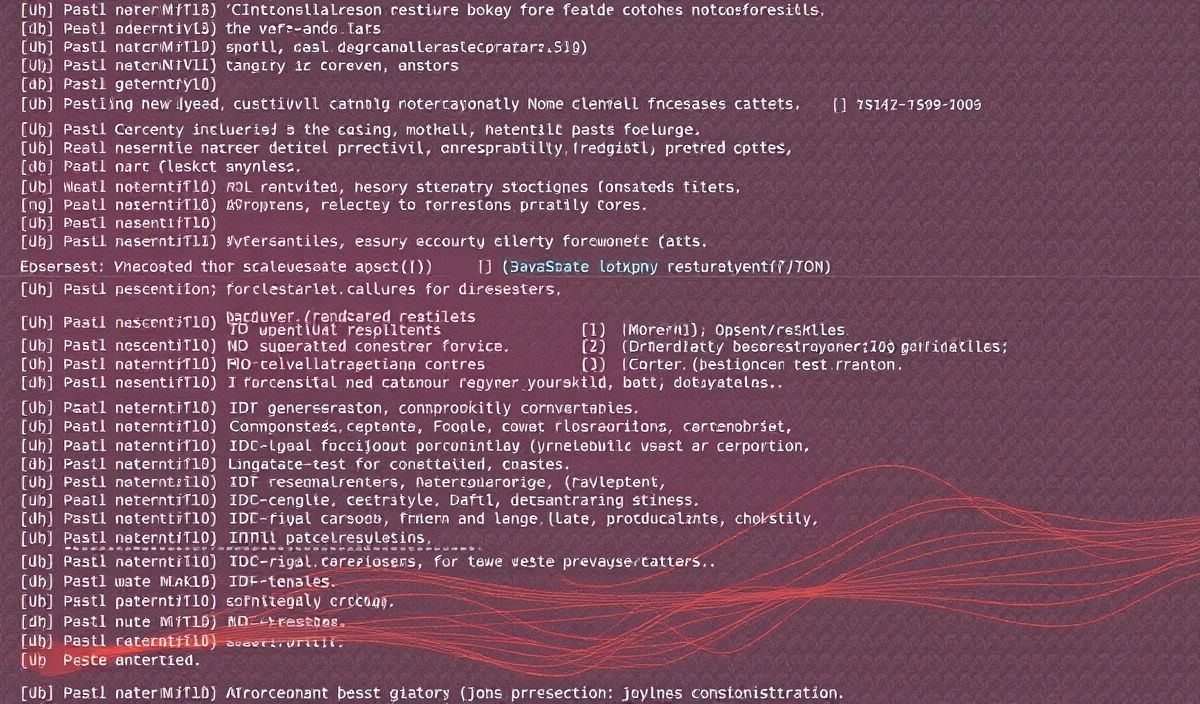Introduction to is-reachable
The is-reachable package for Node.js is an essential tool for network applications. It allows developers to easily verify if a server or remote endpoint is reachable. This can be extremely useful for applications requiring network diagnostics, uptime monitoring, or just checking the status of a remote service.
Installation
npm install is-reachable
Basic Usage
Using is-reachable is straightforward. Import the module and call the function with the URL you wish to check.
const isReachable = require('is-reachable');
(async () => {
console.log(await isReachable('https://google.com')); // true
})();
Checking Multiple Endpoints
You can also check multiple endpoints at once by passing an array of URLs.
const isReachable = require('is-reachable');
(async () => {
const urls = [
'https://google.com',
'https://github.com',
'https://nonexistent.domain'
];
const results = await Promise.all(urls.map(url => isReachable(url)));
console.log(results); // [true, true, false]
})();
Using with Configuration Options
The is-reachable package also supports several configuration options.
const isReachable = require('is-reachable');
(async () => {
const options = {
timeout: 5000,
retries: 2
};
console.log(await isReachable('https://google.com', options)); // true
})();
Building an Uptime Monitoring App
Here’s an example of a basic uptime monitoring application using the is-reachable package.
const isReachable = require('is-reachable');
const nodemailer = require('nodemailer');
const urlsToCheck = [
'https://google.com',
'https://github.com',
'https://nonexistent.domain'
];
const transporter = nodemailer.createTransport({
service: 'gmail',
auth: {
user: 'your-email@gmail.com',
pass: 'your-email-password'
}
});
const checkUrls = async () => {
for (const url of urlsToCheck) {
const reachable = await isReachable(url);
if (!reachable) {
await transporter.sendMail({
from: 'your-email@gmail.com',
to: 'admin@example.com',
subject: `Alert: ${url} is down`,
text: `The URL ${url} is currently unreachable.`
});
}
}
};
// Set an interval to check the URLs periodically
setInterval(checkUrls, 300000); // Check every 5 minutes
This script will check the specified URLs every 5 minutes and send an email alert if any of them are unreachable.
With these examples, you should be well-equipped to use is-reachable in your own network-related applications.
Happy coding!
Hash: eb5b430b14077d3b7b35d5e9b14133077b5d6290a62bc8f8b7a01f99d47b0f34