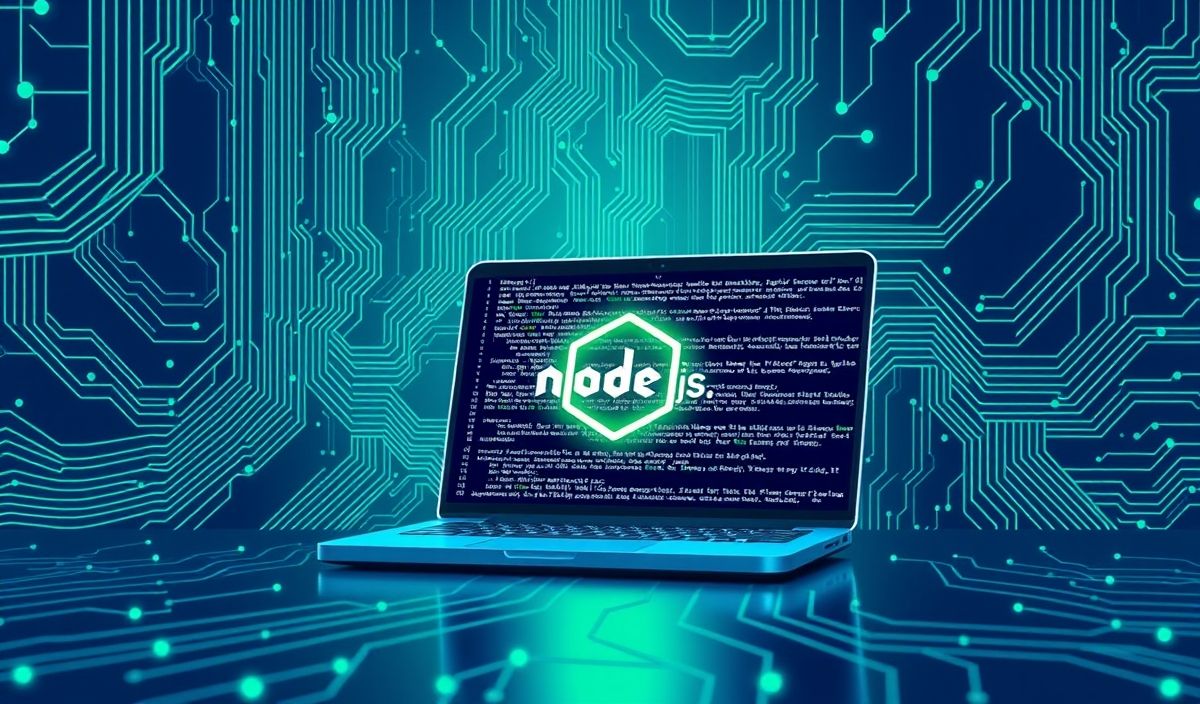Introduction to isbinaryfile
The isbinaryfile module is a powerful Node.js utility for detecting whether a file is binary or text. This tool can be incredibly useful for a wide range of applications, from file processing scripts to web servers that handle file uploads.
API Methods and Usage
The isbinaryfile module provides several useful APIs that allow you to perform binary file detection effortlessly. Let’s explore these methods with several examples:
1. Installation
npm install isbinaryfile
2. Importing the Module
const { isBinaryFile } = require("isbinaryfile");
3. Checking if a File is Binary
const isBinary = await isBinaryFile("path/to/file.txt");
console.log(isBinary); // true if binary, false if text
4. Checking if Buffer is Binary
const fs = require("fs");
const buffer = fs.readFileSync("path/to/file.txt");
const isBinary = await isBinaryFile(buffer);
console.log(isBinary); // true if the buffer is binary
5. Synchronous File Check
const { isBinaryFileSync } = require("isbinaryfile");
const isBinary = isBinaryFileSync("path/to/file.txt");
console.log(isBinary); // true if binary, false if text
App Example: File Upload Handling
This example demonstrates how to use isbinaryfile to handle file uploads in a Node.js web server built with Express.js. This setup checks if the uploaded file is binary and processes it accordingly.
Dependencies
npm install express multer isbinaryfile
Server Setup
const express = require("express");
const multer = require("multer");
const { isBinaryFile } = require("isbinaryfile");
const app = express();
const upload = multer({ dest: "uploads/" });
app.post("/upload", upload.single("file"), async (req, res) => {
const filePath = req.file.path;
const isBinary = await isBinaryFile(filePath);
if (isBinary) {
res.send("Uploaded file is binary.");
} else {
res.send("Uploaded file is text.");
}
});
app.listen(3000, () => {
console.log("Server started on http://localhost:3000");
});
This example server listens for file uploads on the /upload endpoint, checks if the file is binary, and sends a suitable response to the client. This is just one of the many ways you can leverage isbinaryfile in your applications.
Hash: 1c5f937116af2e3c601ffdd9f0197754e256edbeedb9a3e52fcbaa1eaa8750d7