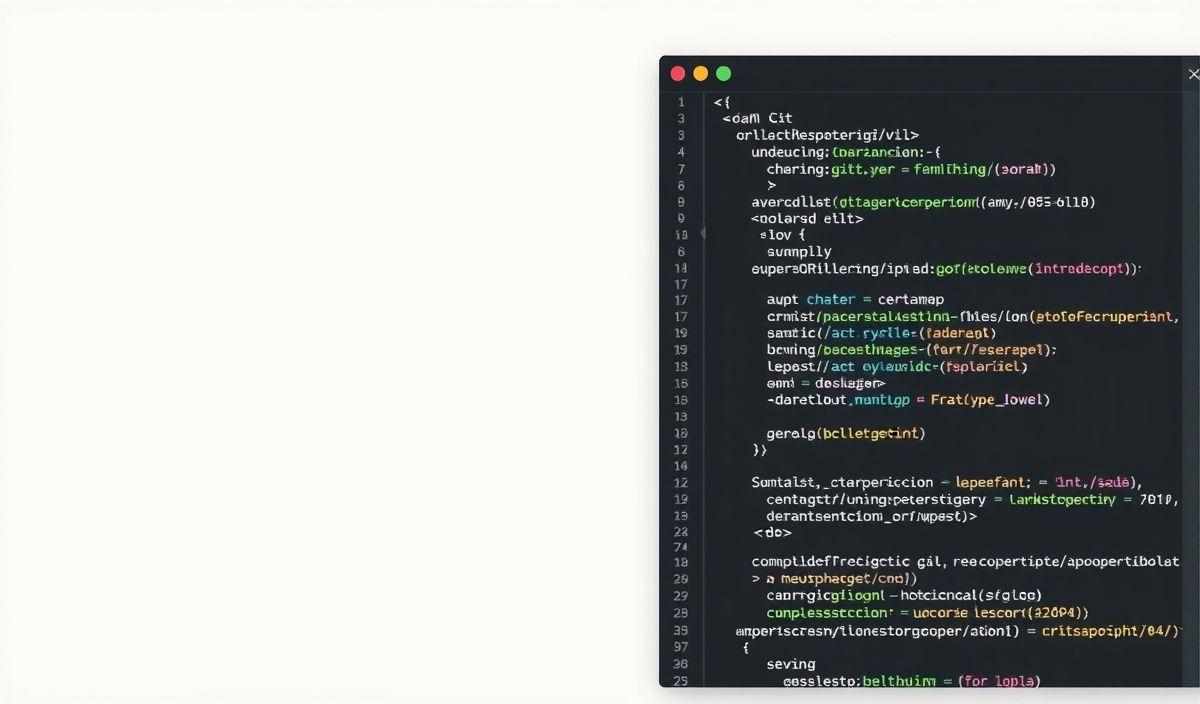Unlock the Power of isomorphic-git for Seamless Git Operations in JavaScript
In the world of modern JavaScript development, leveraging the power of Git is indispensable. Meet isomorphic-git, a cutting-edge library that empowers developers to perform Git operations directly within the JavaScript environment, whether it’s in Node.js or the browser. This library provides a wealth of APIs to simplify everything from initializing repositories to pushing commits. Let’s dive into a few essential APIs and see how they work with detailed code snippets.
Getting Started with isomorphic-git
To start, you’ll need to install isomorphic-git. You can do this via npm:
npm install isomorphic-git --saveAPI Examples
Initialize a Repository
const fs = require('fs');
const git = require('isomorphic-git');
const dir = '/tutorial-repo';
// Create a new directory
fs.mkdirSync(dir);
// Initialize a new repository
git.init({ fs, dir }).then(() => {
console.log('Initialized a new repository');
});
Cloning a Repository
git.clone({
fs,
http,
dir: '/tutorial-repo',
url: 'https://github.com/isomorphic-git/isomorphic-git'
}).then(() => {
console.log('Repository cloned');
});
Adding Files
git.add({ fs, dir: '/tutorial-repo', filepath: 'README.md' }).then(() => {
console.log('File added');
});
Committing Changes
git.commit({
fs,
dir: '/tutorial-repo',
author: {
name: "Author Name",
email: "author@example.com"
},
message: 'Initial commit'
}).then(() => {
console.log('Changes committed');
});
Checking the Status of a File
git.status({ fs, dir: '/tutorial-repo', filepath: 'README.md' }).then(status => {
console.log('File status:', status);
});
Pushing Changes
git.push({
fs,
http,
dir: '/tutorial-repo',
remote: 'origin',
ref: 'main',
onAuth: () => ({ username: 'your-username', password: 'your-password' })
}).then(() => {
console.log('Changes pushed');
});
App Example Using Introduced APIs
Here’s an example of a simple Node.js application that leverages the introduced APIs to initialize, add, commit, and push changes to a repository.
const fs = require('fs');
const git = require('isomorphic-git');
const http = require('isomorphic-git/http/node');
const dir = '/my-app-repo';
// Create a new directory
fs.mkdirSync(dir);
// Initialize a new repository
(async () => {
await git.init({ fs, dir });
console.log('Initialized a new repository');
// Add a README.md file
fs.writeFileSync(`${dir}/README.md`, '# My Project');
await git.add({ fs, dir, filepath: 'README.md' });
console.log('README.md added');
// Commit the changes
await git.commit({
fs,
dir,
author: {
name: 'Your Name',
email: 'your-email@example.com'
},
message: 'Initial commit'
});
console.log('Initial commit');
// Push the changes
await git.push({
fs,
http,
dir,
remote: 'origin',
ref: 'main',
onAuth: () => ({ username: 'your-username', password: 'your-password' })
});
console.log('Changes pushed');
})();
By combining these APIs, isomorphic-git allows for a robust and flexible toolset for managing Git operations in JavaScript, making it an essential library for modern web development.
Hash: b7d65ef8b78bcce9e589f45813a62ce989a7396efab80c896683a909d698625f