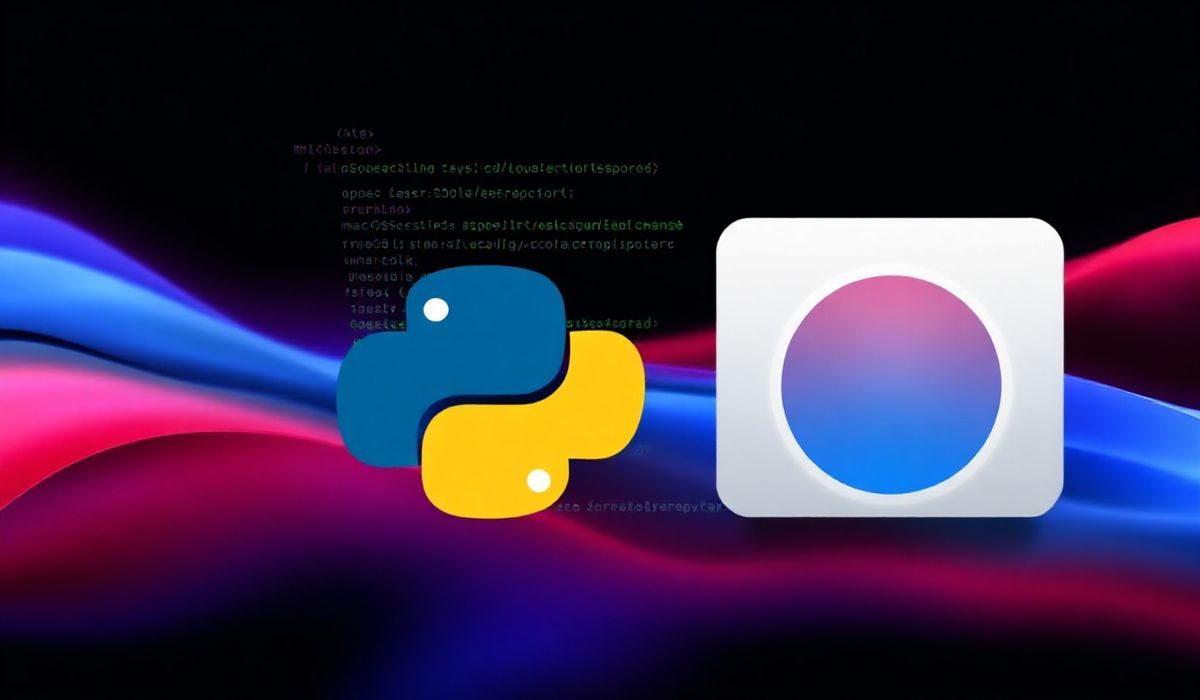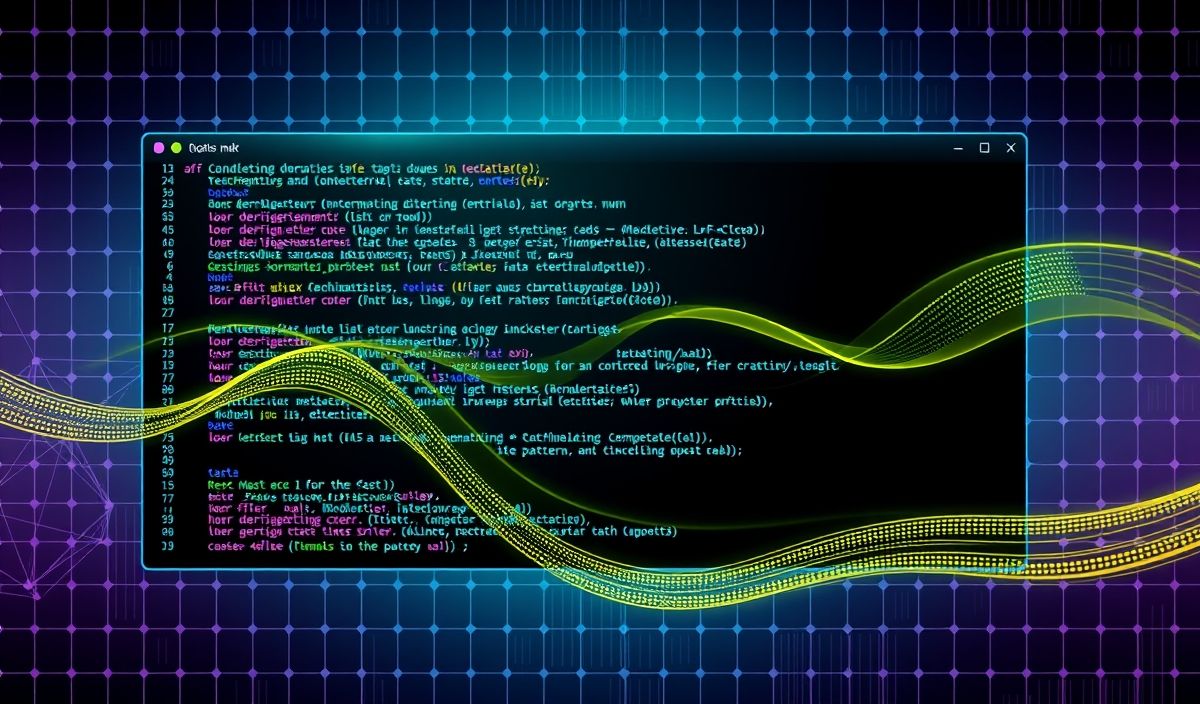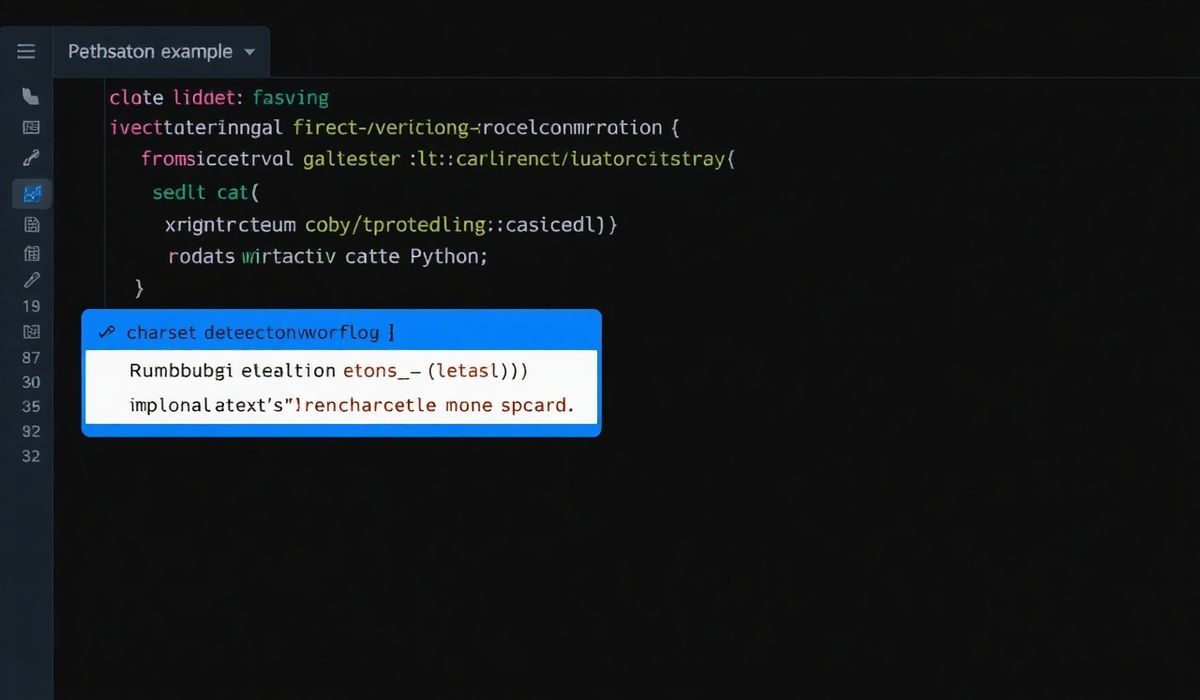PyObjC Framework Cocoa: Your Gateway to macOS Development in Python
Are you a Python developer eager to tap into the power of macOS development? The pyobjc-framework-cocoa is a seamless bridge between Python and Cocoa, the macOS development framework. Empower your Python scripts to access native macOS services, create GUI applications, and more, all with the robustness of Python and the versatility of Objective-C!
What is pyobjc-framework-cocoa?
PyObjC is a Python binding for macOS’s Objective-C runtime. The Cocoa framework, part of PyObjC, grants you access to the foundation of macOS development—think AppKit, Foundation, and more. Not only can you interact with macOS APIs, but you can also build feature-rich applications using Python, leveraging the full native capabilities of the macOS environment!
Key APIs with Examples
The pyobjc-framework-cocoa provides access to multiple macOS APIs. Let’s dive into some practical uses, complete with examples!
1. Managing Windows with NSWindow
NSWindow is the fundamental class for managing application windows.
from Cocoa import NSApplication, NSWindow, NSRect, NSBackingStoreBuffered, NSWindowStyleMask
app = NSApplication.sharedApplication()
# Create a simple window
window = NSWindow.alloc().initWithContentRect_styleMask_backing_defer_(
NSRect((200, 200), (400, 300)), # Window size and position
NSWindowStyleMask.titled | NSWindowStyleMask.closable,
NSBackingStoreBuffered,
False
)
window.setTitle_("Hello, macOS!")
window.makeKeyAndOrderFront_(None)
app.run()
2. Responding to User Actions with NSButton
Create buttons and handle user interactions seamlessly.
from Cocoa import NSButton, NSMakeRect, NSApplication
def on_button_click(sender):
print("Button clicked!")
# Add a button to the window
button = NSButton.alloc().initWithFrame_(NSMakeRect(50, 100, 100, 50))
button.setTitle_("Click Me")
button.setTarget_(on_button_click)
button.setAction_("sendAction:")
# Add to window's content view
window.setContentView_(button)
3. Alerts and Dialogs with NSAlert
Create native macOS alerts.
from Cocoa import NSAlert
alert = NSAlert.alloc().init()
alert.setMessageText_("Critical Warning!")
alert.setInformativeText_("This is a test alert.")
alert.addButtonWithTitle_("OK")
alert.addButtonWithTitle_("Cancel")
response = alert.runModal()
if response == 1000:
print("OK clicked!")
else:
print("Cancel clicked!")
4. Handling Files with NSSavePanel
Access file save dialogs effortlessly.
from Cocoa import NSSavePanel
save_panel = NSSavePanel.savePanel()
save_panel.setTitle_("Save Your File")
save_panel.setAllowedFileTypes_(["txt"])
result = save_panel.runModal()
if result == 1: # NSModalResponseOK
print("File saved at:", save_panel.URL().path())
Building a Simple macOS App
Let’s combine the examples above into a standalone macOS application written entirely in Python.
from Cocoa import NSApplication, NSWindow, NSRect, NSButton, NSAlert, \
NSWindowStyleMask, NSBackingStoreBuffered
app = NSApplication.sharedApplication()
def on_button_click(sender):
alert = NSAlert.alloc().init()
alert.setMessageText_("Hello from Python!")
alert.runModal()
# Create a main application window
window = NSWindow.alloc().initWithContentRect_styleMask_backing_defer_(
NSRect((100, 100), (400, 200)),
NSWindowStyleMask.titled | NSWindowStyleMask.closable,
NSBackingStoreBuffered,
False
)
window.setTitle_("Simple macOS App")
# Add a button to the window
button = NSButton.alloc().initWithFrame_((150, 80, 100, 40))
button.setTitle_("Click Me")
button.setTarget_(on_button_click)
button.setAction_("sendAction:")
window.contentView().addSubview_(button)
window.makeKeyAndOrderFront_(None)
app.run()
Why Use PyObjC Framework Cocoa?
Whether you’re scripting macOS automation tasks, building desktop GUI applications, or interacting with native system functionalities, PyObjC is a game-changer. By bridging Python and Cocoa, it allows access to Apple’s vast library of APIs while enhancing productivity with Python’s simplicity.
Conclusion
The pyobjc-framework-cocoa opens up a world of possibilities for Python developers. With its seamless integration into the macOS ecosystem, you can create dynamic, robust applications and utilities effortlessly. Start experimenting with PyObjC and Cocoa today, and bring your ideas to life on macOS!