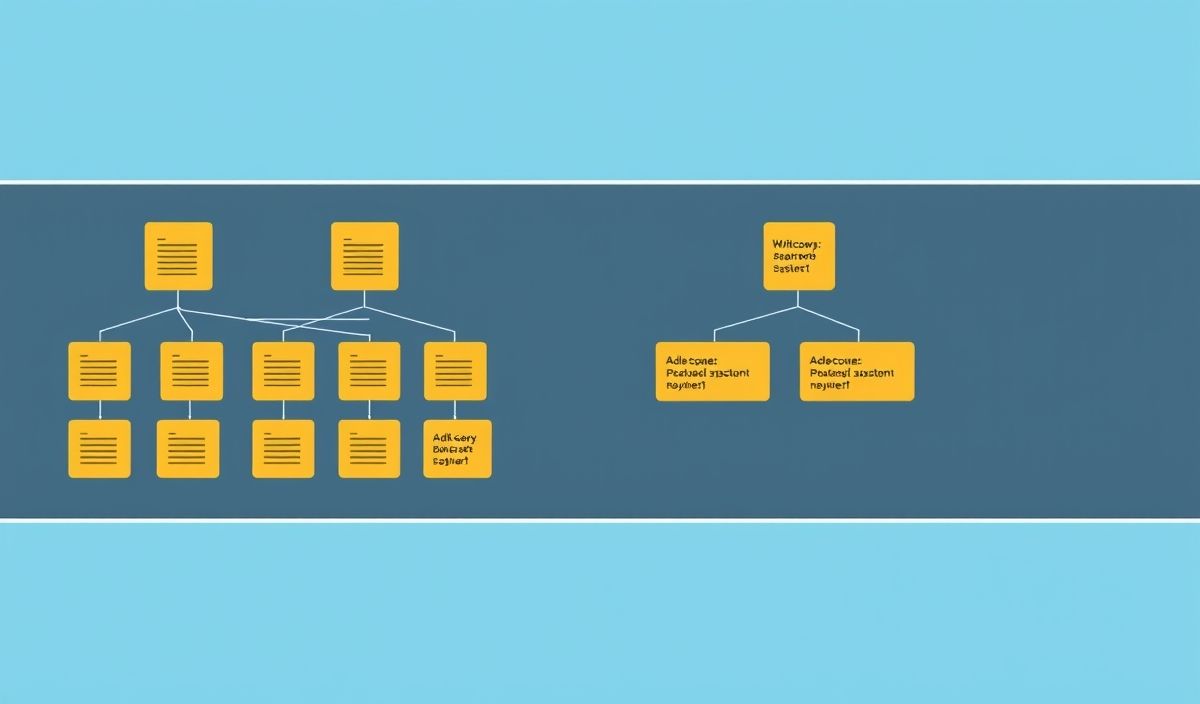Introduction to jest-cli
Jest-cli is a powerful command line interface for the Jest JavaScript testing framework. Jest is widely used in the industry for its ease of use, performance, and features like snapshot testing and built-in mocking. Whether you are working on a large-scale application or a simple project, jest-cli can help streamline the testing process.
Getting Started with Jest-CLI
To install jest-cli, you need to have Node.js installed on your machine. You can install jest-cli globally using npm or yarn:
npm install -g jest-cli yarn global add jest-cli
Once installed, you can verify the installation by running:
jest --version
Basic Configurations
Create a simple configuration file jest.config.js to customize Jest settings:
module.exports = {
testEnvironment: 'node',
verbose: true,
};
Running Tests
You can run all tests by simply executing:
jest
To run a specific test file:
jest path/to/your/testfile.test.js
API Examples
Tests and Assertions
test('adds 1 + 2 to equal 3', () => {
expect(1 + 2).toBe(3);
});
Grouping Tests with describe
describe('Math operations', () => {
test('addition', () => {
expect(1 + 2).toBe(3);
});
test('subtraction', () => {
expect(2 - 1).toBe(1);
});
});
Mock Functions
const myMock = jest.fn(); myMock(); expect(myMock).toHaveBeenCalled();
Snapshot Testing
test('renders correctly', () => {
const tree = renderer.create(
Application Example
Let’s create a simple Node.js application with Jest tests:
Directory Structure
your-app/ ├── app.js ├── sum.js ├── sum.test.js └── jest.config.js
sum.js
function sum(a, b) {
return a + b;
}
module.exports = sum;
sum.test.js
const sum = require('./sum');
test('adds 1 + 2 to equal 3', () => {
expect(sum(1, 2)).toBe(3);
});
Running the Tests
Run the tests using:
jest
In conclusion, jest-cli is an essential tool for any JavaScript developer looking to implement efficient and reliable testing. Mastering the use of Jest APIs and writing meaningful tests can greatly enhance the quality of your codebase.
Hash: fc81f98e776b3b04bea93d942ff872889ab665853988a81a94ee010fde3c745b