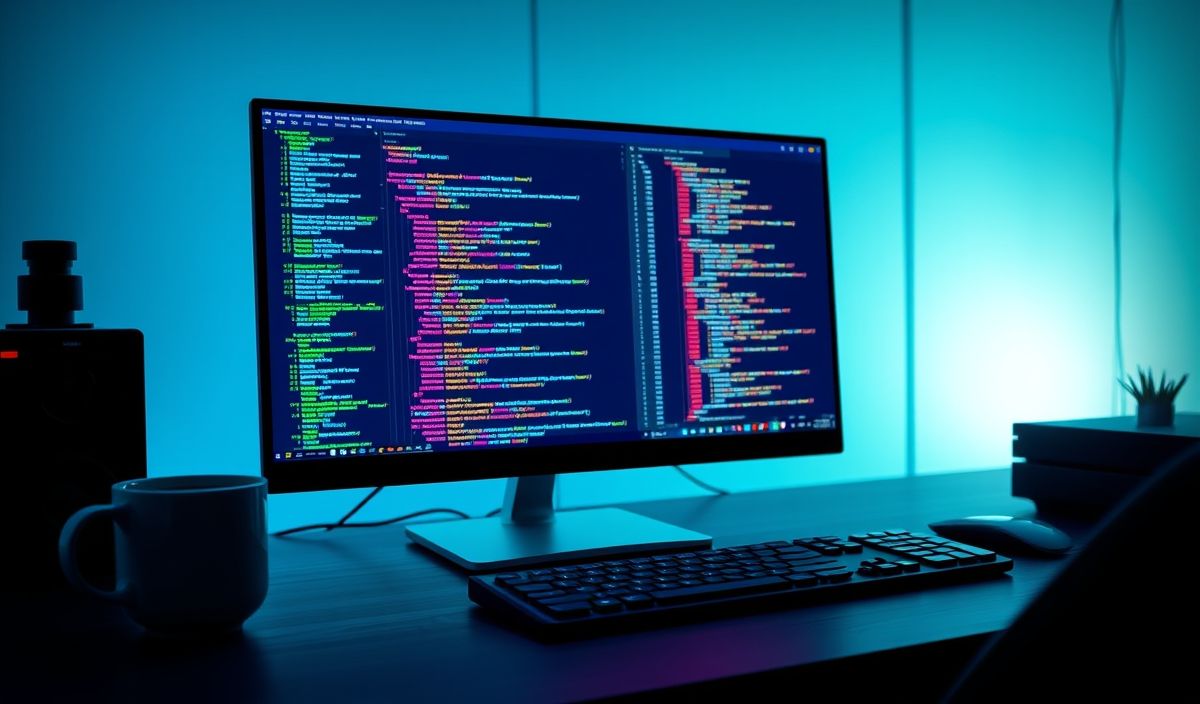Introduction to Karma
Karma is a powerful test runner for JavaScript that provides an easy and efficient way to test your code. It allows you to run your tests on multiple browsers and devices, ensuring your code works across different environments. Moreover, Karma integrates seamlessly with popular tools like Jasmine, Mocha, and QUnit.
Getting Started with Karma
To start using Karma, you need to install it via npm:
npm install karma --save-dev
Configuration File
Karma uses a configuration file to set up the test environment. Here is an example of a basic Karma configuration file:
module.exports = function(config) {
config.set({
frameworks: ['jasmine'],
files: [
'src/**/*.js',
'test/**/*.spec.js'
],
browsers: ['Chrome'],
reporters: ['progress'],
port: 9876,
colors: true,
logLevel: config.LOG_INFO,
autoWatch: true,
singleRun: false,
concurrency: Infinity
});
};
Running Tests
To run tests using Karma, simply execute the following command:
karma start
Advanced API Usage
karma.server.create
This API allows you to create a new Karma server instance:
const karma = require('karma');
const server = new karma.Server({
configFile: __dirname + '/karma.conf.js'
}, function(exitCode) {
console.log('Karma has exited with ' + exitCode);
process.exit(exitCode);
});
server.start();
karma.runner.run
Use this API to programmatically run tests:
const karma = require('karma');
karma.runner.run({}, function(exitCode) {
console.log('Karma run complete with ' + exitCode);
});
Example Application Using Karma
Here is an example of a simple application tested with Karma:
// src/app.js
function add(a, b) {
return a + b;
}
module.exports = add;
// test/app.spec.js
const add = require('../src/app');
describe('Add function', function() {
it('should add two numbers correctly', function() {
expect(add(1, 2)).toBe(3);
});
});
To run the above test, ensure that your karma.conf.js file includes the correct paths to app.js and app.spec.js.
Conclusion
By using Karma, you can ensure that your JavaScript code is thoroughly tested across different environments. The examples provided here barely scratch the surface of what is possible with Karma. Dive in and explore more advanced configurations and integrations for optimal testing workflows.
Hash: 6d4b9ee62028b80981988484e790bac1fdd5a9eb9f30022c6268397e5dd2b79f