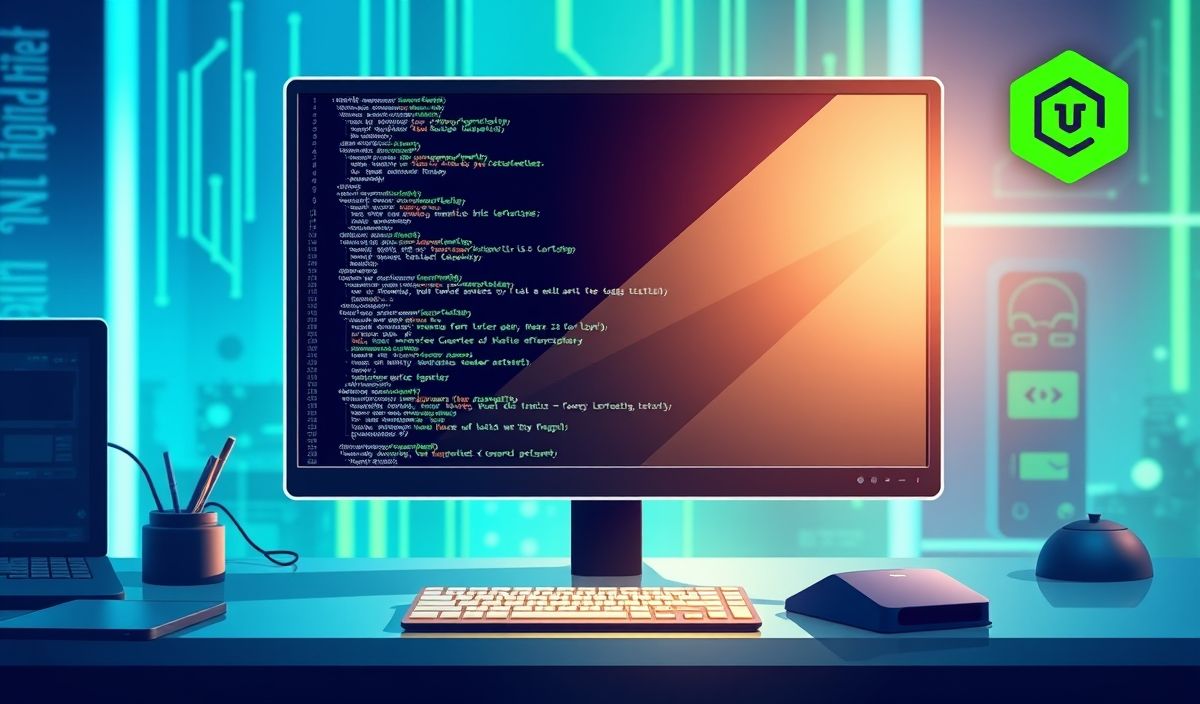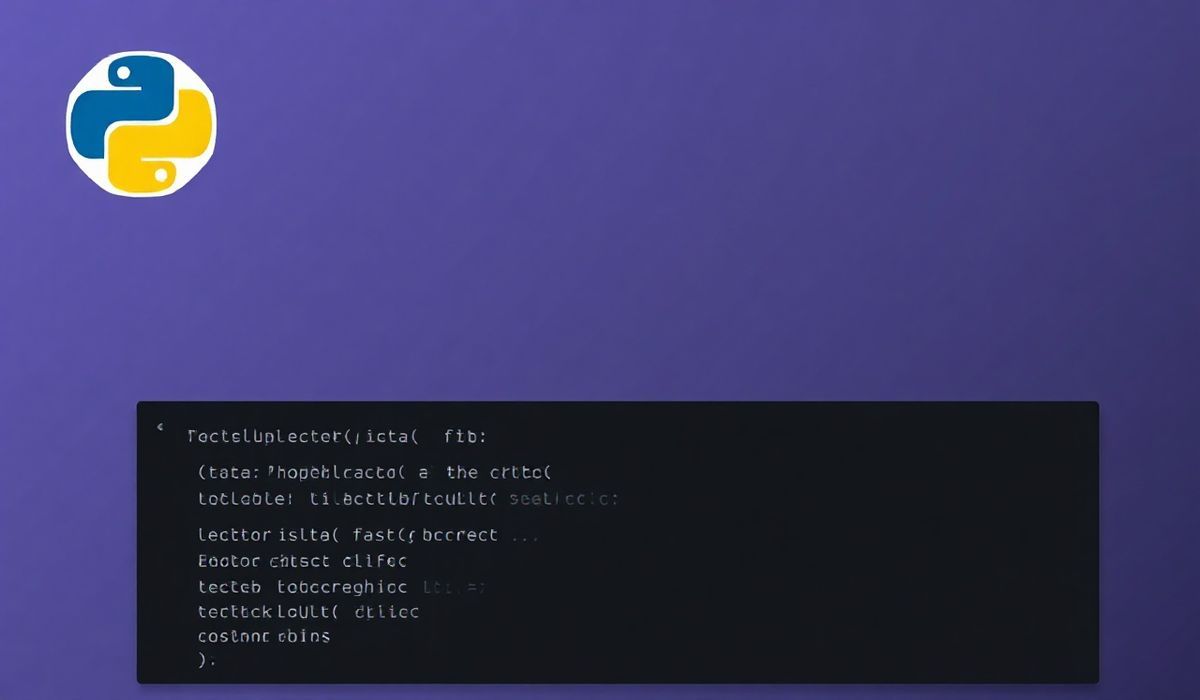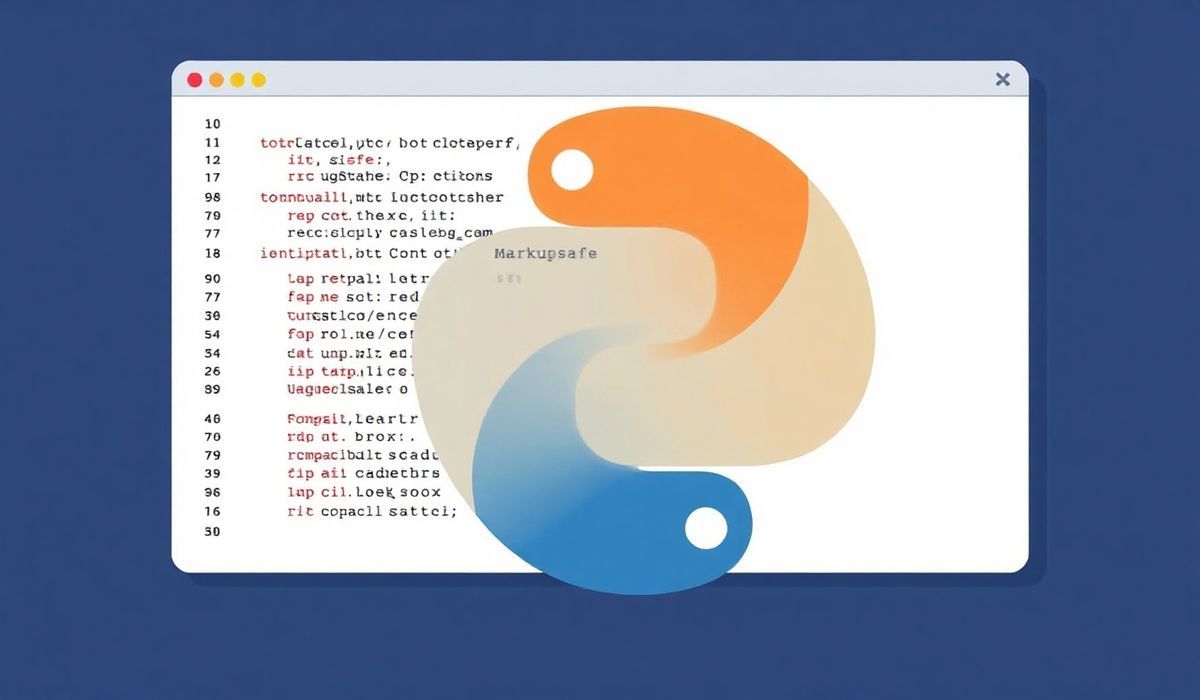Introduction to the ‘kind-of’ Library
The ‘kind-of’ library is an essential tool for developers who need accurate and efficient type checking in JavaScript. By using ‘kind-of’, you can determine the type of a variable or object with ease and precision. In this blog post, we will dive into the core functionalities and APIs of ‘kind-of’ and provide comprehensive examples to help you leverage its full potential.
Core APIs of ‘kind-of’
The ‘kind-of’ library offers several APIs to identify JavaScript data types. Here are some of the most useful APIs along with code snippets:
Basic Usage
const kindOf = require('kind-of');
console.log(kindOf(undefined)); // 'undefined'
console.log(kindOf(null)); // 'null'
console.log(kindOf(true)); // 'boolean'
console.log(kindOf(42)); // 'number'
console.log(kindOf('Hello, World!')); // 'string'
console.log(kindOf([])); // 'array'
console.log(kindOf({})); // 'object'
Advanced Type Checks
console.log(kindOf(new Date())); // 'date'
console.log(kindOf(/regex/)); // 'regexp'
console.log(kindOf(Buffer.from('hello'))); // 'buffer'
console.log(kindOf(Symbol('symbol'))); // 'symbol'
console.log(kindOf(function() {})); // 'function'
console.log(kindOf(new Map())); // 'map'
console.log(kindOf(new Set())); // 'set'
console.log(kindOf(arguments)); // 'arguments'
Application Example
To illustrate how ‘kind-of’ can be utilized in a real-world application, consider the following example. Here, we implement a function that processes different types of inputs and handles them accordingly:
const kindOf = require('kind-of');
function processInput(input) {
switch(kindOf(input)) {
case 'string':
console.log('Processing string:', input);
break;
case 'number':
console.log('Processing number:', input);
break;
case 'array':
console.log('Processing array:', input);
input.forEach(item => console.log(item));
break;
case 'object':
console.log('Processing object:', input);
for (const key in input) {
console.log(\`\${key}: \${input[key]}\`);
}
break;
default:
console.log('Unknown type:', kindOf(input));
}
}
// Test the function with different inputs
processInput('Hello World');
processInput(100);
processInput([1, 2, 3]);
processInput({ foo: 'bar', baz: 42 });
With ‘kind-of’, you can efficiently handle various data types in JavaScript and ensure robust type-checking in your applications.
Hash: 2b91f9d1e2cfc4abb30c89013ce671d162eb3b30cfb9cb469fac0065dcc2d863