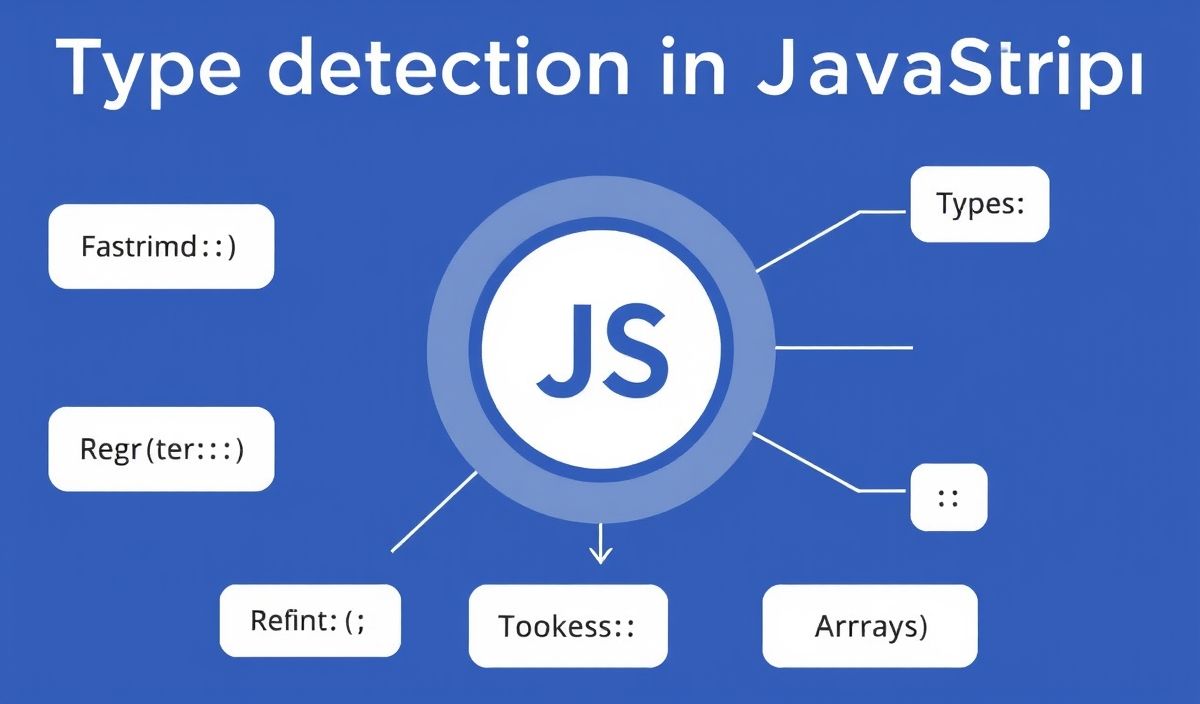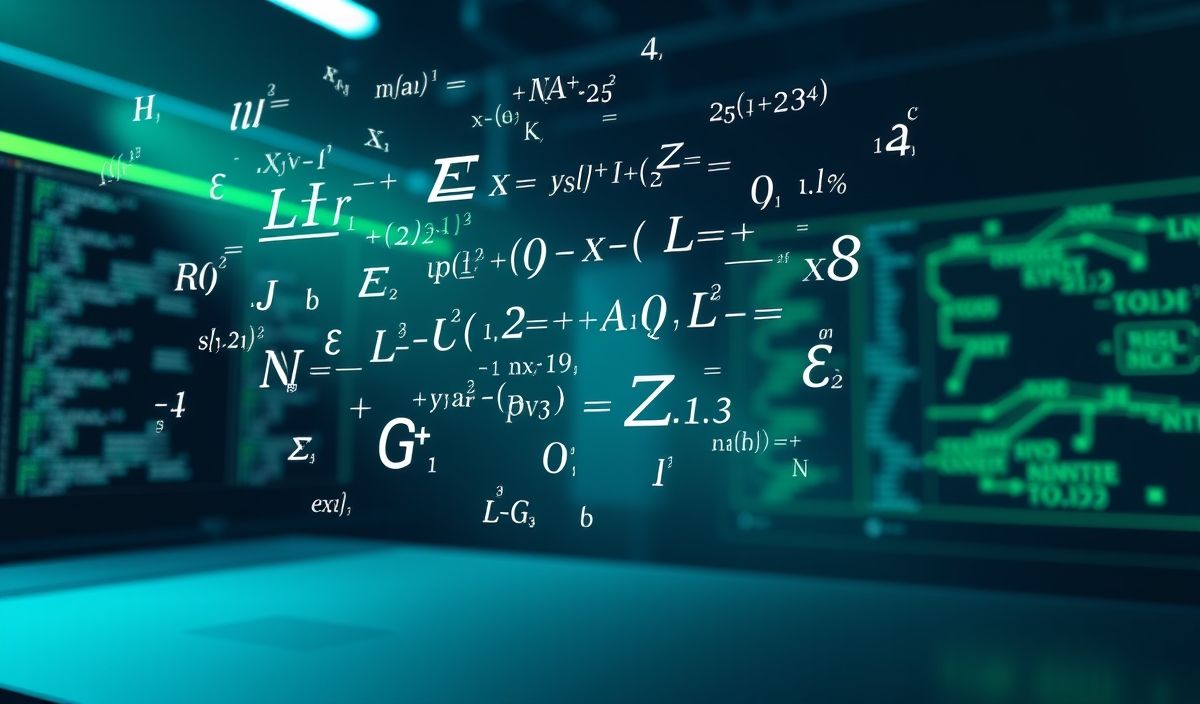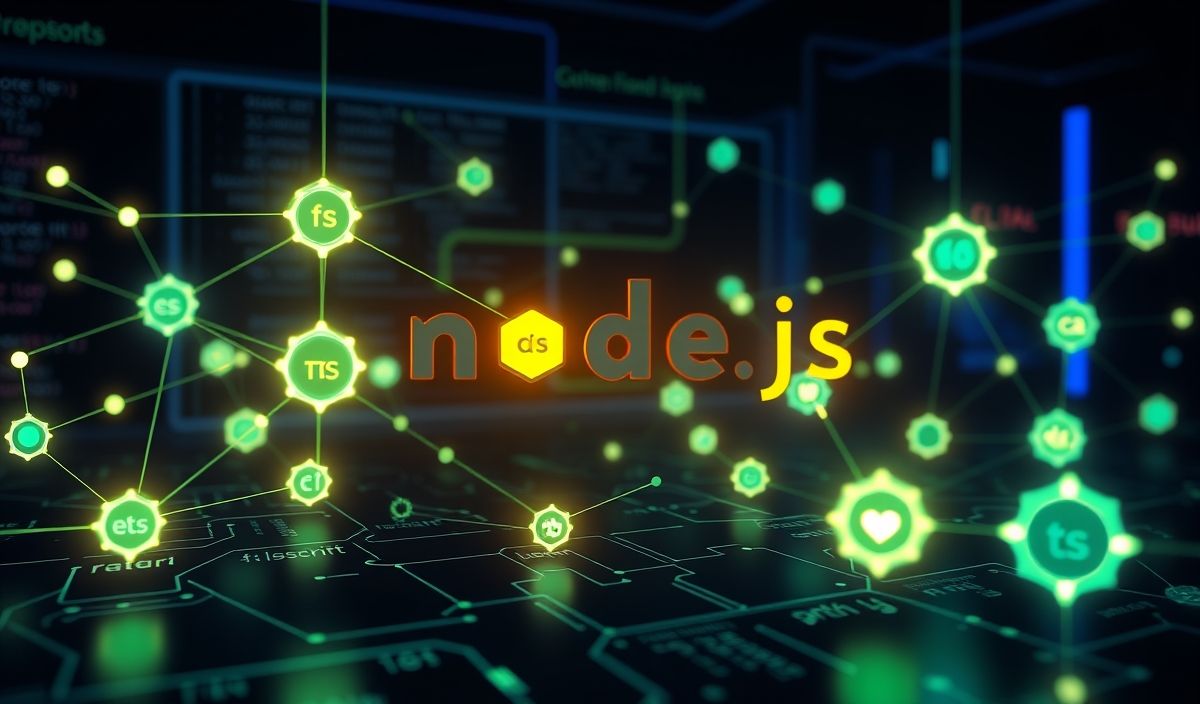Introduction to ‘kind-of’
In the realm of JavaScript, type detection is paramount for developing robust applications. The ‘kind-of’ library is a popular tool for accurately determining data types, making it a developer-favorite for creating efficient, bug-free code. This post will introduce various ‘kind-of’ APIs, with comprehensive examples and a practical application to showcase its utility.
Basic Usage
The ‘kind-of’ library simplifies type checking with its core function. Below are some basic examples:
const kindOf = require('kind-of');
console.log(kindOf(123)); // 'number'
console.log(kindOf('Hello World')); // 'string'
console.log(kindOf(true)); // 'boolean'
console.log(kindOf(null)); // 'null'
console.log(kindOf(undefined)); // 'undefined'
console.log(kindOf([])); // 'array'
console.log(kindOf({})); // 'object'
console.log(kindOf(() => {})); // 'function'
console.log(kindOf(new Date())); // 'date'
Advanced Usage
‘kind-of’ also enables checking for more specific types. Here are some advanced examples:
console.log(kindOf(new Error('Oops'))); // 'error'
console.log(kindOf(/regex/)); // 'regexp'
console.log(kindOf(new Map())); // 'map'
console.log(kindOf(new Set())); // 'set'
console.log(kindOf(new WeakMap())); // 'weakmap'
console.log(kindOf(new WeakSet())); // 'weakset'
console.log(kindOf(new ArrayBuffer())); // 'arraybuffer'
console.log(kindOf(new DataView(new ArrayBuffer()))); // 'dataview'
console.log(kindOf(new Float32Array())); // 'float32array'
console.log(kindOf(new Int32Array())); // 'int32array'
Application Example
Let’s create an example application that utilizes ‘kind-of’ for type validation.
const kindOf = require('kind-of');
function processData(data) {
switch (kindOf(data)) {
case 'string':
return data.toUpperCase();
case 'number':
return data * data;
case 'array':
return data.join(',');
case 'object':
return JSON.stringify(data);
default:
return 'Unsupported data type';
}
}
console.log(processData("hello")); // "HELLO"
console.log(processData(5)); // 25
console.log(processData([1, 2, 3])); // "1,2,3"
console.log(processData({ a: 1, b: 2 })); // '{"a":1,"b":2}'
In this example, the processData function accepts various data types and processes them accordingly using ‘kind-of’. This approach ensures that the function behaves correctly regardless of the input type, enhancing the application’s robustness.
Utilizing the ‘kind-of’ library can significantly streamline type checking in JavaScript, leading to more reliable and maintainable code. Whether you’re developing simple scripts or complex applications, understanding and leveraging this tool will undoubtedly elevate your JavaScript projects.
Hash: 2b91f9d1e2cfc4abb30c89013ce671d162eb3b30cfb9cb469fac0065dcc2d863