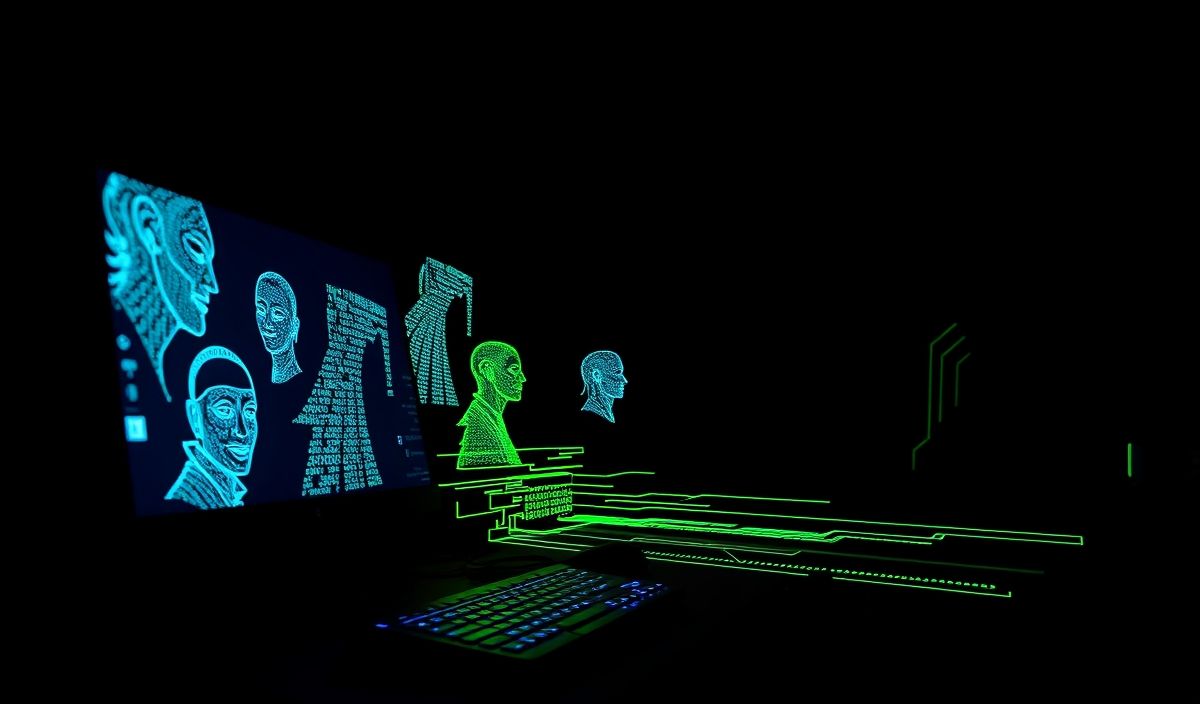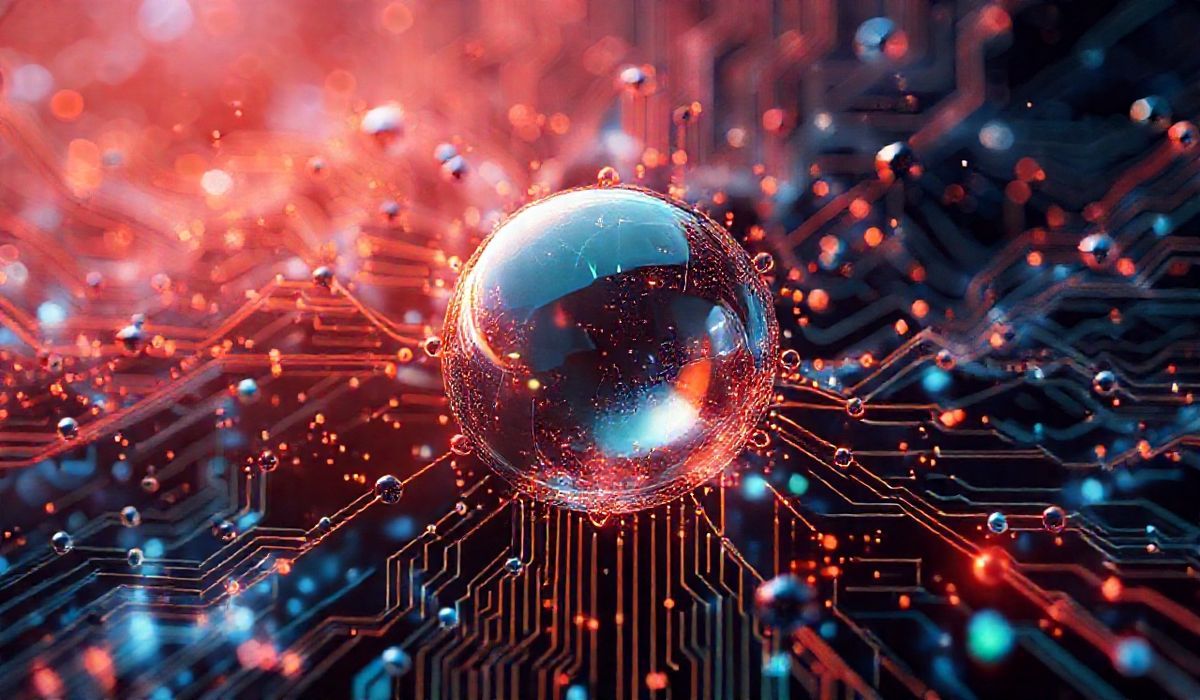Introduction to Kraken JS
Kraken JS is a robust framework designed to help developers build secure, scalable, and extensible Node.js applications. It extends the popular Express framework by adding structure and convention, which helps streamline the development process.
Kraken JS provides a wealth of useful APIs that simplify common tasks such as configuration management, localization, security, and more.
Core APIs and Examples
Configuration Management
Kraken JS allows you to manage your application’s configuration with ease. Here’s how to use it:
const kraken = require('kraken-js');
const express = require('express');
const app = express();
const options = {
onconfig: function (config, next) {
// Do some configuration
next(null, config);
}
};
app.use(kraken(options));
app.listen(8000, function () {
console.log('App is listening on port 8000');
});
Localization
Kraken JS includes built-in support for localization, making it easy to adapt your application for different languages and regions:
const kraken = require('kraken-js');
const express = require('express');
const app = express();
app.use(kraken({
basedir: process.cwd(),
onconfig: function (config, next) {
config.set('i18n', {
locales: ['en', 'fr', 'es'],
directory: 'locales'
});
next(null, config);
}
}));
app.get('/', function (req, res) {
res.send(req.__('Hello'));
});
app.listen(8000, function () {
console.log('App is listening on port 8000');
});
Middleware and Security
Kraken JS provides a structured way to implement middleware and security features:
const kraken = require('kraken-js');
const express = require('express');
const lusca = require('lusca');
const app = express();
app.use(kraken());
// Security middleware
app.use(lusca.csrf());
app.use(lusca.csp({ policy: { 'default-src': '*' } }));
app.use(lusca.xframe('SAMEORIGIN'));
app.use(lusca.p3p('ABCDEF'));
app.use(lusca.hsts({ maxAge: 31536000 }));
app.use(lusca.xssProtection(true));
app.get('/', function (req, res) {
res.send('Security middleware is in place');
});
app.listen(8000, function () {
console.log('App is listening on port 8000');
});
Full Application Example
Combining the above APIs, here’s a full application example:
const kraken = require('kraken-js');
const express = require('express');
const lusca = require('lusca');
const app = express();
const options = {
onconfig: function (config, next) {
config.set('i18n', {
locales: ['en', 'fr', 'es'],
directory: 'locales'
});
// Custom configuration
next(null, config);
}
};
app.use(kraken(options));
// Security middleware
app.use(lusca.csrf());
app.use(lusca.csp({ policy: { 'default-src': '*' } }));
app.use(lusca.xframe('SAMEORIGIN'));
app.use(lusca.p3p('ABCDEF'));
app.use(lusca.hsts({ maxAge: 31536000 }));
app.use(lusca.xssProtection(true));
app.get('/', function (req, res) {
res.send(req.__('Hello'));
});
app.listen(8000, function () {
console.log('App is listening on port 8000');
});
By leveraging Kraken JS’s extensive features and APIs, you can build powerful and maintainable Node.js applications that scale effectively.
Hash
479e4e4d649ba4947f63c303b4cafa4d6f6aa5599a0212c6bddc8bfa24facb90