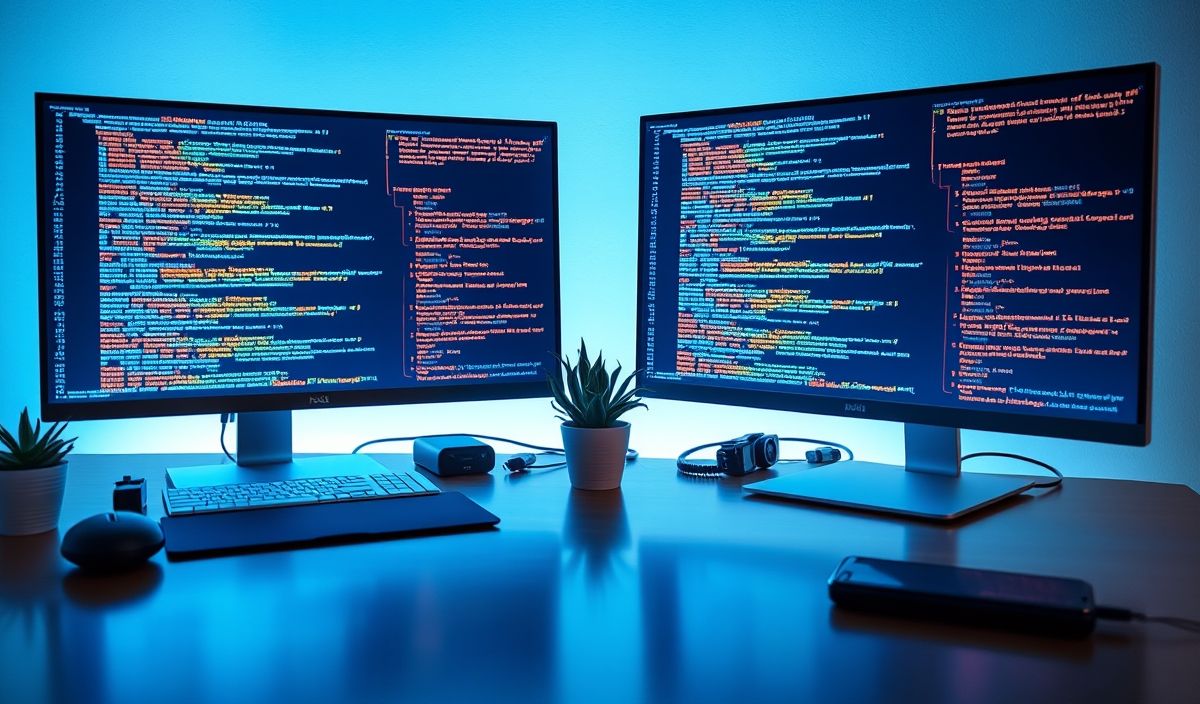Welcome to the Comprehensive Guide on Kraken-js
Kraken-js is a secure and scalable layer that extends Express by providing structure and convention. It is used to create advanced Node.js applications with confidence and ease!
Getting Started
Kraken-js is built on top of Express, providing additional structure and configuration capabilities. Below is a step-by-step guide to setting up your first Kraken-js application.
const express = require('express');
const kraken = require('kraken-js');
const app = express();
app.use(kraken());
app.listen(3000, function () {
console.log('Your Kraken-js application is running on port 3000');
});
API Examples
Config API
Kraken-js offers a powerful configuration API. You can set different configurations for different environments.
const kraken = require('kraken-js');
const app = require('express')();
const options = {
onconfig: function (config, callback) {
// Customize the config object
callback(null, config);
}
};
app.use(kraken(options));
Middleware API
Just like Express, you can use middleware in Kraken-js.
const express = require('express');
const kraken = require('kraken-js');
const app = express();
app.use(kraken());
app.use((req, res, next) => {
console.log('Middleware executed.');
next();
});
app.get('/', (req, res) => {
res.send('Hello Kraken-js');
});
app.listen(3000);
Router API
Kraken-js allows you to structure your routes easily and in an organized manner.
const express = require('express');
const kraken = require('kraken-js');
const app = express();
const router = express.Router();
router.get('/users', (req, res) => {
res.send('User List');
});
app.use(kraken());
app.use('/api', router);
app.listen(3000);
Full Application Example
Below is a complete example demonstrating the usage of Kraken-js with the configurations and APIs we have introduced.
const express = require('express');
const kraken = require('kraken-js');
const app = express();
app.use(kraken({
onconfig: function (config, next) {
// Custom configuration
next(null, config);
}
}));
const router = express.Router();
router.get('/users', (req, res) => {
res.send('User List');
});
app.use((req, res, next) => {
console.log('Global Middleware Executed');
next();
});
app.get('/', (req, res) => {
res.send('Hello Kraken-js');
});
app.use('/api', router);
app.listen(3000, function () {
console.log('Your Kraken-js application is running on port 3000');
});
With Kraken-js, building structured and manageable applications becomes more straightforward. Happy coding!
Hash: 479e4e4d649ba4947f63c303b4cafa4d6f6aa5599a0212c6bddc8bfa24facb90