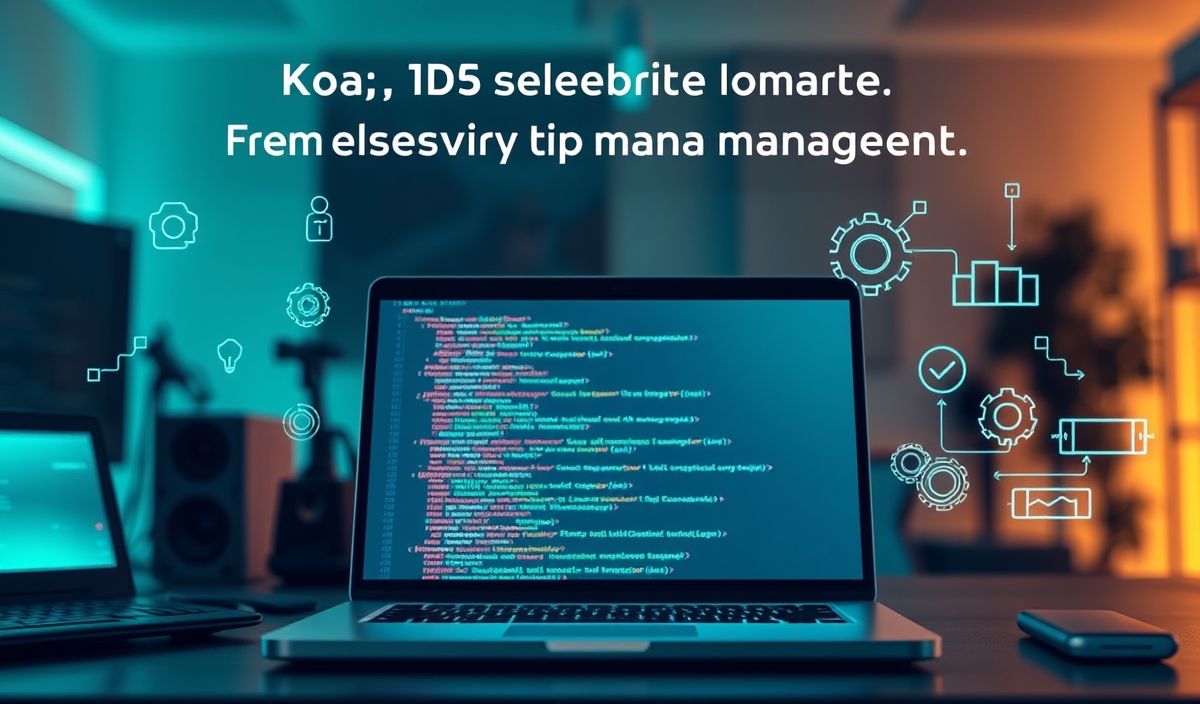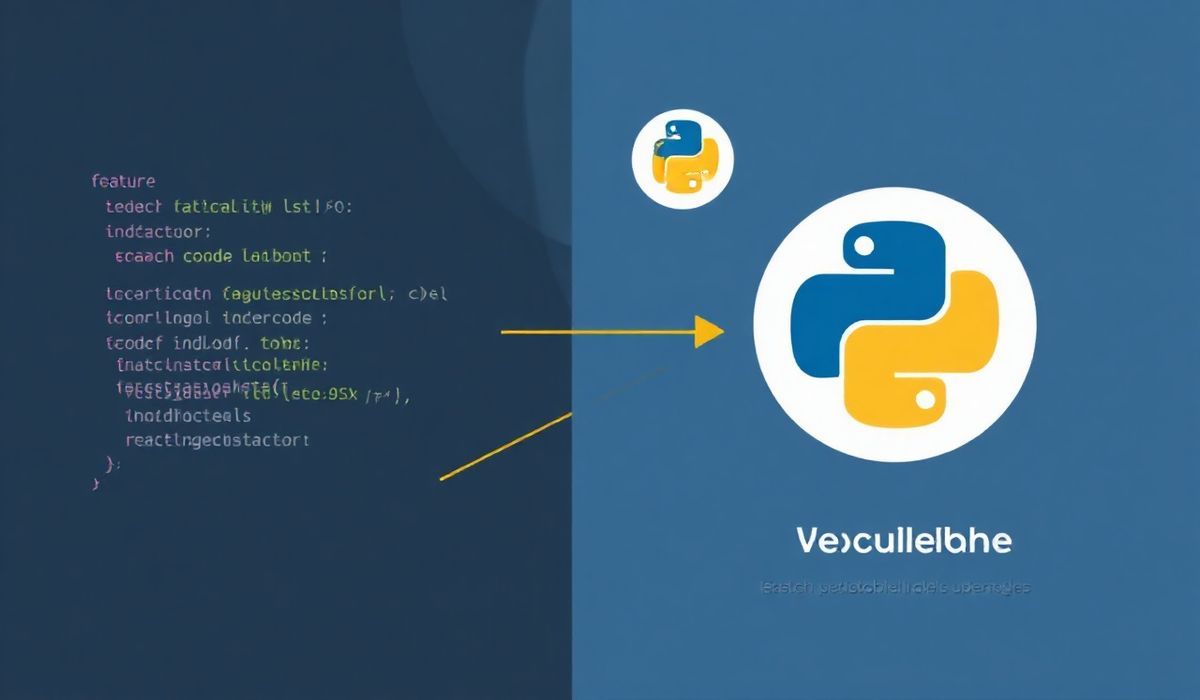Introduction to libp2p
libp2p is a modular network stack designed to provide sophisticated peer-to-peer networking for decentralized applications. This guide will provide an in-depth look at the various APIs offered by libp2p, complete with code snippets and a full example application.
Getting Started
To get started with libp2p, you need to install it using npm:
npm install libp2p
Creating a Basic libp2p Node
The core of any libp2p-based application is the libp2p node. Here’s how to create one:
const Libp2p = require('libp2p')
const TCP = require('libp2p-tcp')
const { NOISE } = require('libp2p-noise')
const Mplex = require('libp2p-mplex')
const createLibp2pNode = async () => {
const node = await Libp2p.create({
addresses: {
listen: ['/ip4/0.0.0.0/tcp/0']
},
modules: {
transport: [TCP],
connEncryption: [NOISE],
streamMuxer: [Mplex]
}
})
await node.start()
return node
}
createLibp2pNode().then(node => {
console.log('libp2p node has started')
})
Discovery Service
libp2p provides different discovery services to find peers in the network:
const MDNS = require('libp2p-mdns')
const createLibp2pNode = async () => {
const node = await Libp2p.create({
addresses: {
listen: ['/ip4/0.0.0.0/tcp/0']
},
modules: {
transport: [TCP],
connEncryption: [NOISE],
streamMuxer: [Mplex],
peerDiscovery: [MDNS]
}
})
await node.start()
return node
}
createLibp2pNode().then(node => {
node.on('peer:discovery', (peerId) => {
console.log('Discovered a new peer:', peerId.toB58String())
})
console.log('libp2p node with MDNS discovery started')
})
Creating and Managing Connections
libp2p allows you to easily manage connections. Here’s an example of connecting to a peer:
const peerId = 'Qm...'
createLibp2pNode().then(async (node) => {
await node.dial(peerId)
console.log('Connected to peer:', peerId)
node.connectionManager.get(peerId) // Get an active connection
})
Implementing PubSub Messaging
libp2p supports publish/subscribe messaging for real-time communication:
const Gossipsub = require('libp2p-gossipsub')
const createLibp2pNode = async () => {
const node = await Libp2p.create({
addresses: {
listen: ['/ip4/0.0.0.0/tcp/0']
},
modules: {
transport: [TCP],
connEncryption: [NOISE],
streamMuxer: [Mplex],
pubsub: Gossipsub
}
})
await node.start()
return node
}
createLibp2pNode().then(node => {
node.pubsub.subscribe('news')
node.pubsub.on('message', (msg) => {
console.log(`Received message: ${msg.data.toString()}`)
})
setInterval(() => {
node.pubsub.publish('news', Buffer.from('Hello world'))
}, 1000)
})
Example Application
Here’s an example application that demonstrates the use of libp2p APIs discussed above:
const createLibp2pNode = async () => {
const node = await Libp2p.create({
addresses: {
listen: ['/ip4/0.0.0.0/tcp/0']
},
modules: {
transport: [TCP],
connEncryption: [NOISE],
streamMuxer: [Mplex],
peerDiscovery: [MDNS],
pubsub: Gossipsub
}
})
await node.start()
// Discover peers
node.on('peer:discovery', (peerId) => {
console.log('Discovered a new peer:', peerId.toB58String())
})
// Connect to a specific peer
const peerId = 'Qm...'
await node.dial(peerId)
console.log('Connected to peer:', peerId)
// Subscribe to a topic
node.pubsub.subscribe('news')
node.pubsub.on('message', (msg) => {
console.log(`Received message: ${msg.data.toString()}`)
})
// Publish messages periodically
setInterval(() => {
node.pubsub.publish('news', Buffer.from('Hello world'))
}, 1000)
return node
}
createLibp2pNode().then(() => {
console.log('Example libp2p application started')
})
This example demonstrates setting up a libp2p node, discovering peers, creating connections, and using pubsub for messaging. You can further customize and expand this example based on your application’s requirements.
Hash: e3ad6abccd8b4f5e63b3d3c9380d084f6b28c962aa724798c7e73f1a6966766b