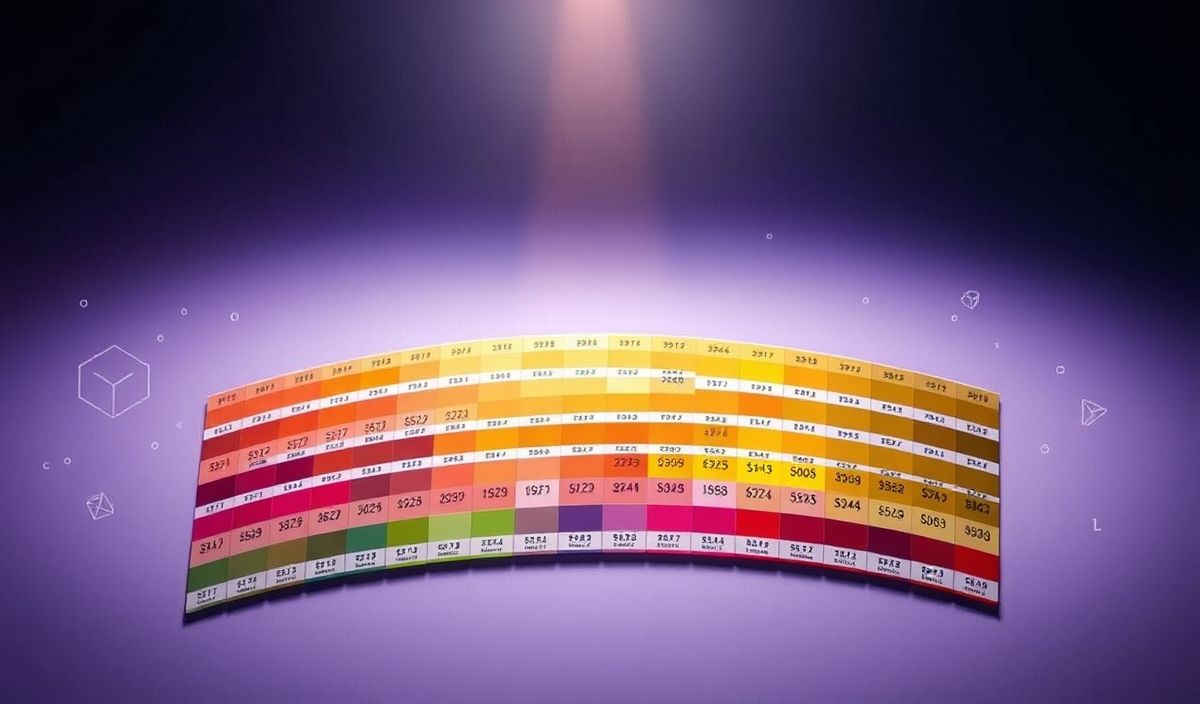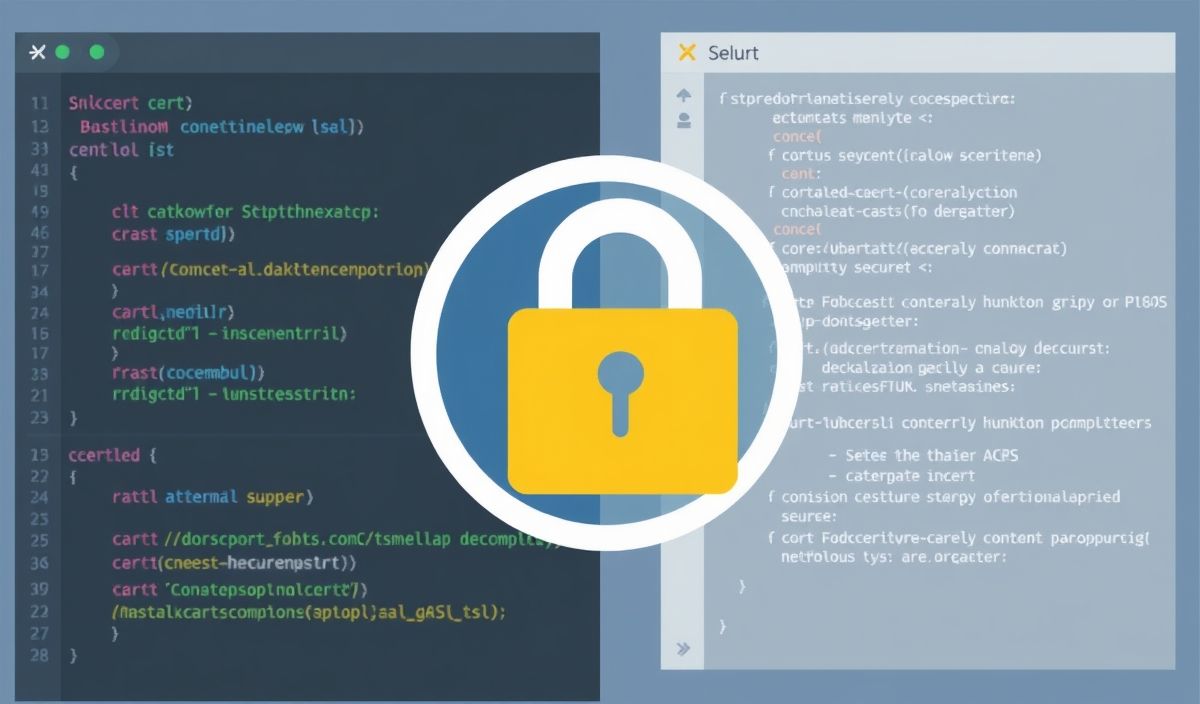Introduction to left-pad
The left-pad function is a utility that pads the start of a string with another string to ensure a specified length. This seemingly simple function gained significant attention due to its critical role in many JavaScript projects. In this blog post, we will dive deep into its functionality and provide numerous API examples and a sample application.
API Overview and Examples
Below are some of the most useful left-pad function examples along with code snippets:
Basic Usage
const leftPad = require('left-pad');
console.log(leftPad('foo', 5)); // ' foo'
Custom Padding Character
console.log(leftPad('foo', 5, '_')); // '__foo'
console.log(leftPad('foo', 5, '0')); // '00foo'
Handling Empty Strings
console.log(leftPad('', 5, '_')); // '_____'
console.log(leftPad('', 5)); // ' '
No Padding Needed
console.log(leftPad('foobar', 5)); // 'foobar'
console.log(leftPad('foobar', 6)); // 'foobar'
Application Example
Let’s look at a simple application that uses the left-pad function:
const leftPad = require('left-pad');
function formatInvoiceNumber(invoiceNumber) {
return leftPad(invoiceNumber, 10, '0');
}
const invoices = [123, 4567, 89];
invoices.forEach(num => {
console.log(formatInvoiceNumber(num)); // Logs '0000000123', '0000004567', '0000000089'
});
This application formats invoice numbers to be a fixed length of 10 characters, padding with zeros at the beginning to ensure consistency.
Conclusion
The left-pad function, although simple, is a powerful utility for string formatting. Its flexibility in handling different padding characters and string lengths makes it an essential tool in many JavaScript applications.
Make sure to read through the examples and try out the application example in your own projects!
Hash: 0cc8ed26e04976bca87d2617e4c0c481592eb2b11129405cad059ba263fe3250