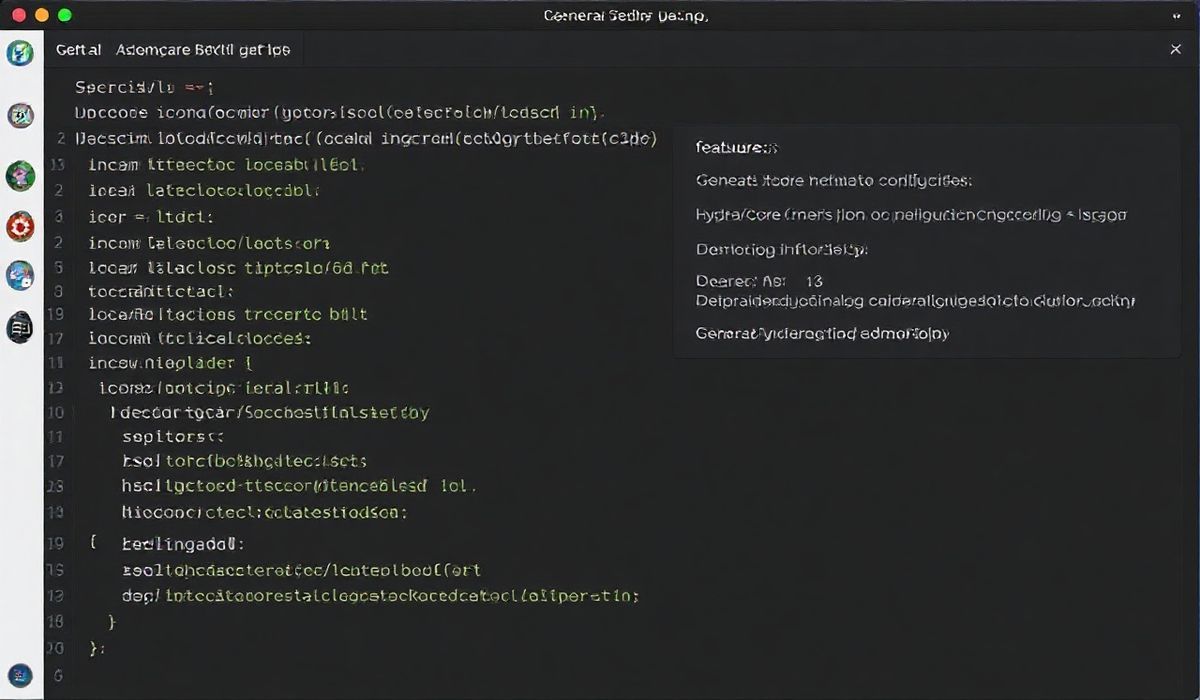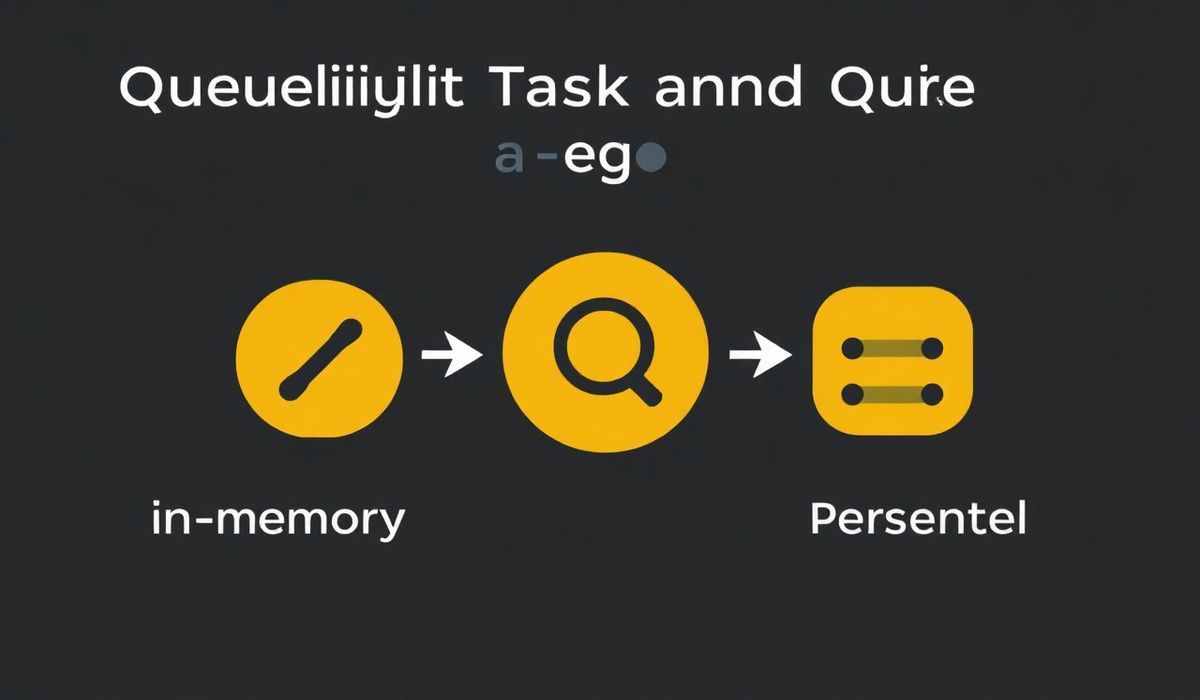Introduction to the `line-reader` Library
The line-reader library is a fundamental tool in the JavaScript ecosystem, particularly for working with Node.js. It enables developers to read files line by line in a memory-efficient way. This is especially critical for handling large files where loading the entire content into memory at once isn’t feasible.
Getting Started with `line-reader`
First, you need to install the `line-reader` library via npm:
npm install line-reader
Basic Usage
line-reader can be easily set up to read each line of a file in a callback function:
const lineReader = require('line-reader');
lineReader.eachLine('example.txt', function(line, last) {
console.log(line);
if (last) {
console.log('Finished reading file');
}
});
Read Line by Line Synchronously
Although `line-reader` typically operates asynchronously, it also supports synchronous reading:
const lineReader = require('line-reader');
lineReader.open('example.txt', function(err, reader) {
if (err) throw err;
while (reader.hasNextLine()) {
reader.nextLine(function(err, line) {
if (err) throw err;
console.log(line);
});
}
reader.close(function(err) {
if (err) throw err;
});
});
Handling Lines as Async/Await (Promise Based)
For modern applications, you can utilize the promise-based approach using async/await syntax. However, `line-reader` doesn’t natively support promises, so you might need a wrapper:
const fs = require('fs');
const readline = require('readline');
async function processLineByLine() {
const fileStream = fs.createReadStream('example.txt');
const rl = readline.createInterface({
input: fileStream,
crlfDelay: Infinity
});
for await (const line of rl) {
console.log(line);
}
}
processLineByLine();
Complete Example – A Line-by-Line File Analyzer
Below is an example of a Node.js application that utilizes `line-reader` to process each line of a file and analyze its content:
const lineReader = require('line-reader');
function countWords(line) {
return line.split(' ').length;
}
let totalLines = 0;
let totalWords = 0;
lineReader.eachLine('example.txt', function(line, last) {
totalLines++;
totalWords += countWords(line);
console.log(`Line: ${line}`);
console.log(`Total Words: ${totalWords}`);
console.log(`Total Lines: ${totalLines}`);
if (last) {
console.log('File Analysis Complete');
console.log('Total Lines:', totalLines);
console.log('Total Words:', totalWords);
}
});
This example demonstrates how you can leverage `line-reader` to read and process files efficiently, making it a versatile choice for Node.js developers.
Hash: 10c19e39b47eda1bc06b2b521394051dbcf9975cb6a6cebec1fc5e873039594e