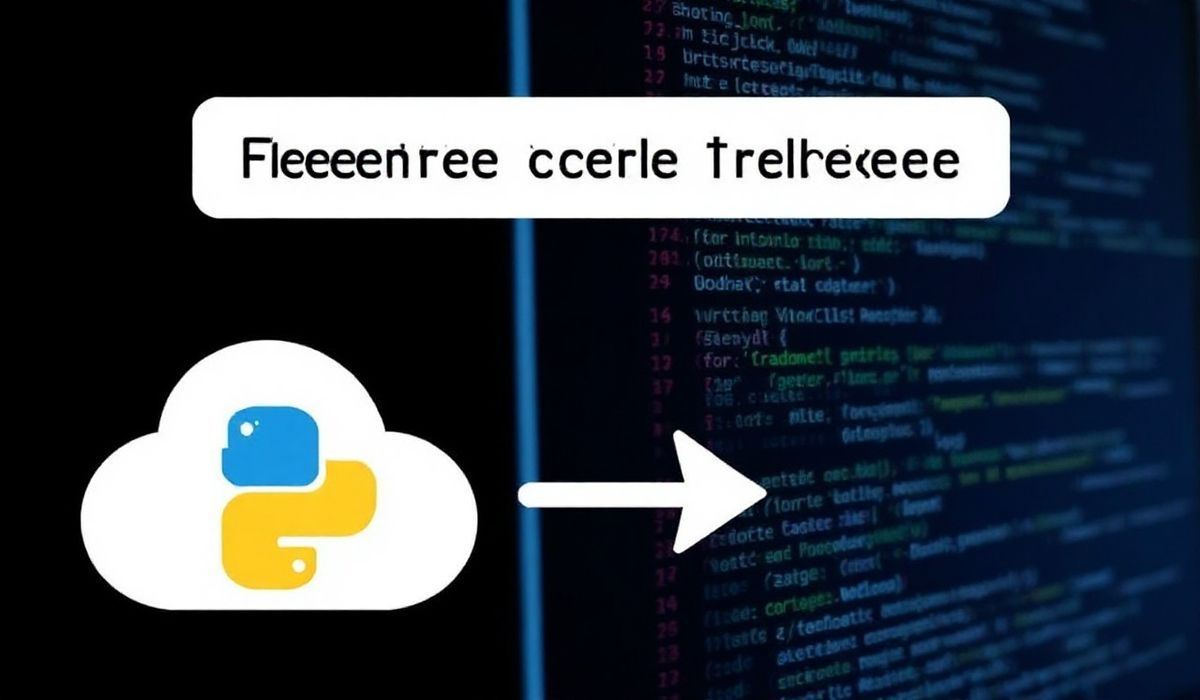Introduction to Line Reader
The line-reader module in Node.js is an excellent utility for reading file lines asynchronously. Perfect for processing large text files without loading the entire file into memory, it provides a range of useful APIs for efficient file handling.
API Examples
Reading Lines from a File
This basic example shows how to read lines from a file using line-reader:
const lineReader = require('line-reader');
lineReader.eachLine('example.txt', function(line, last) {
console.log(line);
if (last) {
console.log('End of file reached');
}
});
Reading Lines with a Callback
You can also process each line with a designated callback function:
const lineReader = require('line-reader');
lineReader.eachLine('example.txt', (line, last, callback) => {
console.log(line);
if (last) {
console.log('End of file reached');
}
callback();
});
Asynchronous Reading with Promises
For a modern approach, you can use promises for asynchronous file reading:
const lineReader = require('line-reader');
const eachLine = require('promisify-line-reader').eachLine;
eachLine('example.txt')
.then(line => {
console.log(line);
})
.catch(err => {
console.error(err);
});
Reading Lines with An Interface
This example demonstrates using an interface to read lines from the file:
const lineReader = require('line-reader');
lineReader.open('example.txt', function(err, reader) {
if (err) throw err;
function nextLine(err, line) {
if (err) throw err;
if (line !== null) {
console.log(line);
reader.nextLine(nextLine);
} else {
reader.close();
}
}
reader.nextLine(nextLine);
});
App Example
Let’s put these APIs into action with an app example that reads a log file to filter out specific lines containing the word “error”.
const lineReader = require('line-reader');
function filterErrors(file) {
lineReader.eachLine(file, function(line) {
if (line.includes('error')) {
console.log('Error: ', line);
}
});
}
filterErrors('log.txt');
In this app example, the filterErrors function reads through each line of log.txt and prints lines that contain the word “error”.
Hash: 10c19e39b47eda1bc06b2b521394051dbcf9975cb6a6cebec1fc5e873039594e