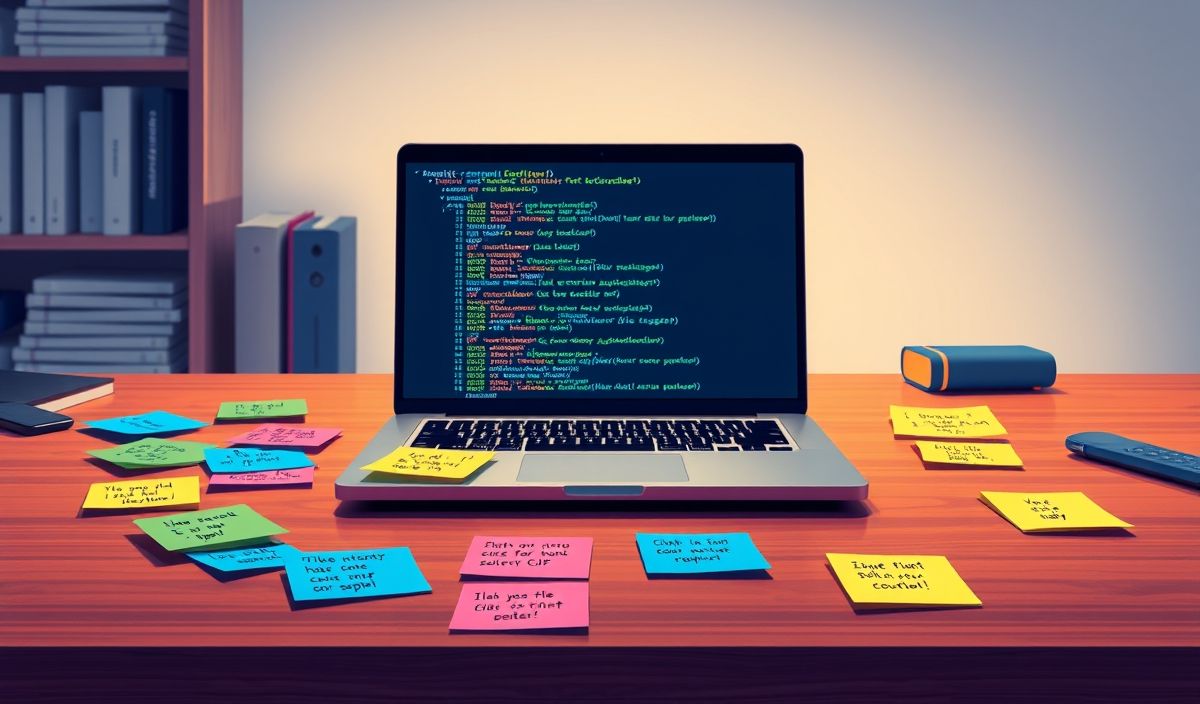Introduction to Log Update in Node.js
log-update is a powerful and efficient Node.js library designed to facilitate
dynamic log output to the terminal. By utilizing this library, developers can create
more interactive and informative logging mechanisms within their Node.js applications.
APIs and Code Examples
Basic Usage
const logUpdate = require('log-update');
const frames = ['-', '\\', '|', '/'];
let i = 0;
setInterval(() => {
const frame = frames[i = ++i % frames.length];
logUpdate(frame);
}, 80);
Clearing the Output
const logUpdate = require('log-update');
logUpdate('Hello, World!');
logUpdate.clear();
Persist Previous Output
const logUpdate = require('log-update');
logUpdate('Loading...');
setTimeout(() => {
logUpdate(`Done!`);
logUpdate.done();
}, 2000);
Combining Multiple Tasks
const logUpdate = require('log-update');
const render = () => {
const tasks = [
'Task 1 [completed]',
'Task 2 [processing]',
'Task 3 [pending]'
];
logUpdate(tasks.join('\n'));
};
setInterval(render, 100);
App Example: Progress Bar
const logUpdate = require('log-update');
const chalk = require('chalk');
const frames = ['-', '\\', '|', '/'];
let i = 0;
let progress = 0;
const render = () => {
const frame = frames[i = ++i % frames.length];
const bar = `[${'='.repeat(progress)}${' '.repeat(20 - progress)}] ${progress * 5}%`;
logUpdate(`${frame} ${chalk.green(bar)}`);
};
const timer = setInterval(() => {
render();
progress++;
if (progress > 20) {
clearInterval(timer);
logUpdate.done();
console.log(chalk.blue('Process completed!'));
}
}, 100);
Leveraging log-update can significantly improve the readability and interactivity
of console outputs within your Node.js applications. By utilizing this library, you
ensure clean and dynamic log management, which can be extremely beneficial during development
and monitoring of long-running processes.
Hash: 47fc3686c593b7111556e3943bb4a228e79e5edc7d96dc48bec0927c4bb8778a