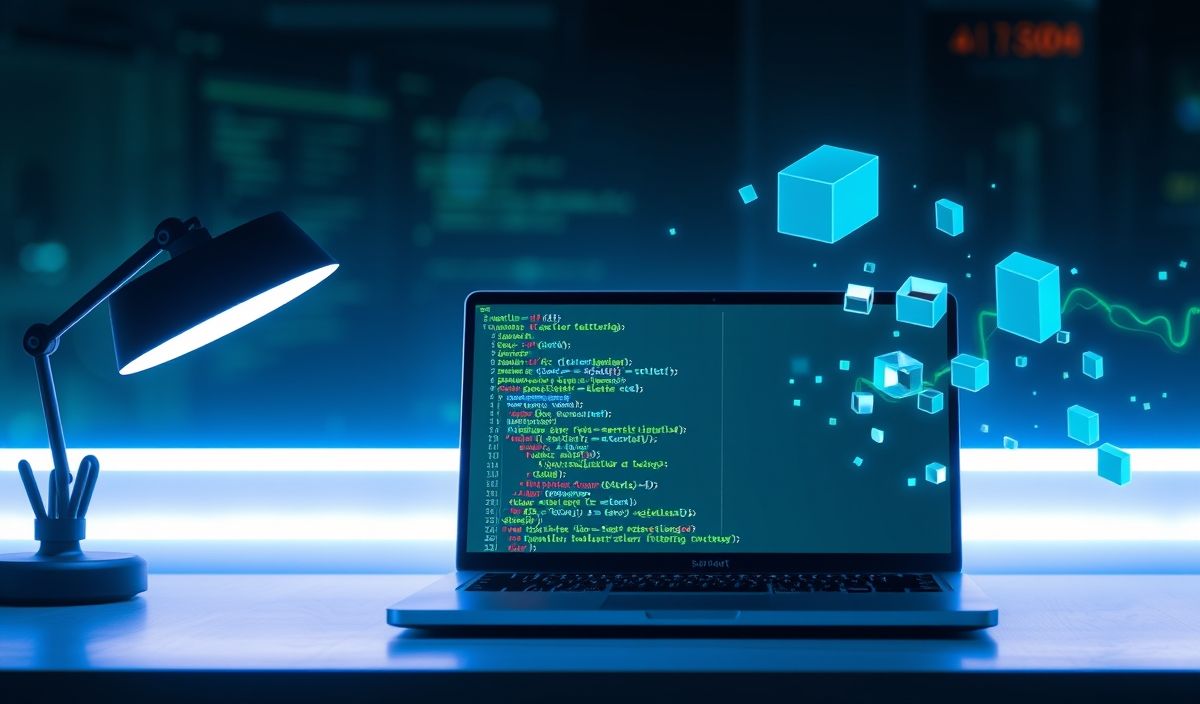Introduction to Log Update
Log-update is a powerful npm package designed to provide real-time log updates in the terminal. This utility is particularly useful for rendering progress bars, status updates, and dynamic logs in command-line applications. In this comprehensive tutorial, we’ll explore various APIs offered by log-update and provide a sample application to demonstrate their usage.
Installation
npm install log-updateAPI Examples
Basic Usage
The basic usage of log-update allows you to update the terminal output persistently.
const logUpdate = require('log-update');
logUpdate('Hello, World!'); Updating Log Message
You can update the log message continuously:
const logUpdate = require('log-update');
const frames = ['-', '\\', '|', '/']; let i = 0;
setInterval(() => {
const frame = frames[i = ++i % frames.length];
logUpdate(`Loading ${frame}`);
}, 80); Clear Log
Clear the existing log messages from the terminal:
const logUpdate = require('log-update');
logUpdate.clear(); Persist Log
Persist the current log message and start a new one:
const logUpdate = require('log-update');
logUpdate('This will be logged permanently'); logUpdate.done();
logUpdate('New log message'); Comprehensive App Example
Let’s create a basic download progress bar that updates in real-time using log-update API:
const logUpdate = require('log-update'); const chalk = require('chalk');
const frames = ['-', '\\', '|', '/']; let i = 0; let progress = 0;
const downloadInterval = setInterval(() => {
const frame = frames[i = ++i % frames.length];
progress += 2;
logUpdate(`
${chalk.yellow('Downloading')} ${frame}
${chalk.green('Progress')} [${'='.repeat(progress / 2)}${' '.repeat(50 - progress / 2)}] ${progress}%
`);
if (progress >= 100) {
clearInterval(downloadInterval);
logUpdate(`
${chalk.green('Download Complete!')}
`);
logUpdate.done();
}
}, 100); Conclusion
Log-update is a versatile library for creating interactive terminal applications. From basic log updates to advanced progress indicators, this library provides a robust set of features that can significantly enhance the user experience of command-line tools. Give it a try and see how it can improve your next CLI project.
Hash: 47fc3686c593b7111556e3943bb4a228e79e5edc7d96dc48bec0927c4bb8778a