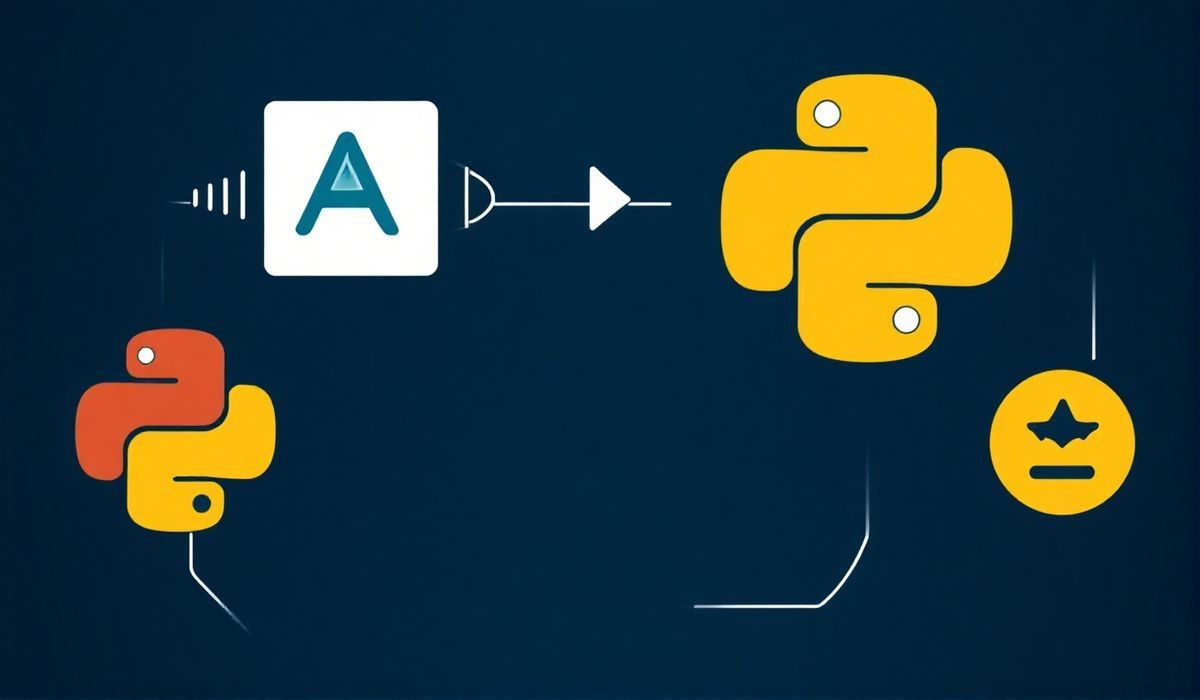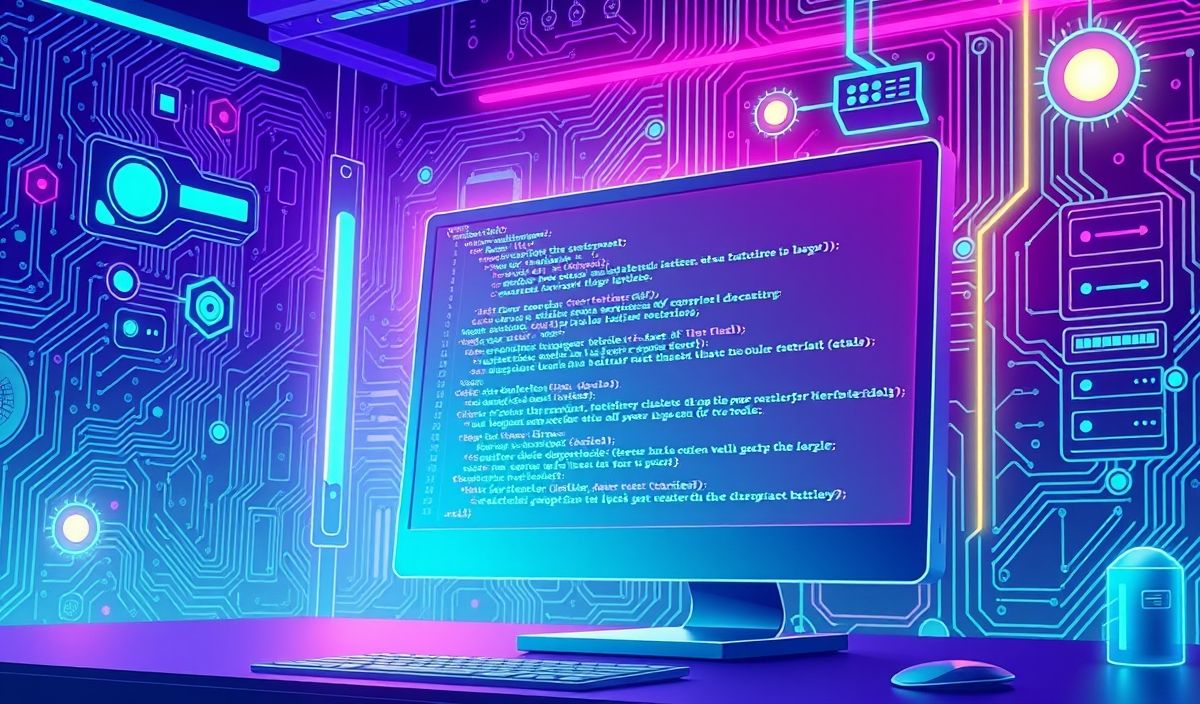Unlock the Potential of Enhanced Logging with Loggalot for Developers
Logging is a crucial part of software development and maintenance. Loggalot is a powerful logging library that offers dozens of advanced APIs to enhance your logging experience. In this blog, we will introduce you to Loggalot, explain its key features, and provide code snippets to illustrate its usage.
Getting Started with Loggalot
To get started with Loggalot, you need to install it using npm:
npm install loggalot
Basic Logging
Log basic messages with different levels of severity:
const log = require('loggalot');
log.info('This is an info message'); log.warn('This is a warning message'); log.error('This is an error message'); Advanced Logging
Loggalot provides advanced logging capabilities such as adding custom metadata, logging objects, and more:
// Adding custom metadata log.info('User login', { userId: 123, username: 'johndoe' });
// Logging objects const user = { id: 123, name: 'John Doe' }; log.debug('User object:', user);
// Logging errors with stack trace try {
throw new Error('Something went wrong');
} catch (e) {
log.error('Caught an error', e);
} Creating Logger Instances
Create different logger instances for various parts of your application:
const authLogger = log.createLogger('auth'); authLogger.info('Auth process started');
const dbLogger = log.createLogger('database'); dbLogger.error('Database connection failed'); Async Logging
Log operations asynchronously to improve application performance:
// Using async logging log.async.info('Async info message'); log.async.error('Async error message').then(() => {
console.log('Error logged asynchronously');
}); Log Rotation
Automatically rotate log files to manage disk space:
log.setLogRotation({
maxSize: '10M', // Rotate log file when it reaches 10MB
maxFiles: 10 // Keep the last 10 log files
});
log.info('This message will be logged with rotation'); Filters and Transports
Customize log output by defining filters and transports:
// Define a custom filter log.addFilter((level, message) => {
return message.includes('important');
});
// Define a custom transport log.addTransport((level, message) => {
if (level === 'error') {
// Send to external service
sendErrorToService(message);
}
}); Example Application Using Loggalot
Here’s a simple web application example using Loggalot for logging:
const express = require('express'); const log = require('loggalot');
const app = express();
// Middleware for logging requests app.use((req, res, next) => {
log.info(`${req.method} ${req.url}`);
next();
});
app.get('/', (req, res) => {
log.info('Home page accessed');
res.send('Welcome to the Loggalot example app!');
});
app.get('/error', (req, res) => {
log.error('An error occurred on the /error route');
res.status(500).send('Internal Server Error');
});
const PORT = 3000; app.listen(PORT, () => {
log.info(`Server running on port ${PORT}`);
}); With Loggalot, you can enhance your application’s logging capabilities, making it easier to debug and maintain.
Hash: 1d41c06431b7b38b6550e3f6cc5eab8d061bf9a62be9104bcc14d5626c56eff8