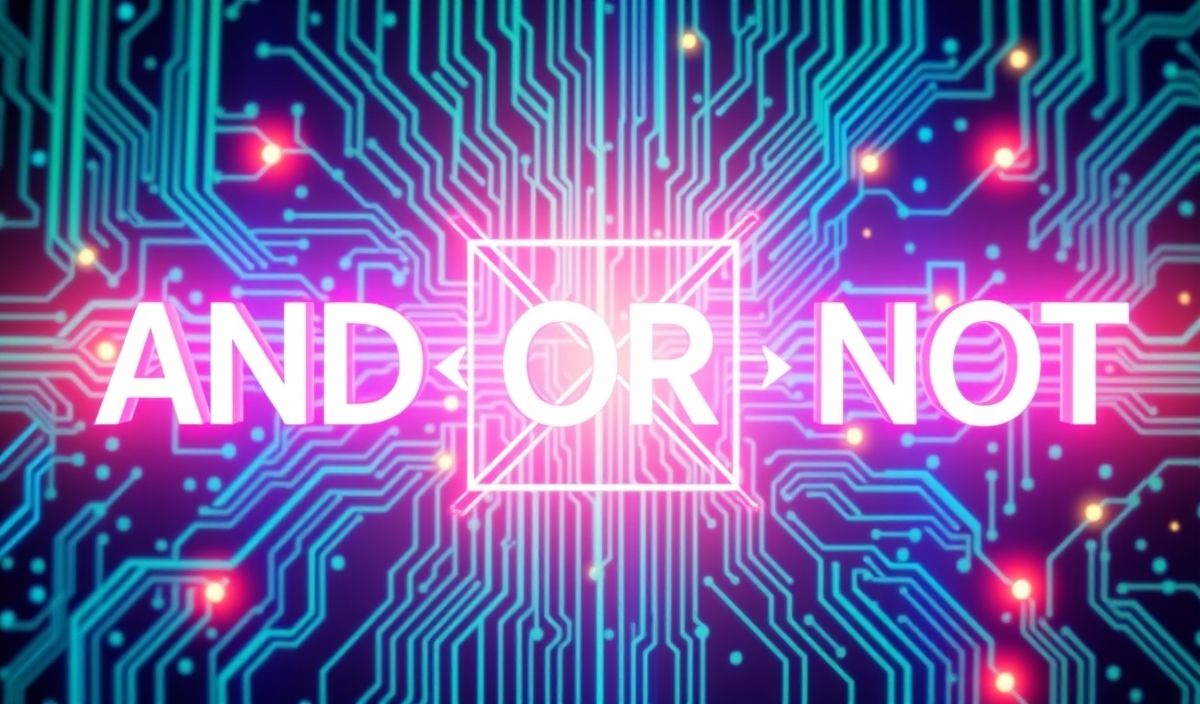Introduction to Measure Time API
Measuring the time taken by code execution is crucial in optimizing web applications. This guide provides a comprehensive introduction to the measure-time API, exploring several useful functions, complete with code snippets and an example app implementation.
API Functions for Measuring Time
Performance.now()
The performance.now() method returns a timestamp measured in milliseconds.
var start = performance.now();
// Code to measure
var end = performance.now();
console.log(`Execution time: ${end - start} ms`);
console.time() and console.timeEnd()
These methods are used to start and stop a timer, logging the time taken between calls.
console.time('Timer');
// Code to measure
console.timeEnd('Timer');
Using performance.mark() and performance.measure()
Set markers and measure the interval between them using the performance.mark() and performance.measure() methods.
performance.mark('start');
// Code to measure
performance.mark('end');
performance.measure('Execution Time', 'start', 'end');
var measure = performance.getEntriesByName('Execution Time')[0];
console.log(`Execution time: ${measure.duration} ms`);
Practical Application Example
Below is an example of a simple web application utilizing these APIs to measure the execution time of functions.
Measure Time Example App
Measure Time Example App
In this example, the button click runs the measureTime function, which measures the time of a simulated task using various APIs.
By leveraging these APIs, developers can accurately measure and optimize the performance of their web applications.
Hash: 1b45e4800e9cee08c33fd83ad55587ca031e793145b57fb9ff28a6afe9b44c4b