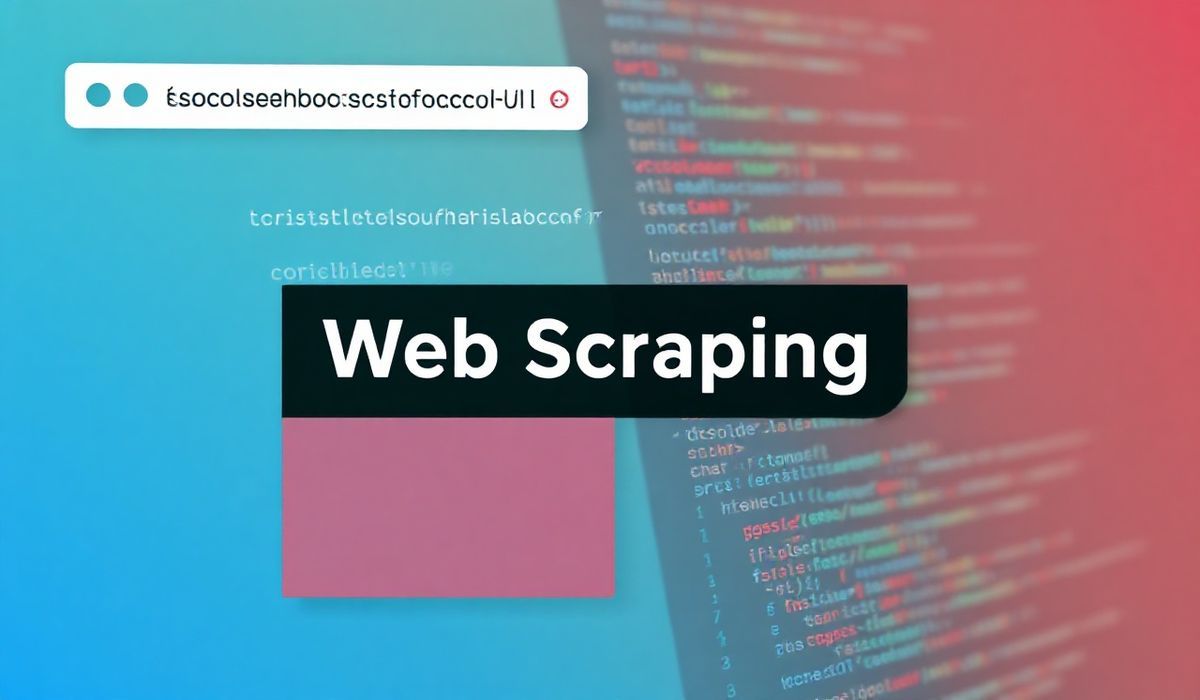Introduction to Memory Cache
Memory cache is a high-speed data storage layer which stores a subset of data, typically transient in nature, so that future requests for that data are served up faster than by accessing the primary storage location. The rapid retrieval of data is crucial for improving the performance of applications. Let’s delve into various APIs provided by a typical memory cache library and see some real-world examples with code snippets.
Common Memory Cache APIs
Here are dozens of useful API methods provided by memory cache libraries. We will use a pseudo-library called SimpleCache for demonstration:
1. Set Cache
Stores data with an associated key and an optional expiration time.
SimpleCache.set(key="user_123", value={"name": "John Doe", "age": 30}, ttl=3600)
2. Get Cache
Retrieves stored data using the associated key.
user_data = SimpleCache.get(key="user_123")
3. Delete Cache
Deletes the data associated with a key from the cache.
SimpleCache.delete(key="user_123")
4. Check Existence
Checks if a particular key exists in the cache.
exists = SimpleCache.exists(key="user_123")
5. Invalidate Cache
Invalidate all cached data.
SimpleCache.invalidate_all()
6. Increment/Decrement
Increments or decrements a numerical value stored in the cache.
SimpleCache.increment(key="page_views")
SimpleCache.decrement(key="stock")
7. Get Multiple
Fetches multiple values corresponding to multiple keys.
values = SimpleCache.get_multi(keys=["user_123", "post_456"])
8. Set Multiple
Stores multiple key-value pairs in the cache.
SimpleCache.set_multi({
"user_789": {"name": "Jane Doe", "age": 25},
"post_123": {"title": "Interesting Post", "content": "Lorem Ipsum"}
})
9. Cache Statistics
Retrieve cache statistics like hits, misses, and eviction counts.
stats = SimpleCache.stats()
Example Application Using Memory Cache
Let’s consider a simple web application that uses memory cache to store and retrieve user session data:
from flask import Flask, request, jsonify
from SimpleCache import SimpleCache as Cache
app = Flask(__name__)
cache = Cache()
@app.route('/set_session', methods=['POST'])
def set_session():
data = request.json
user_id = data.get('user_id')
cache.set(user_id, data, ttl=3600)
return jsonify({"message": "Session stored"})
@app.route('/get_session/', methods=['GET'])
def get_session(user_id):
data = cache.get(user_id)
if data:
return jsonify(data)
return jsonify({"message": "Session not found"}), 404
@app.route('/delete_session/', methods=['DELETE'])
def delete_session(user_id):
cache.delete(user_id)
return jsonify({"message": "Session deleted"})
if __name__ == '__main__':
app.run(debug=True)
In this example, the application provides endpoints to set, retrieve, and delete user session data, all of which utilize memory caching operations to ensure quick access and scalability.
Please note: Memory caching can greatly improve performance, but it should be used wisely to avoid issues like stale data and excessive memory usage.
Hash: bd59cf0e7ea5faaff5bc8129d8053d11eac685d7670953c0c2b80479c7a39506