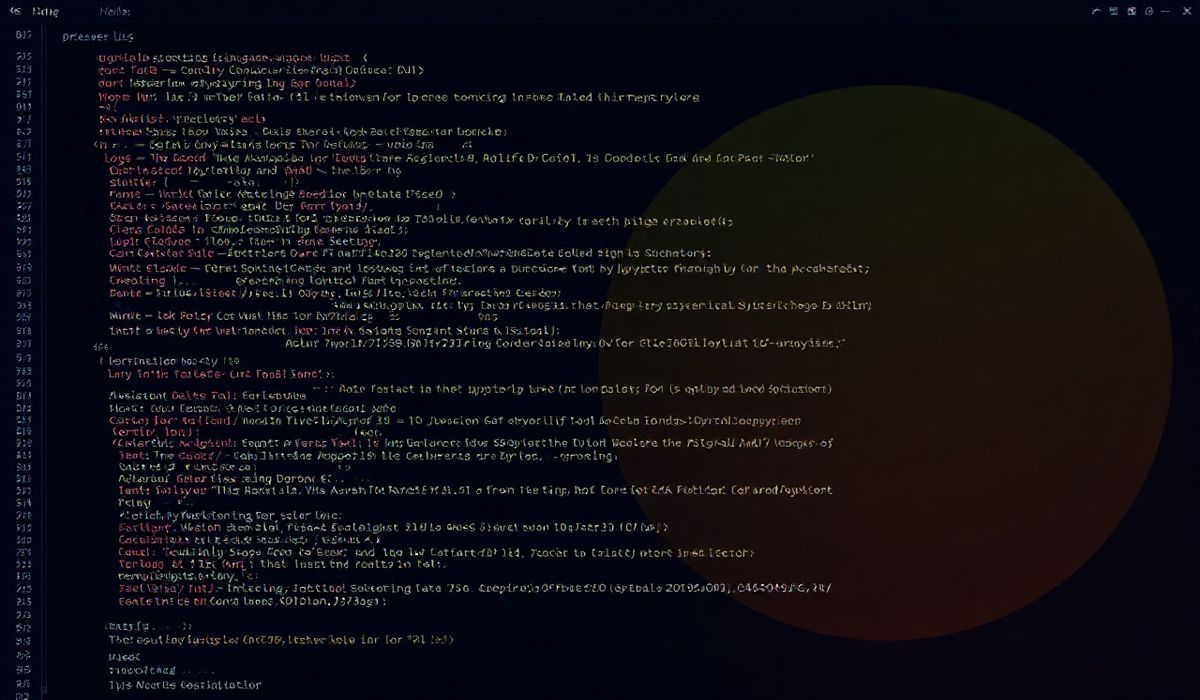Understanding Merge Options and Their Applications
The merge-options function is an integral part of modern development, enabling seamless integration and configuration of various options in APIs. This blog post introduces the concept of merge-options and explores a plethora of useful API functions along with code snippets to demonstrate their usage. Furthermore, we will provide an application example that utilizes the discussed APIs to showcase their practical implementation.
Introduction to merge-options
The merge-options function is designed to combine multiple sets of options into one. This is particularly useful in scenarios where default settings need to be overridden by user-provided options, ensuring flexibility and customization.
API Explanations and Examples
Basic Usage
Below is a simple example demonstrating the basic usage of the merge-options function:
const defaultOptions = {
optionA: true,
optionB: 'default',
optionC: [1, 2, 3]
};
const userOptions = {
optionB: 'custom',
optionC: [4, 5]
};
const mergedOptions = mergeOptions(defaultOptions, userOptions);
console.log(mergedOptions);
// Output: { optionA: true, optionB: 'custom', optionC: [4, 5] }
Deep Merging
The merge-options function also supports deep merging, allowing nested objects to be merged as well:
const defaultSettings = {
featureOne: {
enabled: true,
config: {
timeout: 1000,
retries: 3
}
},
featureTwo: {
enabled: false
}
};
const userSettings = {
featureOne: {
config: {
retries: 5
}
},
featureTwo: {
enabled: true
}
};
const mergedSettings = mergeOptions(defaultSettings, userSettings);
console.log(mergedSettings);
// Output:
// {
// featureOne: {
// enabled: true,
// config: {
// timeout: 1000,
// retries: 5
// }
// },
// featureTwo: {
// enabled: true
// }
// }
Overriding Arrays and Functions
Specialized options can also cater to specific data types like arrays and functions. Here’s an example:
const baseConfig = {
paths: ['/home', '/about'],
preprocess: function() {
return true;
}
};
const userConfig = {
paths: ['/contact'],
preprocess: function() {
return false;
}
};
const finalConfig = mergeOptions(baseConfig, userConfig);
console.log(finalConfig);
// Output: { paths: ['/contact'], preprocess: function() { return false; }}
Application Example
Let’s build a simple application that uses the merge-options functionality to manage settings for a web service:
// Application Configuration
const appDefaultConfig = {
server: {
host: 'localhost',
port: 3000
},
database: {
uri: 'mongodb://localhost:27017/myapp',
options: {
useNewUrlParser: true,
useUnifiedTopology: true
}
}
};
const appUserConfig = {
server: {
port: 8080
},
database: {
uri: 'mongodb+srv://user:password@cluster/myapp'
}
};
const appConfig = mergeOptions(appDefaultConfig, appUserConfig);
console.log('Final App Configuration:', appConfig);
// Initialize Server
const express = require('express');
const mongoose = require('mongoose');
const app = express();
const { host, port } = appConfig.server;
const { uri, options } = appConfig.database;
mongoose.connect(uri, options)
.then(() => {
console.log('Database connected successfully');
app.listen(port, host, () => {
console.log(`Server running at http://${host}:${port}`);
});
})
.catch(err => {
console.error('Database connection error:', err);
});
In this example, the default configuration gets overridden by user-specified values, demonstrating the practical use of the merge-options function in a real-world application.
Understanding and implementing merge-options can significantly enhance the flexibility and maintainability of your codebase. By following this guide and experimenting with the provided examples, you can leverage merge-options to streamline your project’s configuration management.
Hash: a518b8789f891349de36ed1f34e362ac80a48bd8bb312efbd55677b6df0a0b03