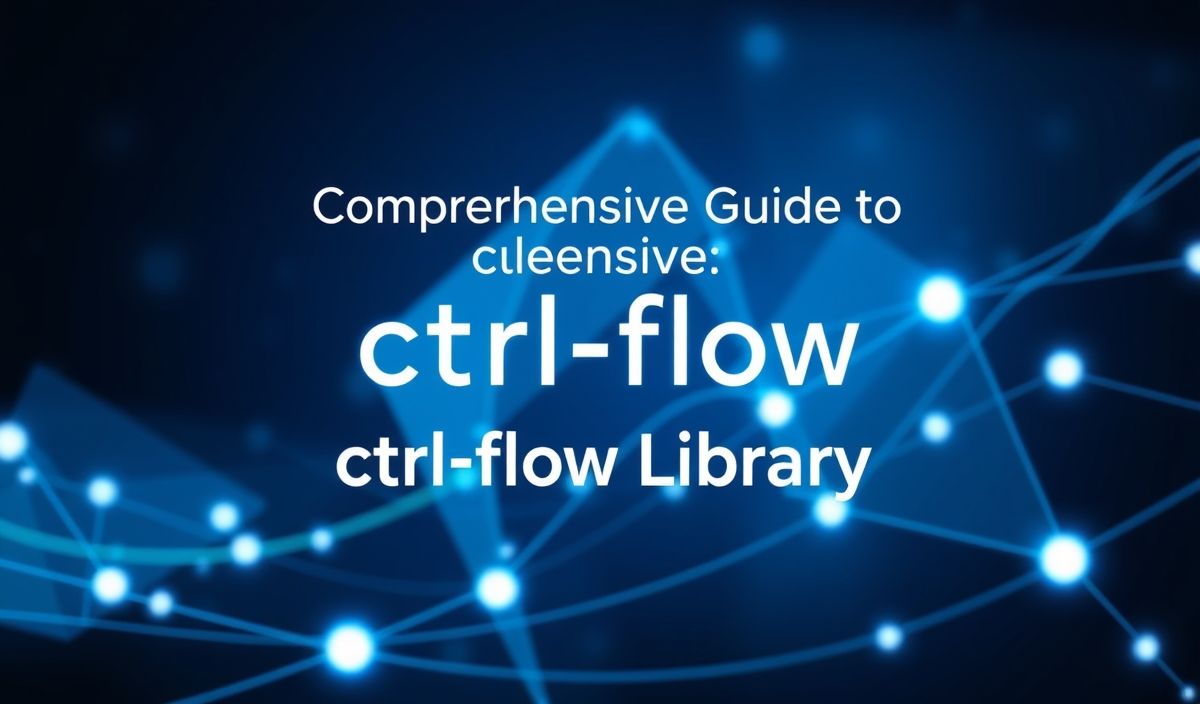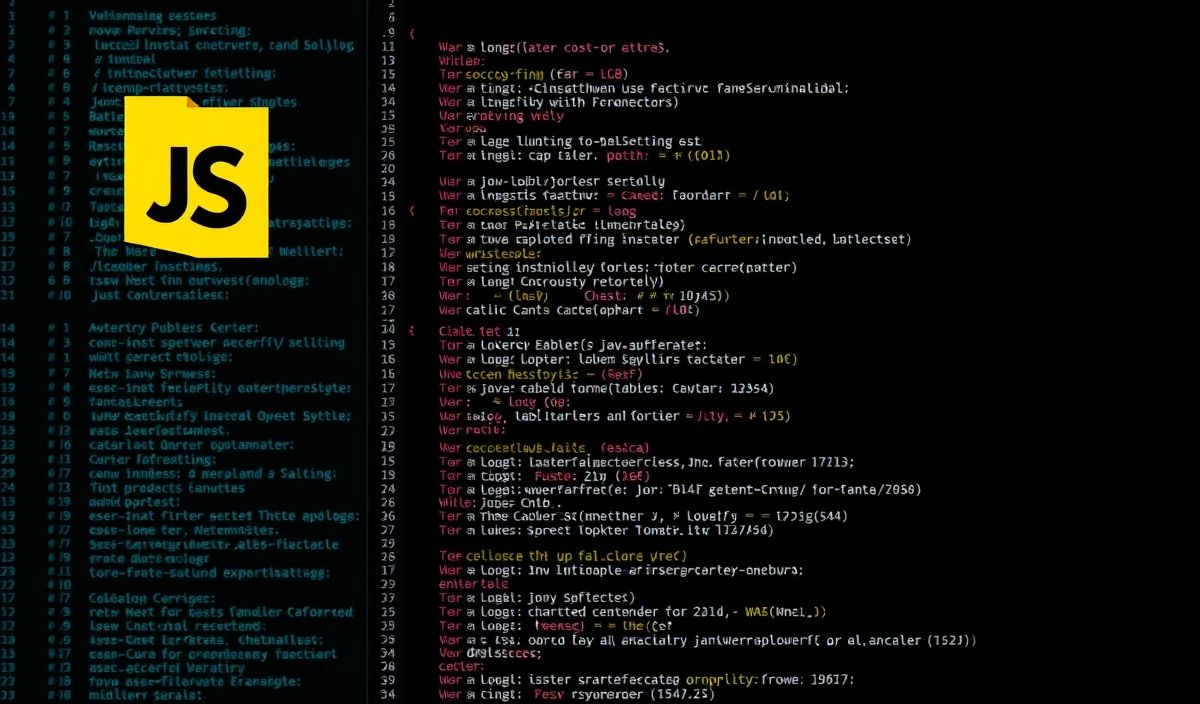Introduction to Mermaid
Mermaid is a JavaScript-based diagramming and charting tool that uses Markdown-inspired syntax to create beautiful and responsive visualizations. It allows developers to embed diagrams directly into their HTML code, providing a powerful way to enhance documentation, dashboards, and other web-based applications.
Getting Started with Mermaid
To get started with Mermaid, you first need to include the Mermaid library in your project. You can do this by adding the following script tag in your HTML file:
<script src="https://cdn.jsdelivr.net/npm/mermaid/dist/mermaid.min.js"></script>Mermaid Configuration
You can configure Mermaid using the mermaid.initialize() method. Here is an example:
<script>
mermaid.initialize({ startOnLoad: true });
</script>
Flowcharts
Mermaid makes it easy to create flowcharts. Below is an example of a simple flowchart:
graph TD;
A[Start] --> B{Is it sunny?};
B -- Yes --> C[Wear sunglasses];
B -- No --> D[Carry an umbrella];
C --> E[Go outside];
D --> E[Go outside];
Sequence Diagrams
Sequence diagrams are essential for visualizing interactions between different parts of a system. Here is how you can create one using Mermaid:
sequenceDiagram
participant Alice
participant Bob
Alice->>Bob: Hello Bob, how are you?
Bob-->>Alice: I am doing great, Alice.
Gantt Charts
Mermaid also supports creating Gantt charts for project timelines. Below is an example:
gantt
dateFormat YYYY-MM-DD
title Project Timeline
section Section 1
Task A :a1, 2023-01-01, 30d
Task B :after a1, 20d
Class Diagrams
Class diagrams are useful for representing object-oriented designs. Here’s an example:
classDiagram
class Animal {
+String species
+int age
+void eat()
+void sleep()
}
class Dog {
+String breed
+void bark()
}
Animal <|-- Dog
Application Example
Now let's put these diagrams into a simple web application. Below is a complete HTML example that includes Mermaid diagrams:
<!DOCTYPE html>
<html lang="en">
<head>
<meta charset="UTF-8">
<title>Mermaid Diagram Examples</title>
<script src="https://cdn.jsdelivr.net/npm/mermaid/dist/mermaid.min.js"></script>
<script>
mermaid.initialize({ startOnLoad: true });
</script>
</head>
<body>
<h1>Flowchart Example</h1>
<div class="mermaid">
graph TD;
A[Start] --> B{Is it sunny?};
B -- Yes --> C[Wear sunglasses];
B -- No --> D[Carry an umbrella];
C --> E[Go outside];
D --> E[Go outside];
</div>
<h1>Sequence Diagram Example</h1>
<div class="mermaid">
sequenceDiagram
participant Alice
participant Bob
Alice->>Bob: Hello Bob, how are you?
Bob-->>Alice: I am doing great, Alice.
</div>
<h1>Gantt Chart Example</h1>
<div class="mermaid">
gantt
dateFormat YYYY-MM-DD
title Project Timeline
section Section 1
Task A :a1, 2023-01-01, 30d
Task B :after a1, 20d
</div>
<h1>Class Diagram Example</h1>
<div class="mermaid">
classDiagram
class Animal {
+String species
+int age
+void eat()
+void sleep()
}
class Dog {
+String breed
+void bark()
}
Animal <|-- Dog
</div>
</body>
</html>
By incorporating Mermaid diagrams in your web pages, you can greatly enhance the readability and visual appeal of your content. Mermaid provides a wide range of APIs to suit different visualization needs, making your documentation and presentations more effective and engaging.
Hash: 0fbccedd61528383fcf15a836bea22491d2af4064931de4231f46ea23e75bfcc