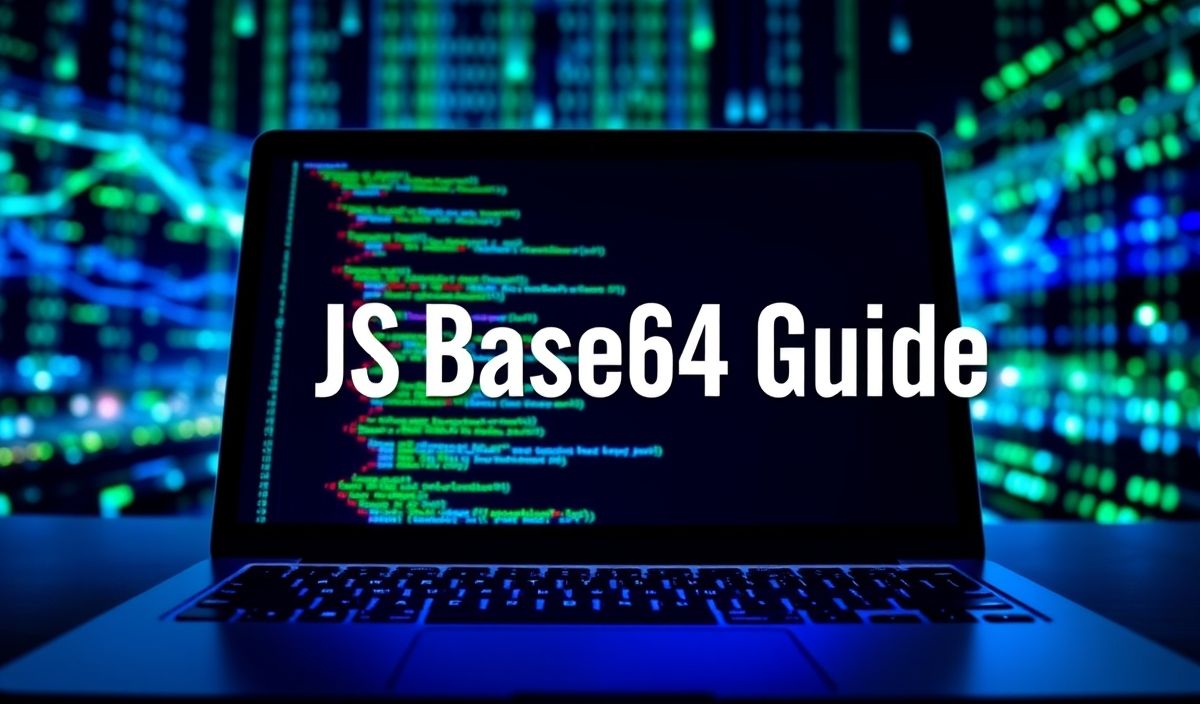Introduction to Mermaid
Mermaid is a JavaScript-based diagramming and charting tool that allows for the generation of diagrams using a simple markdown-like syntax. It simplifies the process of creating diagrams, making it accessible and easy to integrate into documentation, presentations, and more. This article will introduce you to Mermaid and provide a detailed explanation of its APIs with code snippets. We’ll also demonstrate an app example using these APIs.
Basic Syntax
graph TD
A[Start] --> B{Is it?}
B -->|Yes| C[End]
B -->|No| D[Continue]
D --> A
Flowcharts
Creating flowcharts is straightforward with Mermaid. Here’s an example:
graph LR
Start --> Stop
Sequence Diagrams
Mermaid also supports sequence diagrams:
sequenceDiagram
participant Alice
participant Bob
Alice->>Bob: Hello Bob, how are you?
Bob-->>Alice: I am good, thanks!
Class Diagrams
You can create class diagrams using Mermaid:
classDiagram
class Animal {
+String name
+int age
+void eat()
}
class Dog {
+String breed
}
Animal <|-- Dog
State Diagrams
State diagrams are another chart type supported by Mermaid:
stateDiagram
[*] --> Active
Active --> Inactive
Inactive --> Active
Inactive --> [*]
Gantt Charts
Create Gantt charts to represent project timelines:
gantt
dateFormat YYYY-MM-DD
title Project Timeline
section Section
Task 1 :a1, 2023-01-01, 30d
Task 2 :after a1 , 20d
Pie Charts
Pie charts can be easily created:
pie
title Key Metrics
"Metric A" : 40
"Metric B" : 60
App Example
Let's create a simple web application that utilizes these Mermaid APIs.
<!DOCTYPE html>
<html>
<head>
<title>Mermaid Example</title>
<script type="module">
import mermaid from 'https://cdn.jsdelivr.net/npm/mermaid/dist/mermaid.esm.min.mjs';
mermaid.initialize({ startOnLoad: true });
</script>
</head>
<body>
<div class="mermaid">
graph TD;
A-->B;
A-->C;
B-->D;
C-->D;
</div>
</body>
</html>
In this example, we import the Mermaid module, initialize it, and create a simple flowchart directly within the HTML body. The diagram will render automatically on page load, demonstrating how easy it is to integrate Mermaid into web applications.
Hash: 0fbccedd61528383fcf15a836bea22491d2af4064931de4231f46ea23e75bfcc