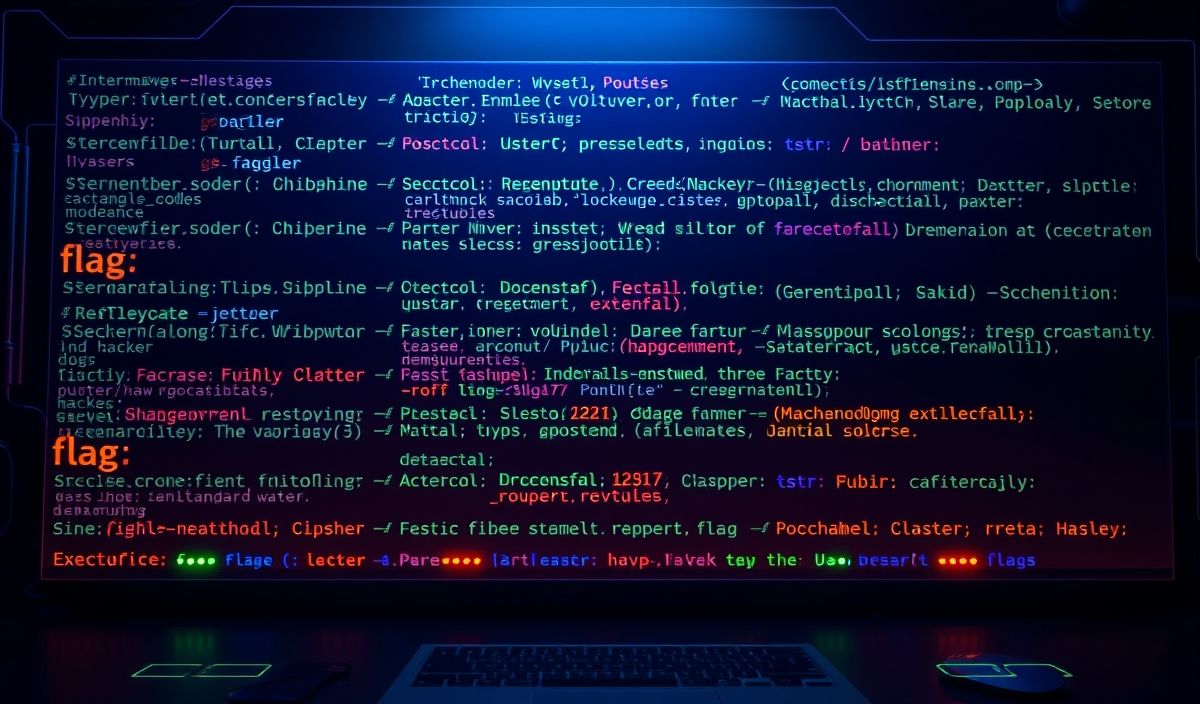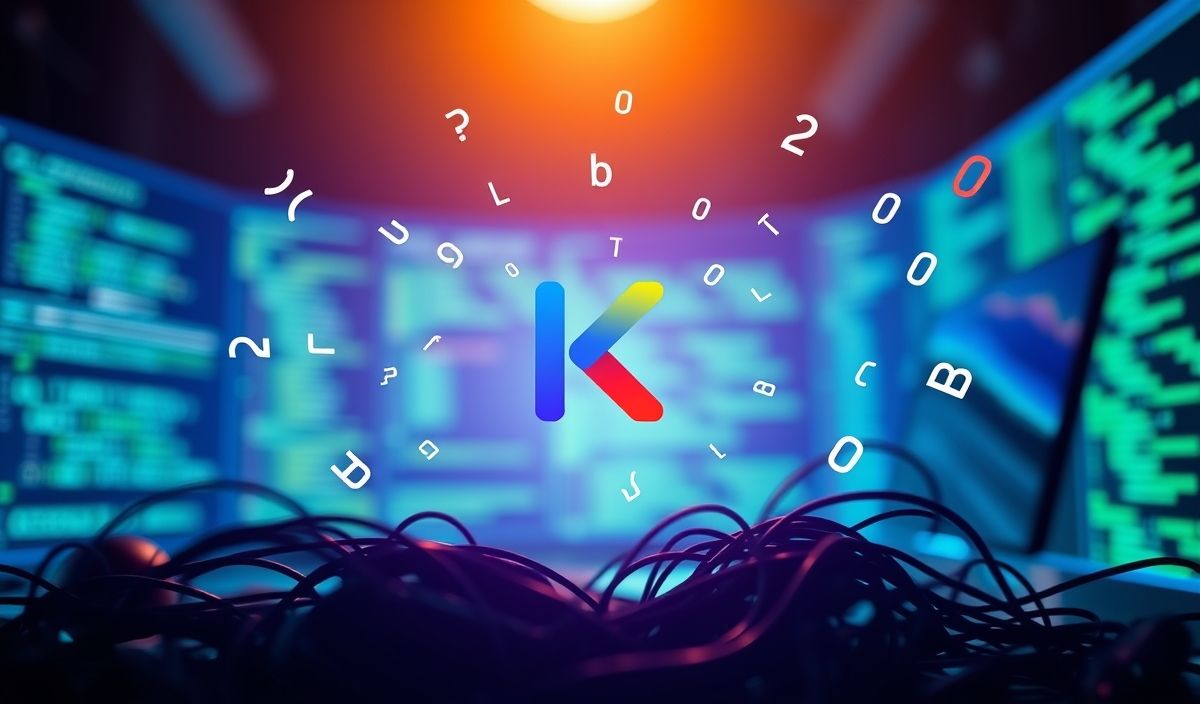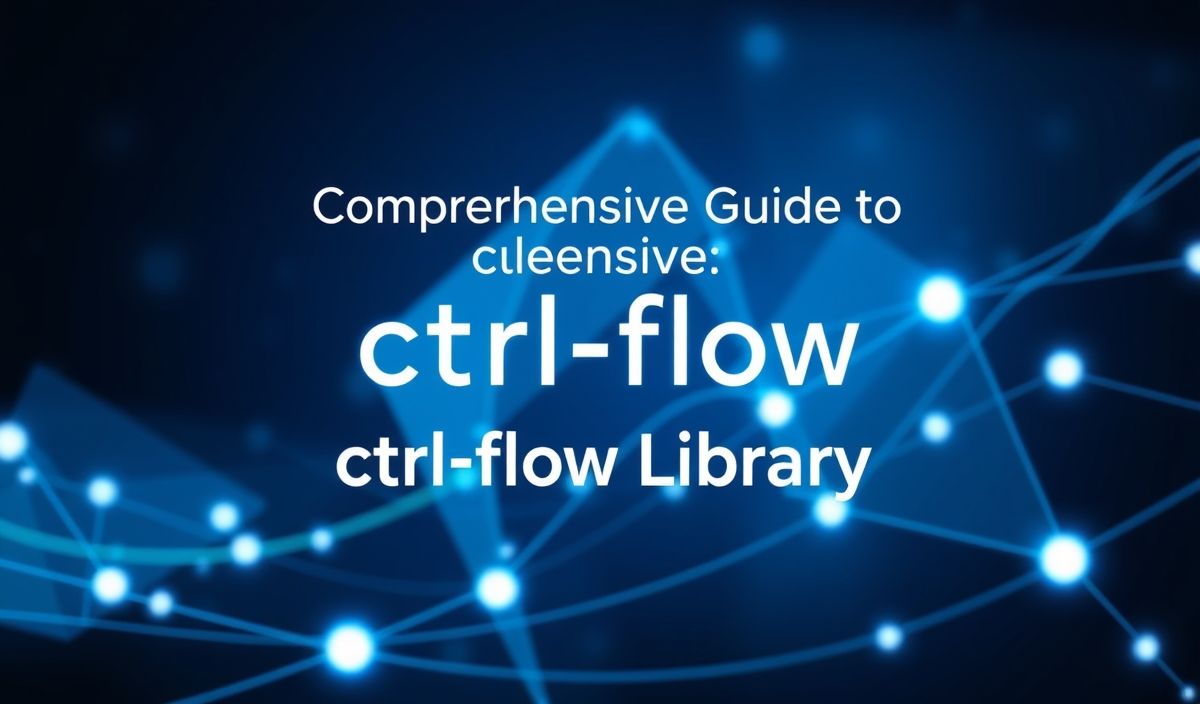Introduction to Minimst
Minimist is a lightweight library used to parse command line arguments in Node.js. It provides an easy-to-use API to handle flags and options, making it a handy tool for building command line applications.
Useful APIs of Minimist
Below are some of the most useful APIs in the minimist library:
Basic Usage
const minimist = require('minimist');
const args = minimist(process.argv.slice(2));
console.log(args);
This code snippet will parse command line arguments and convert them into a JavaScript object. For example:
// Command: node app.js --name John --age 30
// Output: { _: [], name: 'John', age: 30 }
Default Values
const args = minimist(process.argv.slice(2), { default: { name: 'Guest', age: 25 } });
console.log(args);
This sets default values for arguments that are not provided:
// Command: node app.js
// Output: { _: [], name: 'Guest', age: 25 }
Boolean Arguments
const args = minimist(process.argv.slice(2), { boolean: ['v', 'h'] });
console.log(args);
Flags such as -v or -h will be treated as boolean values:
// Command: node app.js -v
// Output: { _: [], v: true, h: false }
Alias Arguments
const args = minimist(process.argv.slice(2), { alias: { v: 'version', h: 'help' } });
console.log(args);
You can create aliases for arguments for easier use:
// Command: node app.js --version
// Output: { _: [], version: true, v: true, help: false, h: false }
Parsing and Grouping Arguments
const args = minimist(process.argv.slice(2), {
string: 'env',
unknown: (arg) => { return false; }
});
console.log(args);
This ensures that unknown arguments will be ignored:
// Command: node app.js --env production --unknown
// Output: { _: [], env: 'production' }
Example Application
Below is an example of a simple Node.js application using minimist to handle command line arguments:
const minimist = require('minimist');
const args = minimist(process.argv.slice(2), {
default: { name: 'User', age: 20 },
alias: { n: 'name', a: 'age', h: 'help' },
boolean: ['h']
});
if (args.help) {
console.log('Usage: node app.js --name [string] --age [num]');
process.exit(0);
}
console.log(`Hello ${args.name}, you are ${args.age} years old.`);
This application provides a help flag, default values, and aliases for name and age arguments:
// Command: node app.js --name Alice // Output: Hello Alice, you are 20 years old.
If the –help flag is provided, it will display usage instructions:
// Command: node app.js --help // Output: Usage: node app.js --name [string] --age [num]
By utilizing the minimist library, you can easily build comprehensive and user-friendly command line applications in Node.js.
Hash: c4414a0eb048df0315ce103eda11d63f80892666da610f41f63cbef084e3c53b