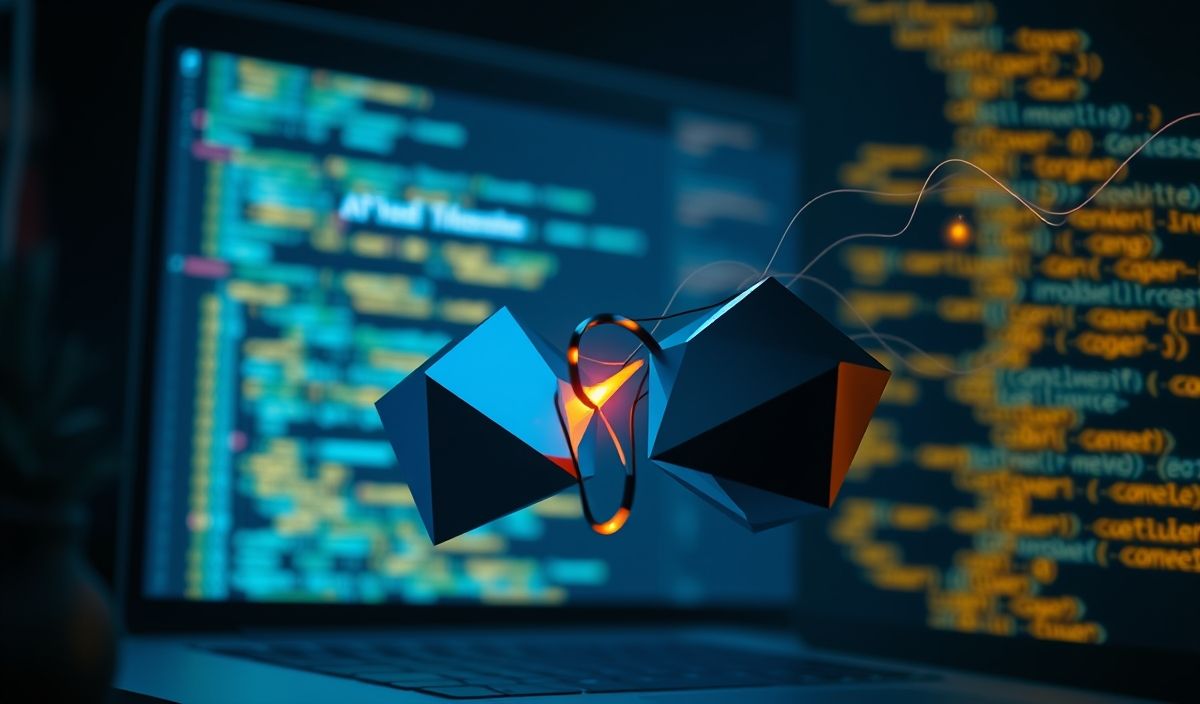Introduction to mixin-deep
The mixin-deep library is a simplistic yet powerful tool for deeply merging objects and arrays in JavaScript. This utility enables developers to integrate complex nested objects by merging their properties seamlessly. Here we’ll explore essential mixin-deep APIs with succinct code snippets, followed by an application example to demonstrate its usage effectively.
Basic Usage
To get started, install the mixin-deep package via npm:
npm install mixin-deep
After installation, you can import and use the library as follows:
const mixinDeep = require('mixin-deep');
const obj1 = {a: {b: 1}}; const obj2 = {a: {c: 2}};
const result = mixinDeep(obj1, obj2); console.log(result); // {a: {b: 1, c: 2}}
Deep Merge with Arrays
The mixin-deep library also supports deep merging of arrays:
const array1 = {a: [1, 2, 3]}; const array2 = {a: [4, 5]};
const result = mixinDeep(array1, array2); console.log(result); // {a: [4, 5, 3]}
Using with Multiple Objects
You can merge multiple objects at once:
const obj1 = {user: {name: 'John'}}; const obj2 = {user: {age: 30}}; const obj3 = {user: {email: 'john@example.com'}};
const result = mixinDeep(obj1, obj2, obj3); console.log(result); // {user: {name: 'John', age: 30, email: 'john@example.com'}}
Application Example
To illustrate mixin-deep in a real-world scenario, let’s consider a simple application that merges deeply nested user information:
const express = require('express'); const mixinDeep = require('mixin-deep'); const app = express();
app.use(express.json());
app.post('/merge-users', (req, res) => {
const user1 = req.body.user1;
const user2 = req.body.user2;
const mergedUser = mixinDeep(user1, user2);
res.json(mergedUser);
});
app.listen(3000, () => {
console.log('Server running on port 3000');
});
// Sample request payload /* {
"user1": {"name": "Alice", "address": {"city": "Wonderland"}},
"user2": {"name": "Alice Johnson", "address": {"zipcode": 12345}}
} */
// Sample response // {"name": "Alice Johnson", "address": {"city": "Wonderland", "zipcode": 12345}}
In this example, a POST endpoint /merge-users receives two user objects and returns a deeply merged result using mixin-deep.
Using mixin-deep helps you manage complex data structures with ease, ensuring your application remains robust and maintainable.
Hash: e3aba4e34c3a63eadb98a2f153f870d93484ad565c101f219e07f0a360c7540a