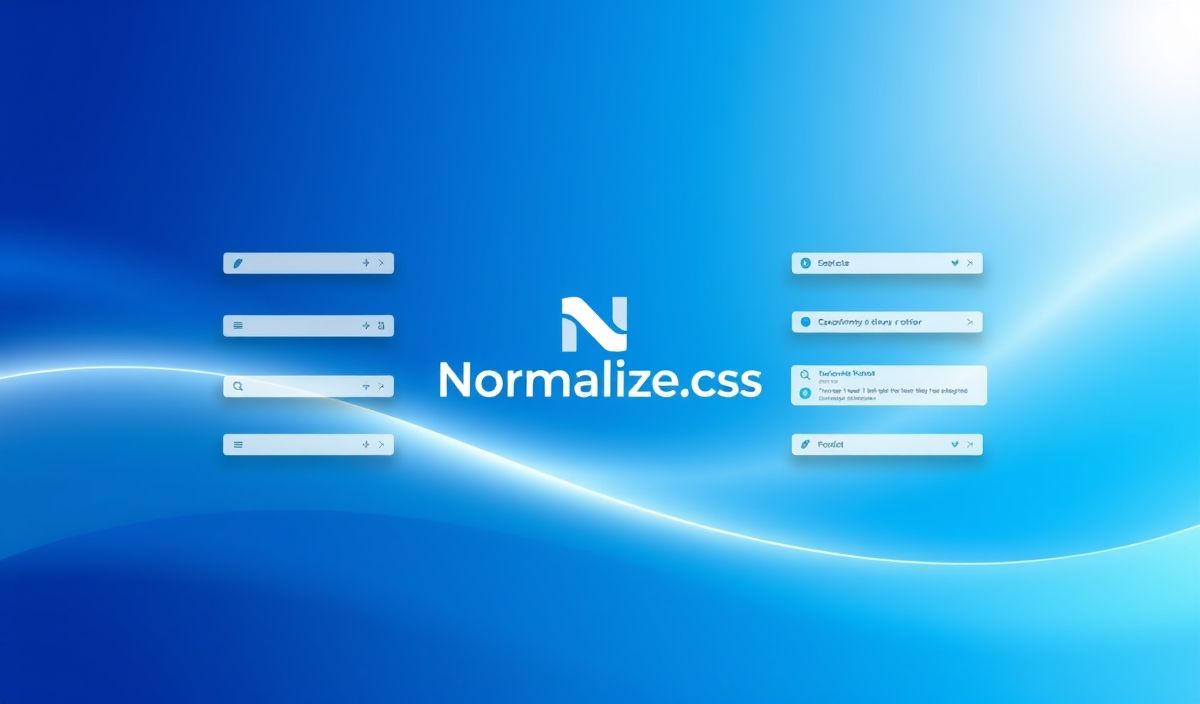Introduction to Normalize.css
Normalize.css is an essential CSS reset tool that allows developers to maintain consistent styling across different browsers. Unlike traditional CSS resets, Normalize.css doesn’t strip all default styles but rather provides a more refined approach. This ensures more compatibility and visual uniformity across various browsers, making it a valuable resource for front-end developers.
Why Use Normalize.css?
Normalize.css offers several benefits:
- Preserves useful default styles rather than removing them entirely.
- Corrects bugs and common browser inconsistencies.
- Improves cross-browser rendering consistency.
- Provides detailed documentation, making it easy to understand what each part does.
How to Include Normalize.css in Your Project
There are several ways to include Normalize.css in your project:
<!-- Method 1: CDN --> <link rel="stylesheet" href="https://cdnjs.cloudflare.com/ajax/libs/normalize/8.0.1/normalize.min.css">
<!-- Method 2: Via npm --> npm install normalize.css <link rel="stylesheet" href="node_modules/normalize.css/normalize.css">
Dozens of Useful API Explanations with Code Snippets
Default Font Styles
body {
font-family: sans-serif;
line-height: 1.5;
margin: 0;
}
HTML5 Display Settings
article, aside, details, figcaption, figure, footer, header, main, menu, nav, section {
display: block;
}
From More Accessible Forms, Inputs, and Buttons
button, input, select, textarea {
color: inherit;
font: inherit;
margin: 0;
}
button {
overflow: visible;
}
Fixes Bugs for SVG in Certain Browsers
svg:not(:root) {
overflow: hidden;
}
App Example Utilizing Normalize.css
Below is a simple HTML page that utilizes Normalize.css to ensure consistency across browsers:
<!-- index.html -->
<!DOCTYPE html>
<html lang="en">
<head>
<meta charset="UTF-8">
<meta name="viewport" content="width=device-width, initial-scale=1.0">
<title>My Web App</title>
<link rel="stylesheet" href="https://cdnjs.cloudflare.com/ajax/libs/normalize/8.0.1/normalize.min.css">
<link rel="stylesheet" href="styles.css">
</head>
<body>
<header>
<h1>Welcome to My Web App</h1>
</header>
<main>
<p>This is a simple web application to demonstrate the use of Normalize.css.</p>
<button>Click Me</button>
</main>
</body>
</html>
This simple web application ensures that it looks similar across different browsers, thanks to Normalize.css.
Hash: 289feb25fbea45a1454d7fe3d646acecfe2a3ee873c72a28b17dd00f1d06f7d6