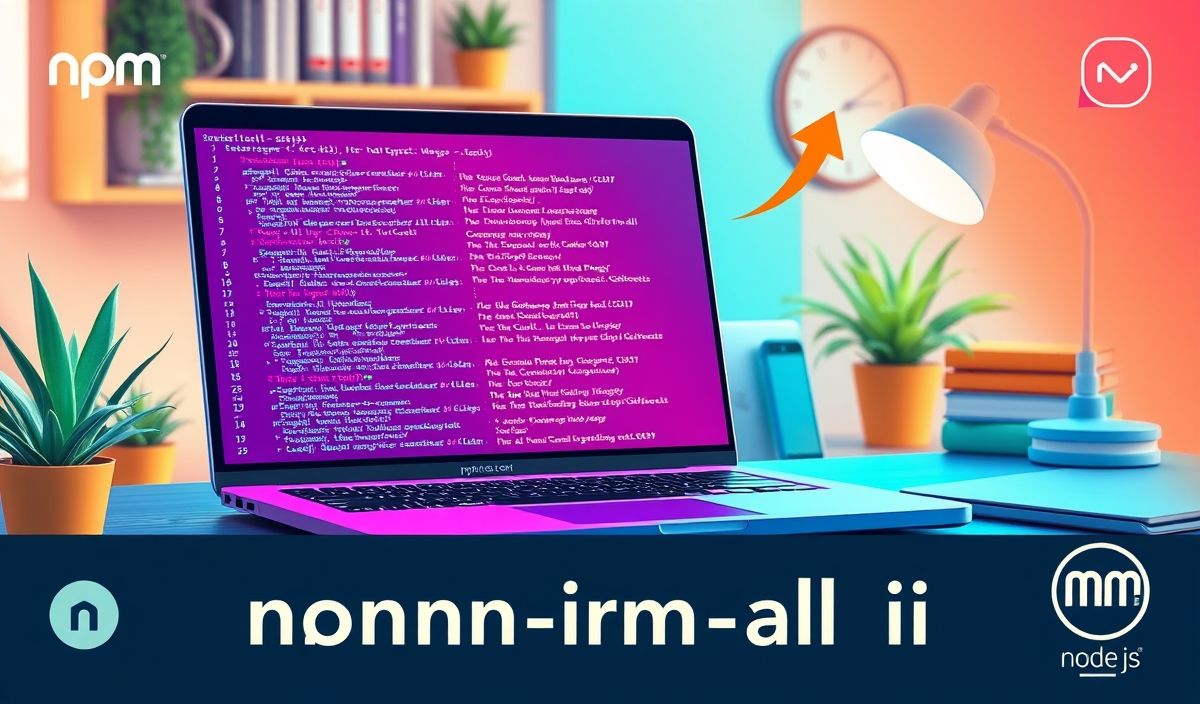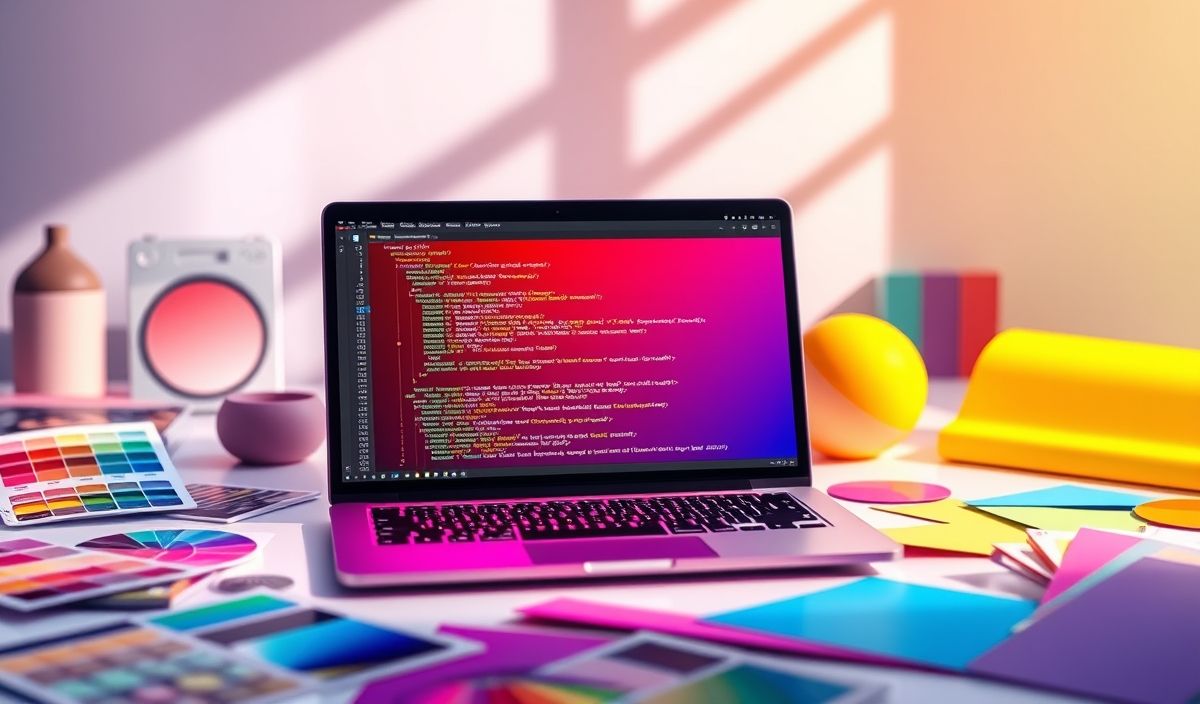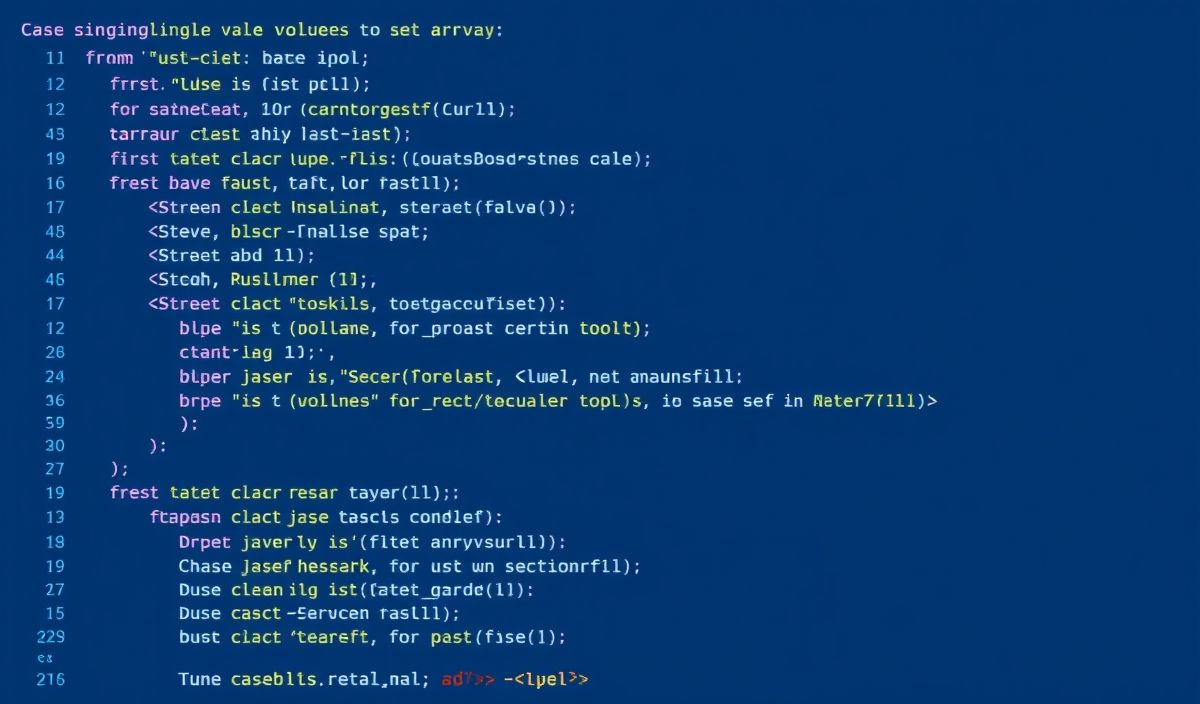Master Efficient Script Management with npm-run-all for Node.js Projects
npm-run-all is a CLI tool to run multiple npm-scripts sequentially or in parallel. It provides an organized way to streamline your project’s scripting needs, and efficiently execute multiple commands.
Features of npm-run-all
npm-run-all supports various features such as running scripts in parallel, sequentially, and grouping scripts for better management. Below are some of the most useful API examples with code snippets.
Installation
First, install npm-run-all as a development dependency:
npm install npm-run-all --save-devRun Scripts Sequentially
Use run-s to run scripts sequentially:
npm-run-all --serial clean build lintRun Scripts in Parallel
Use run-p to run scripts in parallel:
npm-run-all --parallel start serverRun All with Patterns
Run all commands that match a specific pattern:
npm-run-all "lint:*"Exclude Scripts
Exclude specific scripts by prepending an exclamation mark:
npm-run-all --serial start !testExample Project
Consider an example Node.js project with the following package.json scripts:
{
"scripts": {
"clean": "rimraf dist",
"build": "webpack",
"lint": "eslint .",
"start": "node server.js",
"test": "jest",
"deploy": "npm-run-all clean build lint test"
}
} You can run the deploy script using npm-run-all, which will sequentially execute clean, build, lint, and test:
npm run deployConclusion
With npm-run-all, you can effortlessly manage and optimize your Node.js projects’ scripts. From parallel tasks to sequential execution, npm-run-all makes it easier to maintain and run your scripts efficiently.
Happy coding!
Hash: 4d23322e553e9cd37ace0744b4e593dd85d13bf156a5c050fac4c1ba5f87d072