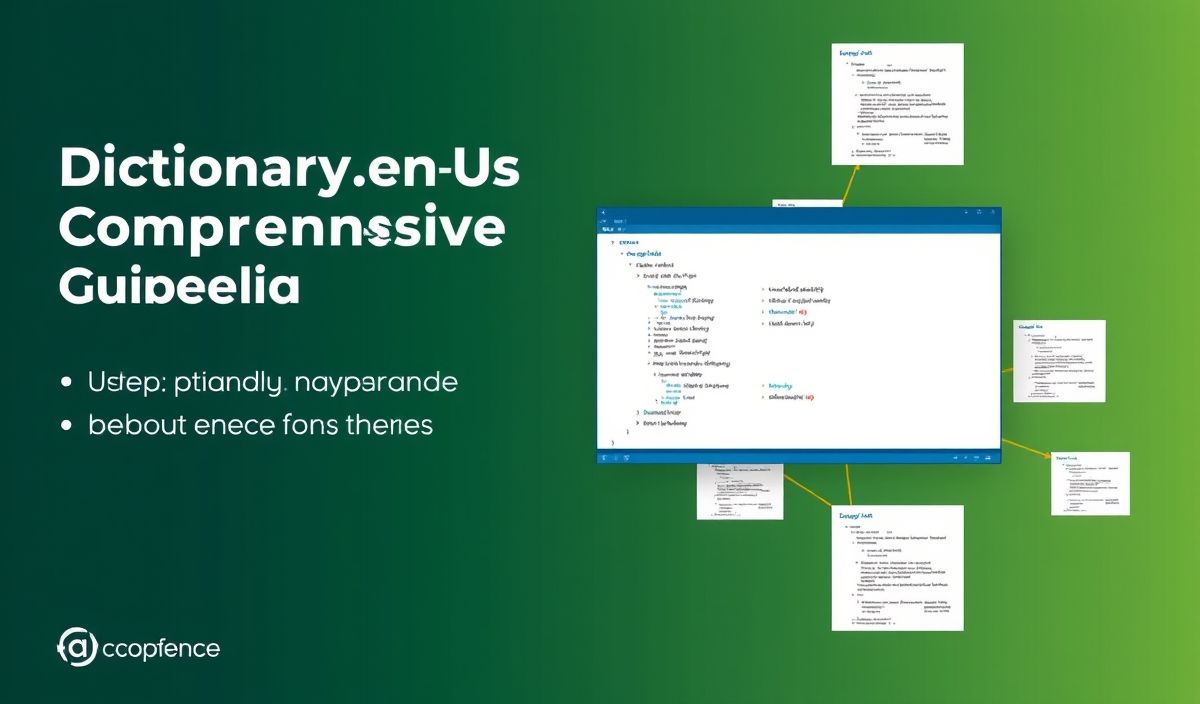Introduction to npm-run-script
npm-run-script is a powerful feature of npm that allows developers to run custom scripts defined in the package.json file. This enables a wide range of automation possibilities in Node.js-based projects. In this guide, we will explore various APIs of npm-run-script with practical code snippets and provide an example application to demonstrate its usage.
Basic Usage
To define a script in the package.json file, add a “scripts” section with the desired command:
{
"scripts": {
"start": "node app.js",
"test": "mocha"
}
}
With these definitions, you can run the scripts using npm:
npm start npm test
Dozens of Useful APIs
Here are some useful npm-run-script APIs with examples:
Pre and Post Hooks
You can define pre and post hooks for any script:
{
"scripts": {
"prestart": "echo 'Preparing to start...'",
"start": "node app.js",
"poststart": "echo 'Server has started.'"
}
}
Running Multiple Scripts
Use the ‘&&’ operator to run multiple scripts sequentially:
{
"scripts": {
"lint": "eslint .",
"test": "mocha",
"ci": "npm run lint && npm run test"
}
}
Environment Variables
Set environment variables within scripts:
{
"scripts": {
"start": "NODE_ENV=production node app.js"
}
}
Using npm-run-all
Install npm-run-all to run scripts concurrently or sequentially:
npm install npm-run-all --save-dev
Then define scripts to use npm-run-all:
{
"scripts": {
"clean": "rimraf dist",
"build": "webpack",
"start": "node server.js",
"dev": "npm-run-all clean build start"
}
}
Example Application
Let’s create a small application to demonstrate the usage of npm-run-script APIs. We will set up a Node.js server with scripts for cleaning, building, and starting the server.
{
"name": "example-app",
"version": "1.0.0",
"scripts": {
"clean": "rimraf dist",
"build": "webpack",
"start": "node server.js",
"dev": "npm-run-all clean build start"
},
"devDependencies": {
"rimraf": "^3.0.2",
"webpack": "^5.36.2",
"npm-run-all": "^4.1.5"
}
}
Here’s a basic server.js file:
const express = require('express');
const app = express();
const PORT = process.env.PORT || 3000;
app.get('/', (req, res) => {
res.send('Hello World');
});
app.listen(PORT, () => {
console.log(`Server is running on port ${PORT}`);
});
With this setup, you can easily manage your development workflow with npm-run-script. Run the whole development setup with a single command:
npm run dev
Enjoy automating your Node.js project’s tasks efficiently!
Hash: 1414c2d93afe61f056cf9d7ac1165801f0a6f07c479caf40c223149c7be4ff4e