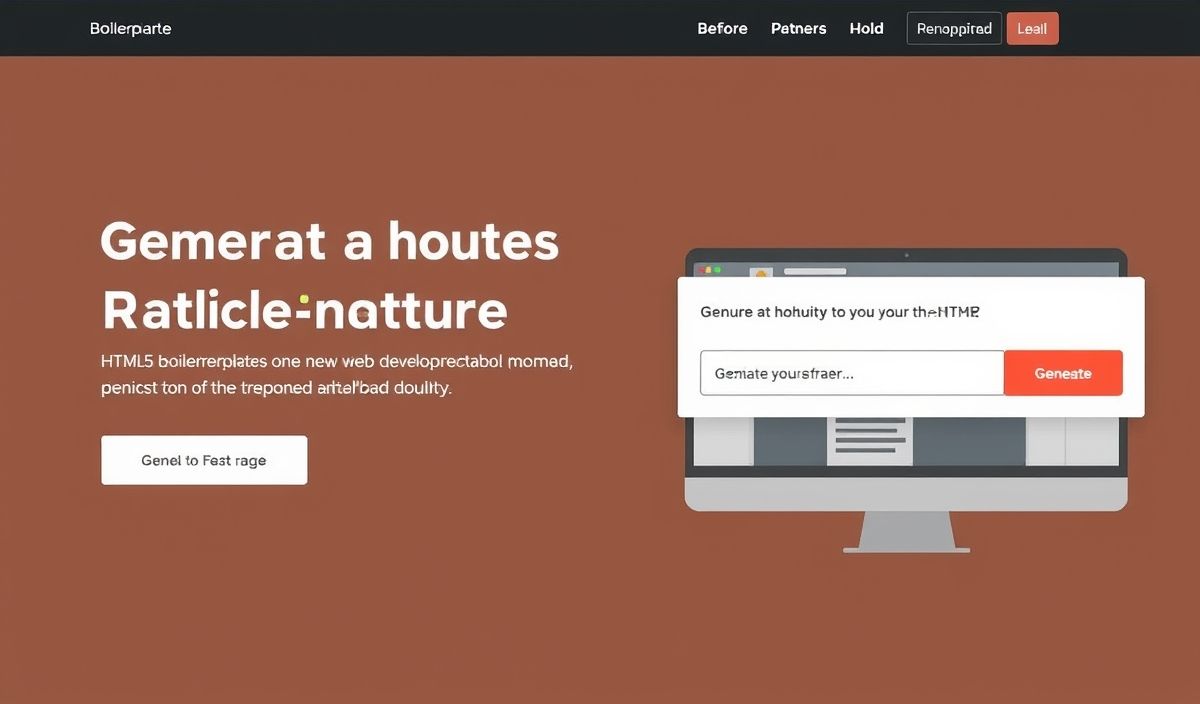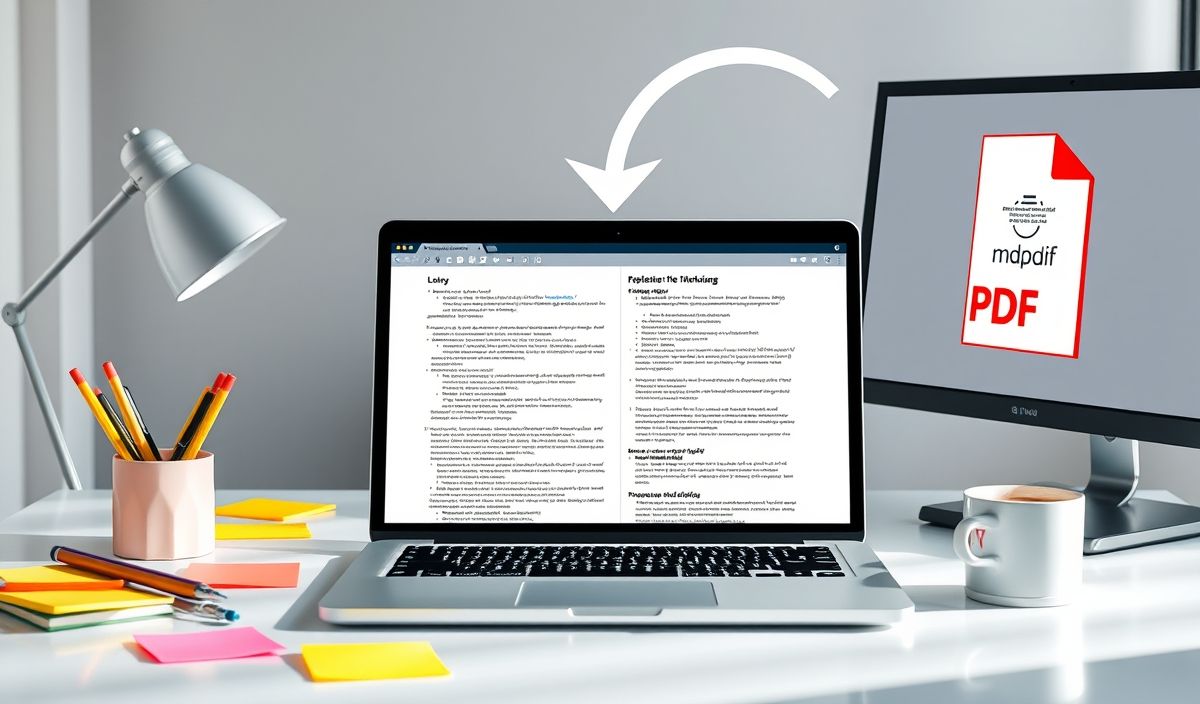Introduction to npm-run-script
The npm-run-script command is a powerful feature of Node.js that allows developers to define and run custom scripts inside their projects. This command helps automate repetitive tasks, streamline development workflows, and consistently run predefined tasks. In this post, we’ll explore the various APIs and provide examples for better understanding.
Basic Usage
// package.json
{
"scripts": {
"start": "node app.js",
"test": "jest",
"build": "webpack"
}
}
To run a script, use the command: npm run <script-name>. For example:
npm run start
Common npm-run-script APIs
Pre and Post Hooks
npm automatically executes pre and post hooks if they are defined in the package.json.
{
"scripts": {
"prebuild": "npm run lint",
"build": "webpack",
"postbuild": "npm test"
}
}
Execute Multiple Scripts
You can run multiple scripts sequentially using && and concurrently using |.
{
"scripts": {
"build": "npm run lint && webpack",
"test-all": "npm run test:unit | npm run test:e2e"
}
}
Pass Arguments to Scripts
Arguments can be passed to the scripts:
npm run script-name -- --arg1 value1
App Example
Here’s a simple example of an application with a few defined scripts.
// package.json
{
"name": "sample-app",
"version": "1.0.0",
"scripts": {
"start": "node app.js",
"build": "node build.js",
"test": "jest",
"lint": "eslint ."
},
"dependencies": {
"express": "^4.17.1"
},
"devDependencies": {
"jest": "^26.6.3",
"eslint": "^7.14.0"
}
}
// app.js
const express = require('express');
const app = express();
const port = 3000;
app.get('/', (req, res) => {
res.send('Hello World!');
});
app.listen(port, () => {
console.log(`App running at http://localhost:${port}`);
});
To start the app, use: npm run start
To lint the code: npm run lint
To run tests: npm run test
To build the project: npm run build
By using npm-run-script effectively, you can greatly simplify your project workflows and maintain consistency across development tasks.
Hash: 1414c2d93afe61f056cf9d7ac1165801f0a6f07c479caf40c223149c7be4ff4e