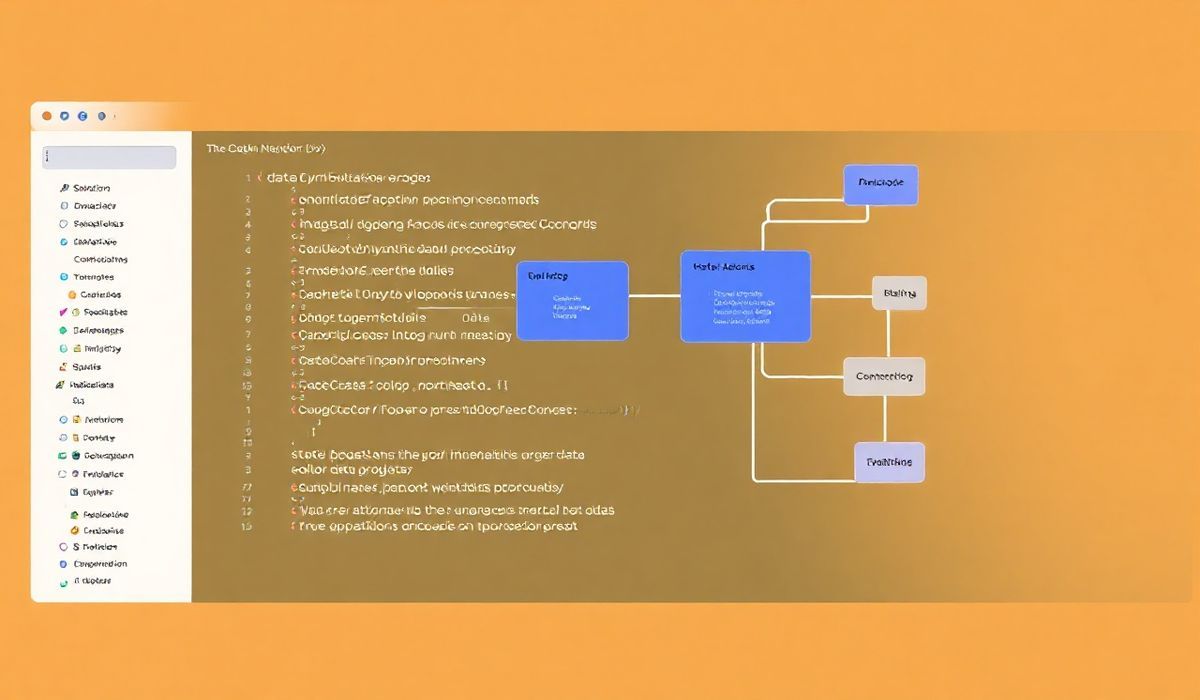Introduction to NProgress
NProgress is a simple JavaScript library that allows developers to create visual indicators, such as loading bars, on their web applications. These progress bars improve user experience by providing feedback on the status of an operation, especially during loading times.
Getting Started
To get started with NProgress, you first need to include it in your project. You can do this by adding the following lines to your HTML file:
<link rel="stylesheet" href="https://unpkg.com/nprogress/nprogress.css"/>
<script src="https://unpkg.com/nprogress/nprogress.js"></script>
Basic Usage
Once NProgress is included, you can start using its API. Here are a few examples:
Start and Done
Use NProgress.start() to start showing the progress bar and NProgress.done() to hide it:
NProgress.start();
// Simulate some work with a setTimeout
setTimeout(function() {
NProgress.done();
}, 2000);
Set Progress Manually
You can also manually set the progress value by using the NProgress.set() method:
NProgress.set(0.3); // Set progress to 30%
NProgress.set(0.6); // Set progress to 60%
Increment Progress
Use NProgress.inc() to increment the value by a random amount:
NProgress.start();
setTimeout(function() {
NProgress.inc();
NProgress.inc();
NProgress.done();
}, 2000);
Configure NProgress
NProgress can be configured with different settings. Here is an example of how to configure the minimum progress percentage and speed:
NProgress.configure({ minimum: 0.1, speed: 500 });
NProgress.start();
NProgress.done();
Example Application
Below is an example of a simple web application that utilizes NProgress to improve user experience during data loading:
<!DOCTYPE html>
<html lang="en">
<head>
<meta charset="UTF-8">
<meta name="viewport" content="width=device-width, initial-scale=1.0">
<title>NProgress Demo</title>
<link rel="stylesheet" href="https://unpkg.com/nprogress/nprogress.css"/>
<script src="https://unpkg.com/nprogress/nprogress.js"></script>
</head>
<body>
<h1>NProgress Demo</h1>
<button id="loadDataBtn">Load Data</button>
<div id="dataContainer"></div>
<script>
document.getElementById('loadDataBtn').addEventListener('click', function() {
NProgress.start();
// Simulate a data fetch
setTimeout(function() {
document.getElementById('dataContainer').innerText = 'Data Loaded!';
NProgress.done();
}, 3000);
});
</script>
</body>
</html>
Using NProgress in your applications can drastically improve the user experience by providing them a visual indication of ongoing processes.
Hash: 6d836cb3bcee16723702e7ba14e788771ed5f1416ab47471de6572ad633192ae