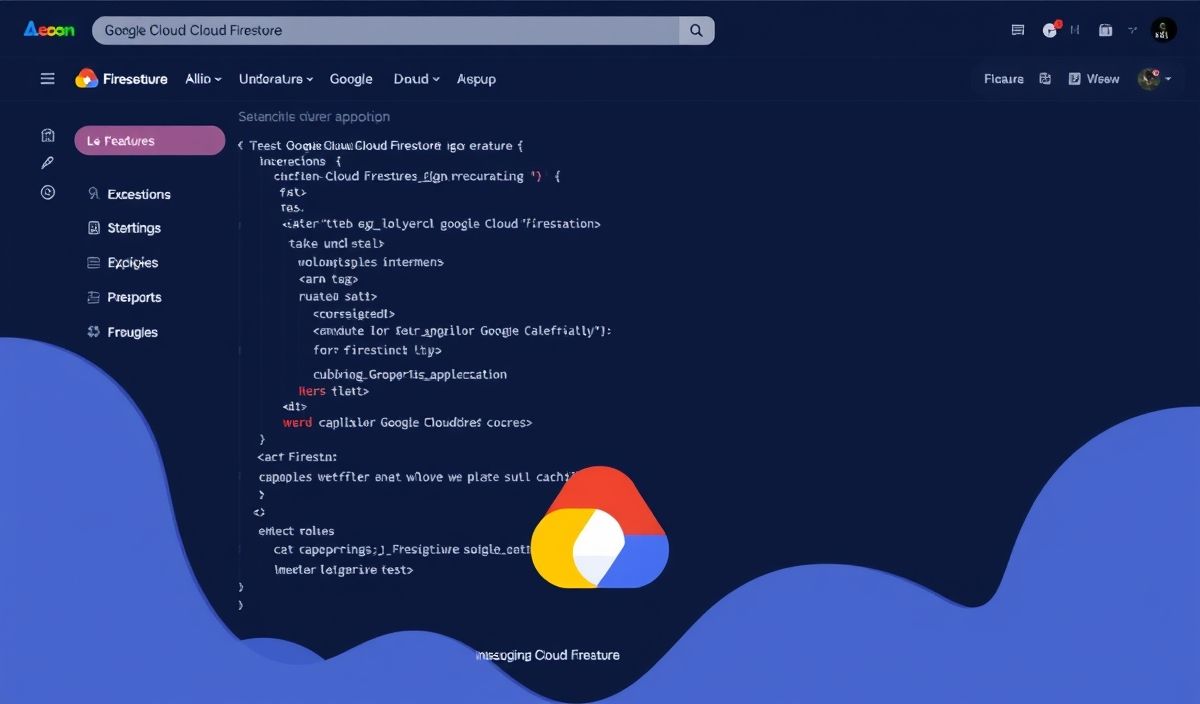Comprehensive Guide to npm-run-script: Elevate Your npm Scripting Skills
npm-run-script is a powerful tool available in Node.js that allows you to execute scripts defined in your package.json file.
These scripts can automate tasks and streamline workflows in your development environment.
Introduction to npm-run-script
The npm run-script command helps developers execute scripts quickly and consistently. It’s usually abbreviated as npm run.
By defining scripts in your package.json file, you can run various commands with ease.
Basic Usage
{
"scripts": {
"start": "node app.js",
"test": "mocha tests/",
"lint": "eslint ."
}
}
To run any of the scripts above, you would use the npm run command as follows:
npm run start # This will trigger 'node app.js'
npm run test # This will trigger 'mocha tests/'
npm run lint # This will trigger 'eslint .'
Advanced Usage
Let’s dive deeper into some advanced features of npm-run-script:
Running Scripts Concurrently
{
"scripts": {
"dev": "concurrently \\"npm run serve\\" \\"npm run watch\\"",
"serve": "node server.js",
"watch": "webpack --watch"
}
}
You can run npm run dev to start both your server and your webpack watcher concurrently.
Using Pre- and Post- Scripts
npm provides pre- and post- hooks that allow you to run scripts before or after a particular script.
{
"scripts": {
"prebuild": "rimraf dist/",
"build": "webpack",
"postbuild": "cp src/index.html dist/index.html"
}
}
This setup will clean the dist directory, then run webpack, and finally copy an HTML file into the dist directory each time you run npm run build.
Example Application
Let’s create an example Node.js app with some npm scripts:
{
"name": "example-app",
"version": "1.0.0",
"scripts": {
"start": "node index.js",
"dev": "concurrently \\"npm run serve\\" \\"npm run watch\\"",
"serve": "node server.js",
"watch": "webpack --watch",
"pretest": "eslint .",
"test": "mocha tests/"
},
"devDependencies": {
"concurrently": "^6.2.1",
"eslint": "^7.32.0",
"mocha": "^9.0.3",
"webpack": "^5.51.1"
}
}
In this example app, npm run start starts the application, npm run dev runs development tasks concurrently, and npm run test lints and tests the code.
Conclusion
npm-run-script is an indispensable tool for developers, offering flexibility and efficiency for running various tasks in a Node.js environment.
By leveraging the features discussed, you can significantly improve your workflow and productivity. Start harnessing the power of npm-run-script today!
Hash: 1414c2d93afe61f056cf9d7ac1165801f0a6f07c479caf40c223149c7be4ff4e