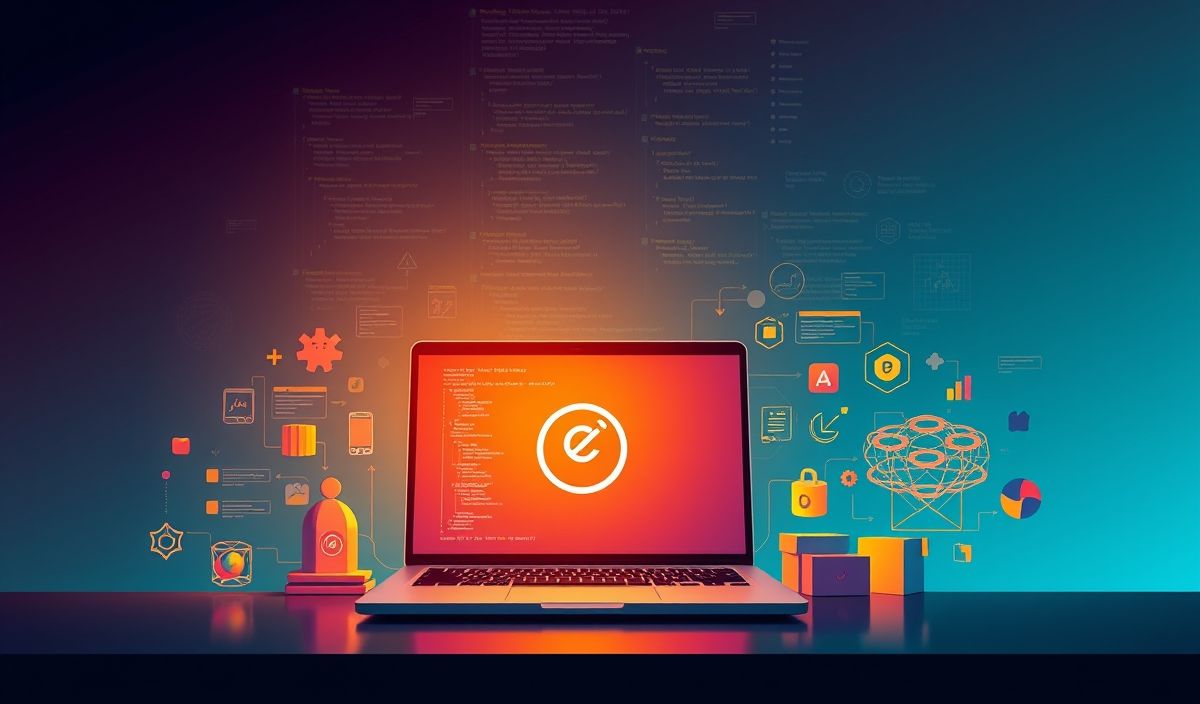Introduction to OAuth2 Server
An OAuth2 server is a powerful framework that allows developers to offload the burden of authentication to a trusted and standardized service. This helps in creating secure applications.
Getting Started with OAuth2 Server
Below are some key APIs provided by the OAuth2 server with practical code snippets:
1. Granting Authorization Code
POST /oauth/authorize
{
"response_type": "code",
"client_id": "client-id",
"redirect_uri": "http://client-app/callback",
"scope": "read write"
}
2. Obtaining Access Token
POST /oauth/token
{
"grant_type": "authorization_code",
"client_id": "client-id",
"client_secret": "client-secret",
"code": "authorization-code",
"redirect_uri": "http://client-app/callback"
}
3. Refreshing Access Token
POST /oauth/token
{
"grant_type": "refresh_token",
"refresh_token": "existing-refresh-token",
"client_id": "client-id",
"client_secret": "client-secret"
}
4. Validating Token
GET /oauth/validate
{
"token": "access-token"
}
Example Application: Secure API Endpoints
Here’s a simple example demonstrating how to secure API endpoints using the OAuth2 server:
Setting Up the OAuth2 Server
const oauth2orize = require('oauth2orize');
const server = oauth2orize.createServer();
// Register Authorization Code grant type
server.grant(oauth2orize.grant.code((client, redirectURI, user, ares, done) => {
let code = generateCode();
saveAuthorizationCode(code, client.id, redirectURI, user.id, done);
}));
// Register Refresh Token grant type
server.exchange(oauth2orize.exchange.refreshToken((client, refreshToken, scope, done) => {
let token = generateAccessToken();
saveAccessToken(token, client.id, refreshToken, done);
}));
Secure API Endpoints
const express = require('express');
const app = express();
const passport = require('passport');
app.get('/secure-data', passport.authenticate('bearer', { session: false }), (req, res) => {
res.json({ message: 'Secure data accessed!', user: req.user });
});
Implementing an OAuth2 server provides a robust and flexible way to manage authentication and authorization for your applications.
Conclusion
By leveraging OAuth2, you can ensure that your application remains secure, and you can offload authentication responsibilities. The provided examples should help you get started quickly.
Hash: b8d0dca77a5820a05e5737ad322068366833d3d9df12221a05e56336fe9bd66e