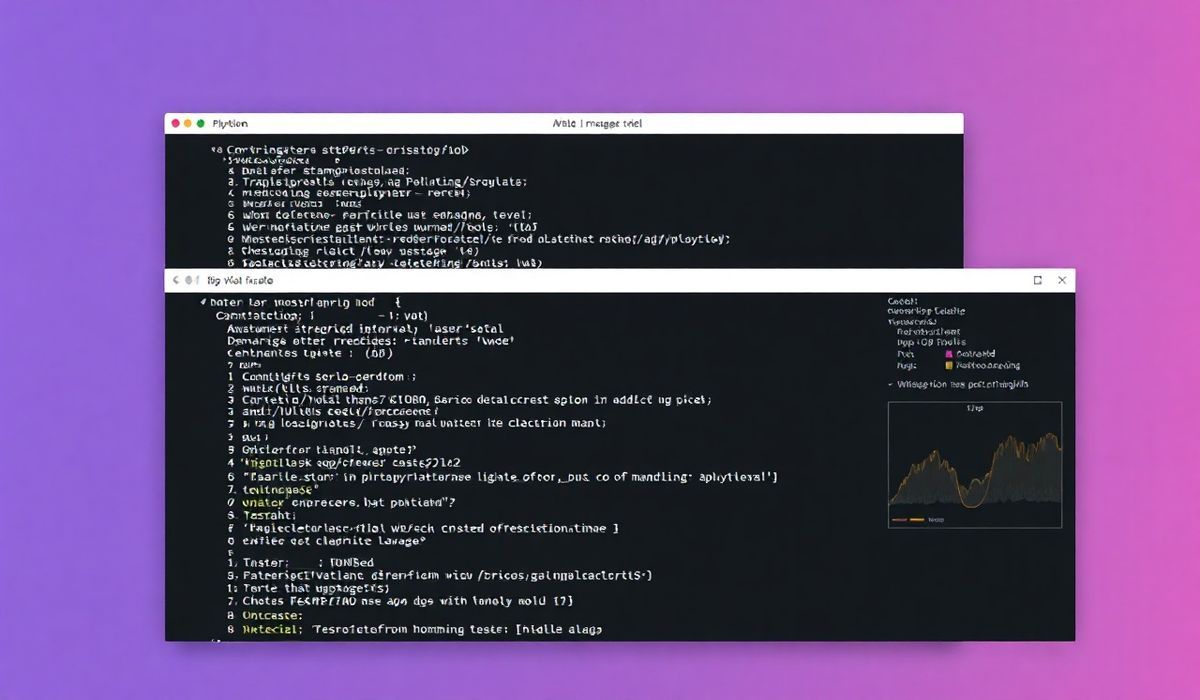Introduction to object-hash
The object-hash library is a powerful tool for hashing JavaScript objects. It generates a unique hash for each object, making object comparison and caching extremely efficient. This library is lightweight, customizable, and very easy to integrate into your projects.
Getting Started
To get started with object-hash, you need to install it via npm:
npm install object-hash --saveBasic Usage
Here is a simple example of how to use object-hash:
const objectHash = require('object-hash');
const obj = { foo: 'bar' };
console.log(objectHash(obj)); // prints unique hashUsing Different Algorithms
You can specify different hashing algorithms such as sha256, md5, etc.:
objectHash(obj, { algorithm: 'sha256' });Including Arrays in Hash
The library allows handling arrays within your objects:
const objWithArray = { arr: [1, 2, 3, 4] };
console.log(objectHash(objWithArray)); // prints hash for object with arrayExcluding Keys From the Hash
Sometimes, you may want to exclude specific keys from being hashed:
const obj = { foo: 'bar', baz: 'qux' };
console.log(objectHash(obj, { excludeKeys: key => key === 'baz' })); // excludes 'baz' key from the hashHashing Buffers
You can also hash buffer objects:
const buffer = Buffer.from('foo');
console.log(objectHash(buffer)); // prints hash for bufferIntegrating object-hash in an App
Here’s a simple Node.js application that demonstrates the use of object-hash:
const express = require('express');
const objectHash = require('object-hash');
const app = express();
app.use(express.json());
const objects = [];
app.post('/addObject', (req, res) => {
const obj = req.body;
const hash = objectHash(obj);
objects.push({ object: obj, hash: hash });
res.send(`Object added with hash: ${hash}`);
});
app.get('/objects', (req, res) => {
res.json(objects);
});
const port = 3000;
app.listen(port, () => {
console.log(`Server started on port ${port}`);
});In this application, we can add objects via a POST request to ‘/addObject’, where they will be hashed and stored with their hash. We can later retrieve all stored objects with their hashes using a GET request to ‘/objects’.
This guide provided an introduction to the object-hash library along with several usage examples and a simple Node.js application. Explore its documentation to further exploit its capabilities for your projects. Happy coding!
Hash: b47ace35d5d5ce505fd8e59903efc7b18fd94efda849243da50597f37acf8cbc