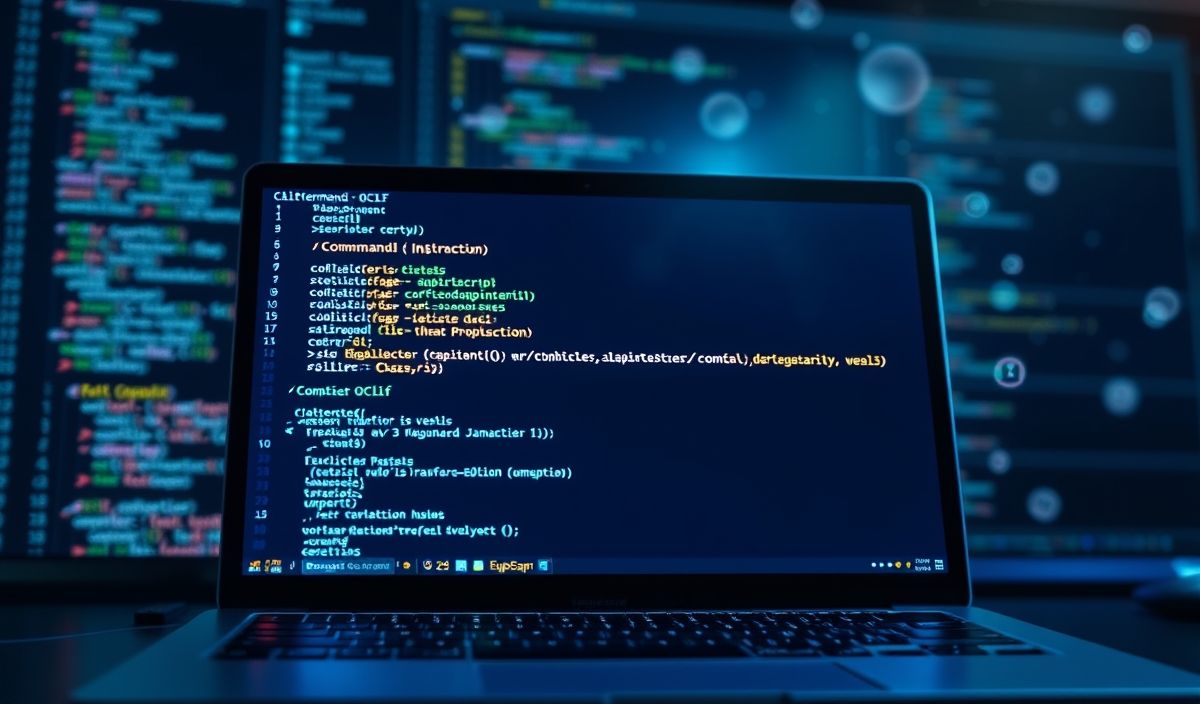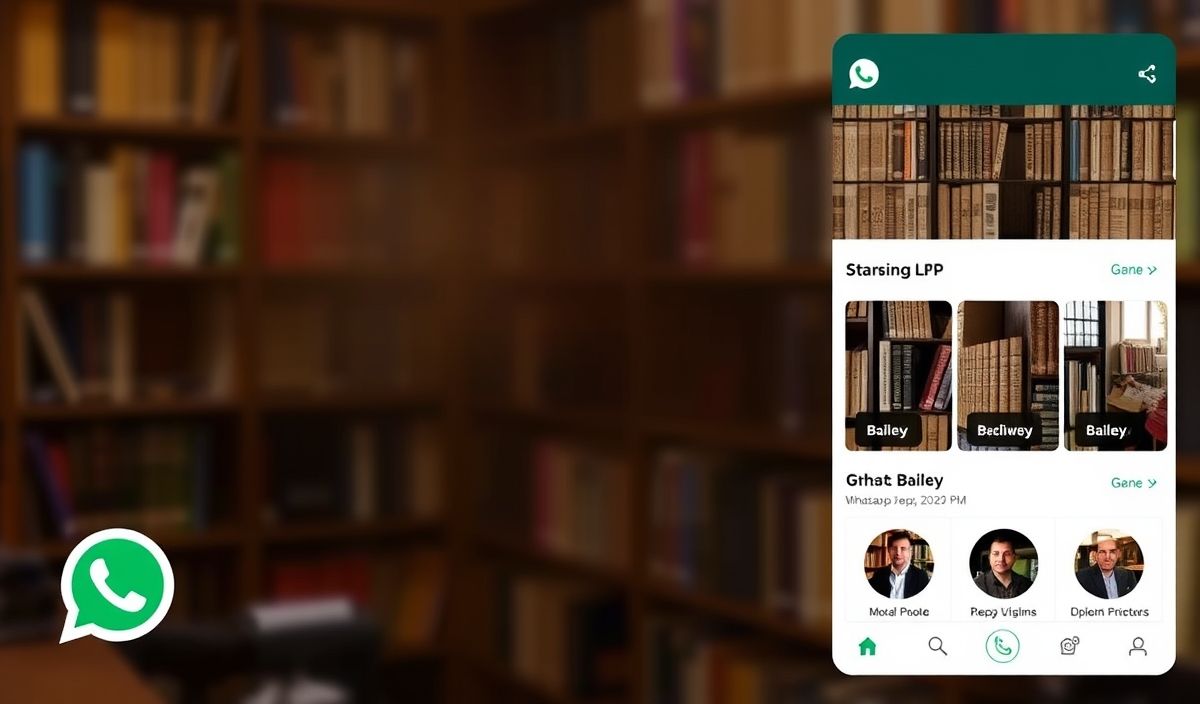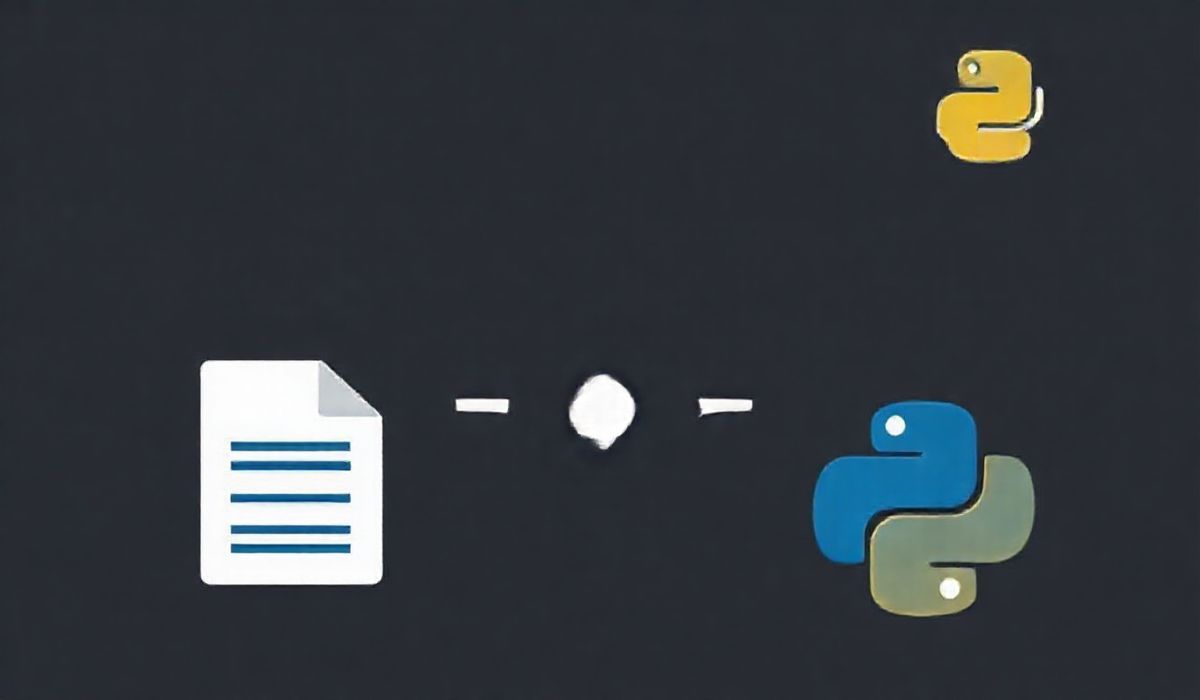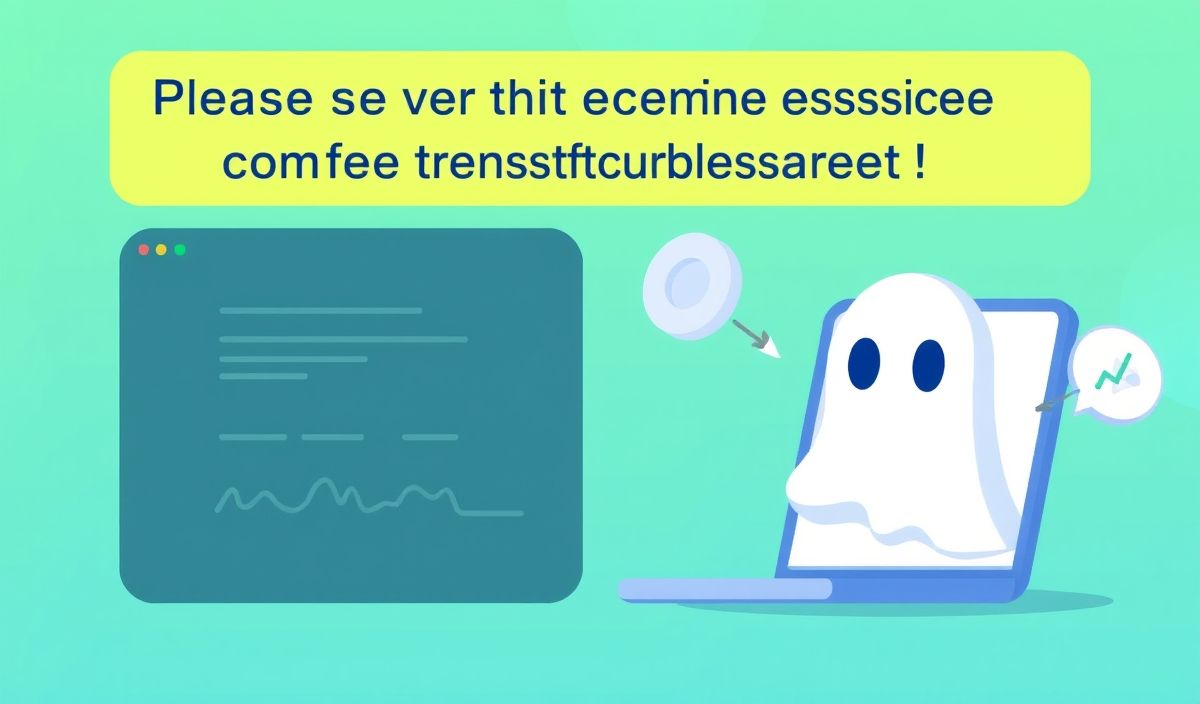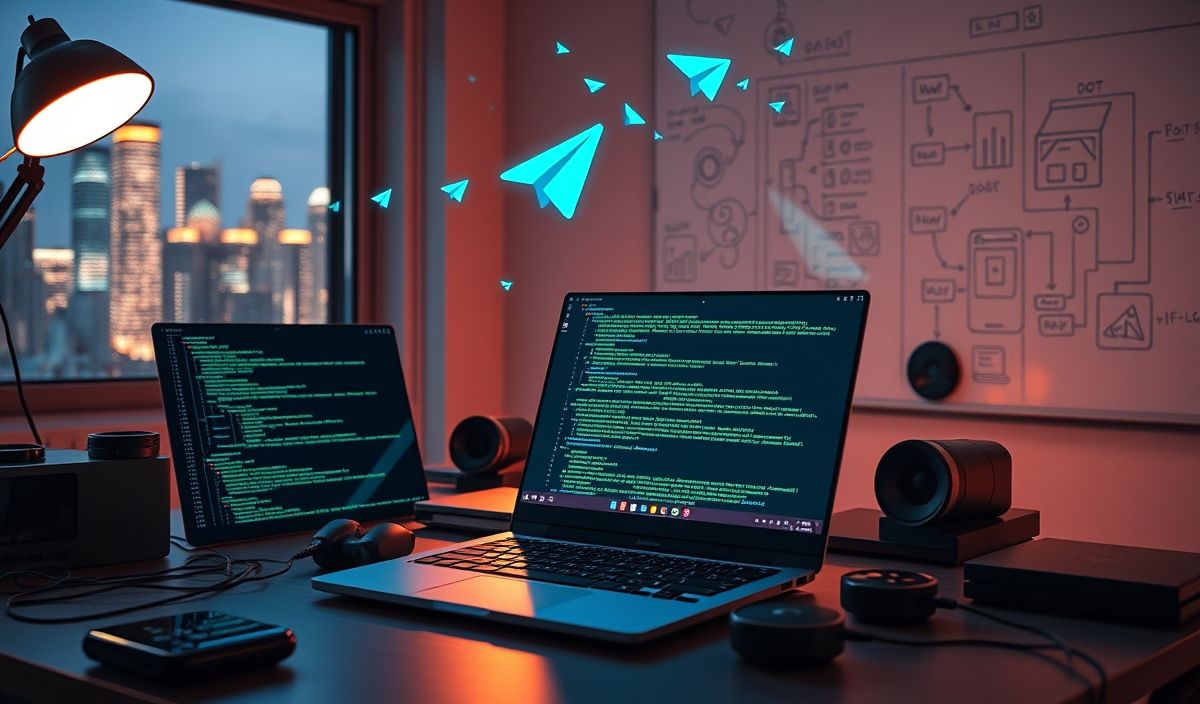Introduction to Oclif
Oclif (Open CLI Framework) is a framework designed by Heroku to build command line interface (CLI) tools with Node.js. It is highly extensible and makes it easier to manage complex CLI applications. Whether you’re building a simple utility or a more complex tool, OClif provides the foundation needed to succeed.
Key Features and APIs of Oclif
Below are some of the powerful APIs provided by Oclif to streamline the development of CLI applications:
1. Basic CLI Command
Create a simple CLI command.
```javascript
const { Command } = require('@oclif/core');
class HelloWorld extends Command {
async run() {
this.log('Hello world!')
}
}
HelloWorld.run();
```
2. Arguments
Accept arguments for your command.
```javascript
const { Command } = require('@oclif/core');
class Greet extends Command {
async run() {
const { args } = this.parse(Greet);
this.log(`Hello ${args.name}!`);
}
}
Greet.args = [
{ name: 'name', required: true, description: 'name to print' }
]
Greet.run();
```
3. Flags
Use flags to specify options for your command.
```javascript
const { Command, flags } = require('@oclif/core');
class GreetWithFlag extends Command {
async run() {
const { flags } = this.parse(GreetWithFlag);
this.log(`Hello ${flags.name || 'world'}!`);
}
}
GreetWithFlag.flags = {
name: flags.string({ char: 'n', description: 'name to print' })
}
GreetWithFlag.run();
```
4. Prompts
Interact with users by prompting for input.
```javascript
const { Command } = require('@oclif/core');
const inquirer = require('inquirer');
class PromptName extends Command {
async run() {
const response = await inquirer.prompt([{
name: 'name',
message: 'What is your name?',
}]);
this.log(`Hello ${response.name}!`);
}
}
PromptName.run();
```
5. Generating Help
Automatically generate help for your commands.
```javascript
const { Command, config } = require('@oclif/core');
class HelpCommand extends Command {
async run() {
this._help();
}
}
HelpCommand.run();
```
Example App using Oclif
Now, let’s build a small app that uses some of the APIs we discussed above.
```javascript
const { Command, flags } = require('@oclif/core');
const inquirer = require('inquirer');
class MyApp extends Command {
async run() {
const { args, flags } = this.parse(MyApp);
if (flags.prompt) {
const response = await inquirer.prompt([{
name: 'name',
message: 'What is your name?',
}]);
this.log(`Hello ${response.name}!`);
} else {
this.log(`Hello ${args.name || 'world'}!`);
}
}
}
MyApp.args = [
{ name: 'name', required: false, description: 'name to print' }
]
MyApp.flags = {
prompt: flags.boolean({ char: 'p', description: 'prompt for name' })
}
MyApp.run();
```
In this example, we create a command-line app that either accepts a name as an argument or prompts the user to enter their name, and then displays a greeting. This example demonstrates how you can combine multiple Oclif features to create a functional CLI application.
Hash: e0b7fbfde904284e7280530a3c687c15554691e3fe506f4eca01090bdb55a0bc