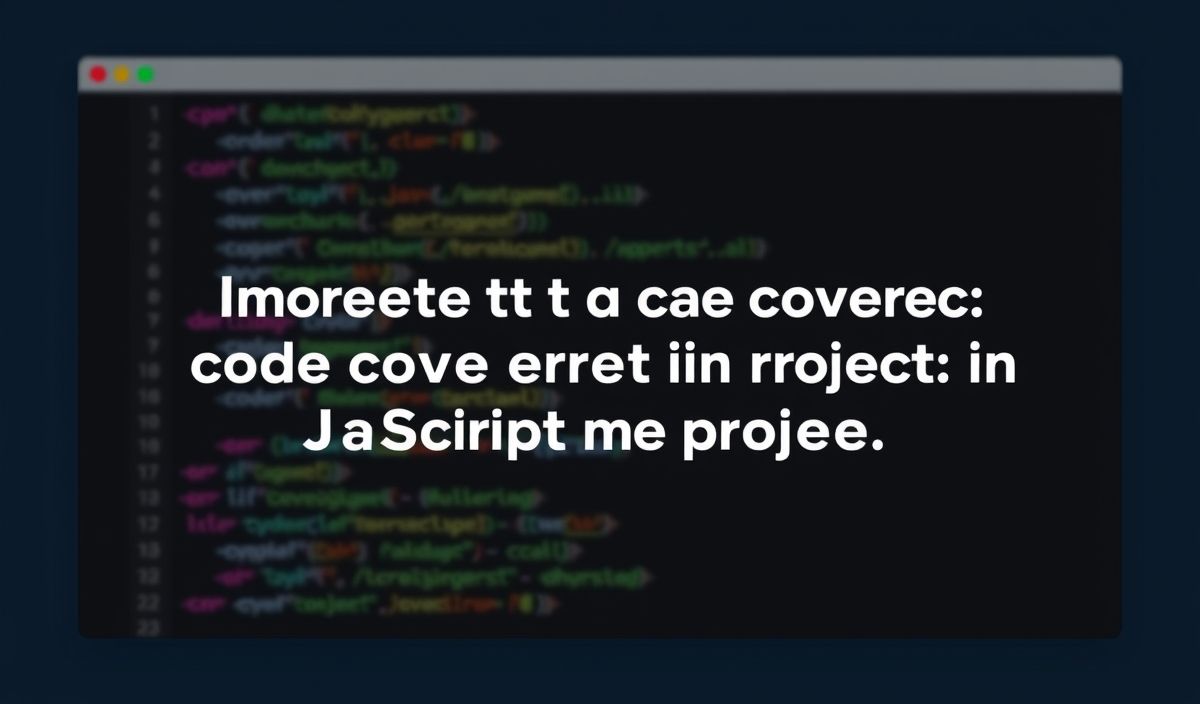Introduction to OfficeDev
OfficeDev is an incredibly powerful set of tools and APIs designed to extend the functionality of Microsoft Office applications such as Word, Excel, Outlook, and more. Whether you are looking to automate tasks, integrate with other services, or develop custom solutions, OfficeDev offers a comprehensive suite of APIs to help you achieve your goals.
Understanding OfficeDev APIs
The OfficeDev platform provides APIs for various Office applications. Here, we will take a closer look at some of the most useful APIs along with code snippets to demonstrate their capabilities.
Microsoft Word API
Automate document manipulation and extend Word functionalities.
// Insert text into a Word document
Word.run(function (context) {
const doc = context.document;
const body = doc.body;
body.insertText("Hello, OfficeDev!", Word.InsertLocation.end);
return context.sync();
}).catch(function (error) {
console.log(error);
});
Microsoft Excel API
Create, modify, and analyze spreadsheets programmatically.
// Add a new worksheet and set values in cells
Excel.run(function (context) {
const sheet = context.workbook.worksheets.add("NewSheet");
const range = sheet.getRange("A1:B2");
range.values = [["Header1", "Header2"], ["Value1", "Value2"]];
sheet.activate();
return context.sync();
}).catch(function (error) {
console.log(error);
});
Microsoft Outlook API
Manage emails, calendars, and more within the Outlook environment.
// Send an email
Office.context.mailbox.item.displayNewMessageForm({
toRecipients: ['recipient@example.com'],
subject: "Sample Subject",
body: "This is a sample body."
});
Practical App Example Using OfficeDev APIs
Let’s create an example application that combines different OfficeDev APIs to automate a business task. This app will generate a report in Excel, send it via Outlook email, and insert a summary in a Word document.
Excel.run(excelContext => {
const sheet = excelContext.workbook.worksheets.add("Report");
sheet.getRange("A1").values = [["Summary Report"]];
sheet.getRange("A2").values = [["Data 1", "Data 2"]];
return excelContext.sync().then(() => {
return Word.run(wordContext => {
const body = wordContext.document.body;
body.insertText("Summary Report generated and sent via email.", Word.InsertLocation.end);
return wordContext.sync().then(() => {
Office.context.mailbox.item.displayNewMessageForm({
toRecipients: ['recipient@example.com'],
subject: "Monthly Summary Report",
body: "The monthly summary report is attached."
});
});
});
});
}).catch(error => {
console.log(error);
});
By integrating multiple OfficeDev APIs, this app streamlines the reporting process, making it more efficient and error-free.
Hash: fcd2f6f78a12308cdaadb7221018a6d7877b055bdd4e311f2e7d6f88aa43a846