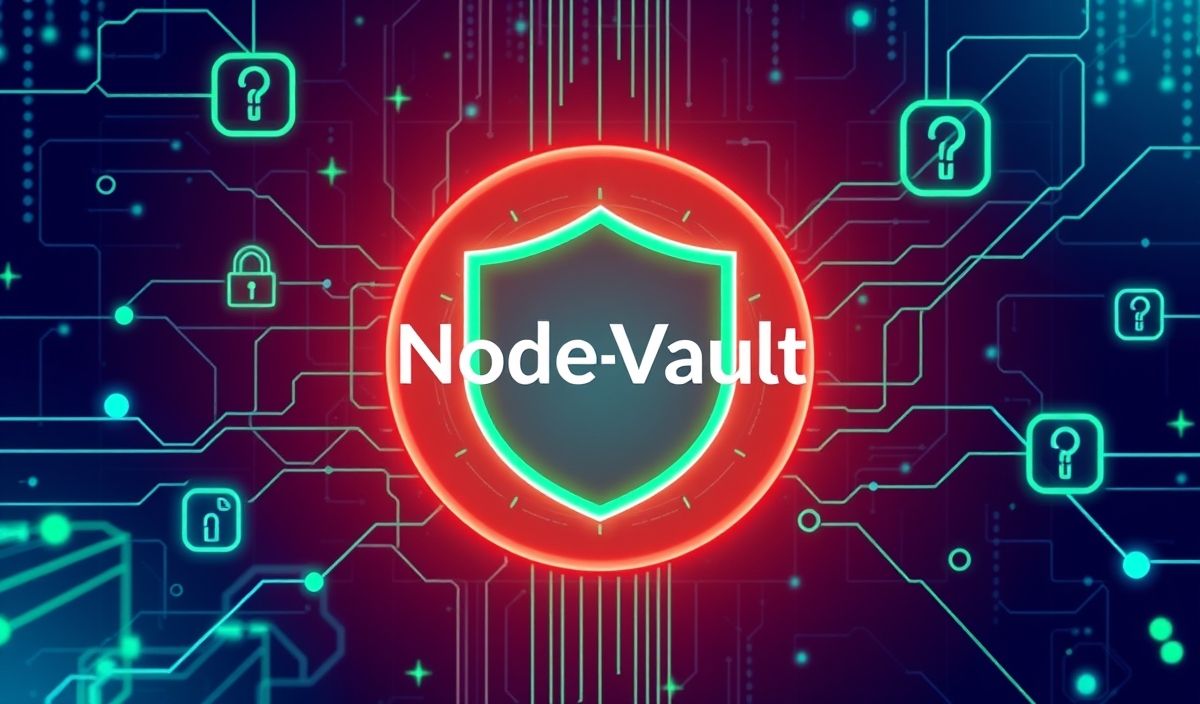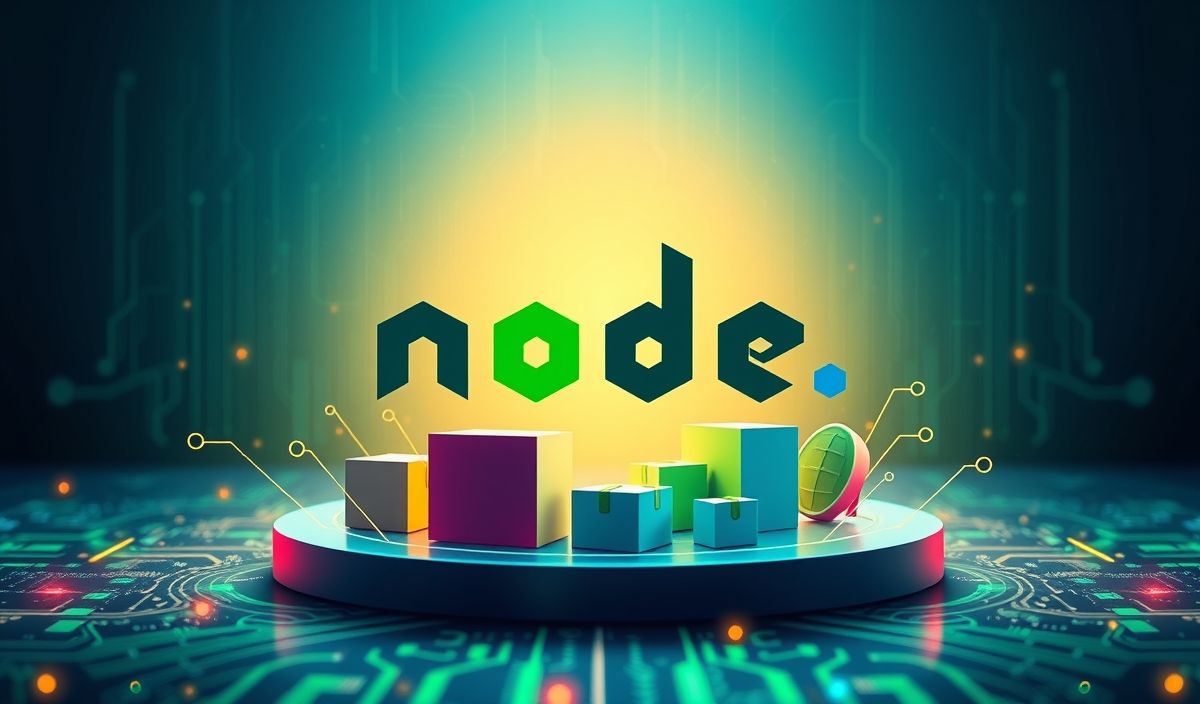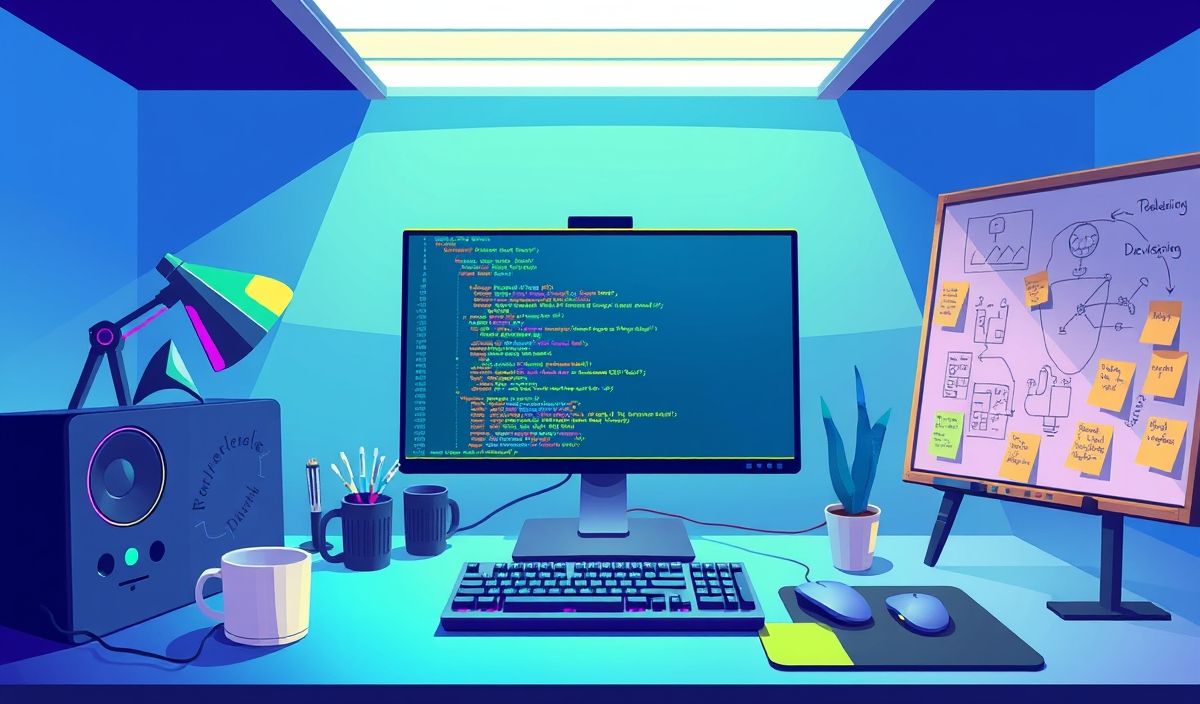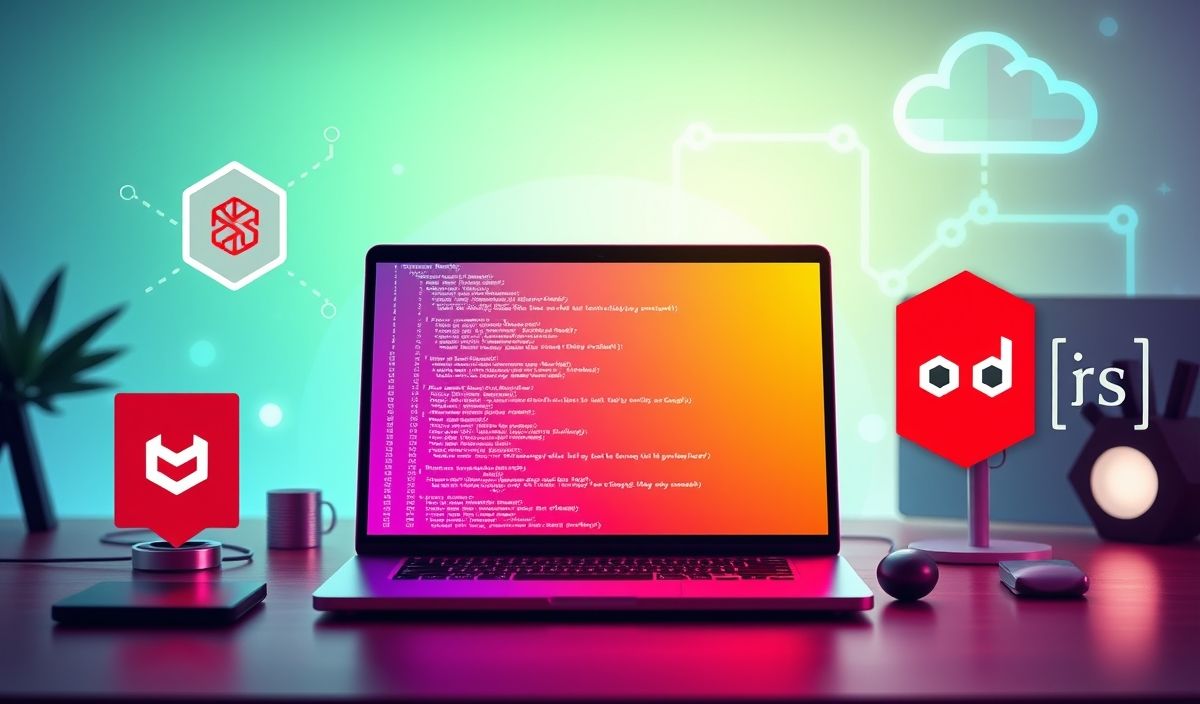Introduction to Parcel Bundler
Parcel Bundler is a powerful web application bundler that offers fast performance and zero configuration. It supports various file types and transforms them using built-in plugins, making it an exceptional tool for developers. This guide introduces Parcel Bundler and explores its numerous APIs through practical examples, concluding with a sample app implementation.
Getting Started
To install Parcel Bundler, run:
npm install -g parcel-bundler
Basic Usage
Create an index.html file with:
<!DOCTYPE html>
<html>
<head>
<title>Parcel App</title>
</head>
<body>
<script src="index.js"></script>
</body>
</html>
Create an index.js file:
console.log('Hello, Parcel!');
Then, run Parcel:
parcel index.html
API Examples
1. Entry Files
Parcel can bundle multiple entry files:
parcel index.html about.html
2. Hot Module Replacement (HMR)
Enable HMR to update modules without a full reload:
parcel index.html --hmr
3. Custom Configurations
Parcel supports custom configurations using a .parcelrc file:
{
"extends": "@parcel/config-default",
"reporters": ["@parcel/reporter-cli"]
}
4. Environment Variables
Set environment variables in .env files:
API_KEY=your-api-key
5. Image Optimization
Parcel can optimize images using the @parcel/optimizer-image plugin:
{
"extends": "@parcel/config-default",
"optimizers": {
"*.{png,jpg,jpeg}": ["@parcel/optimizer-image"]
}
}
6. TypeScript Support
Parcel supports TypeScript out of the box. Simply rename your .js files to .ts:
class Greeter {
greeting: string;
constructor(message: string) {
this.greeting = message;
}
greet() {
return `Hello, ${this.greeting}`;
}
}
let greeter = new Greeter("world");
Sample App Example
Let’s create a simple React app with Parcel:
npm init -y
npm install react react-dom
npm install -D parcel-bundler
Create index.html:
<!DOCTYPE html>
<html>
<head>
<title>React App with Parcel</title>
</head>
<body>
<div id="app"></div>
<script src="index.js"></script>
</body>
</html>
Create index.js:
import React from 'react';
import ReactDOM from 'react-dom';
const App = () => {
return <h1>Hello, React with Parcel!</h1>;
};
ReactDOM.render(<App />, document.getElementById('app'));
Finally, run your app:
parcel index.html
Conclusion
Parcel Bundler is an effortless yet robust tool that can significantly improve your web development workflow. With its vast array of built-in features and support for various plugins, you can streamline your development process and focus on writing high-quality code.
Hash: f5e0ea069b8ad59a45a5c38c3017ab58de02acb2537a48d1f4eb0fe0d2b3678d