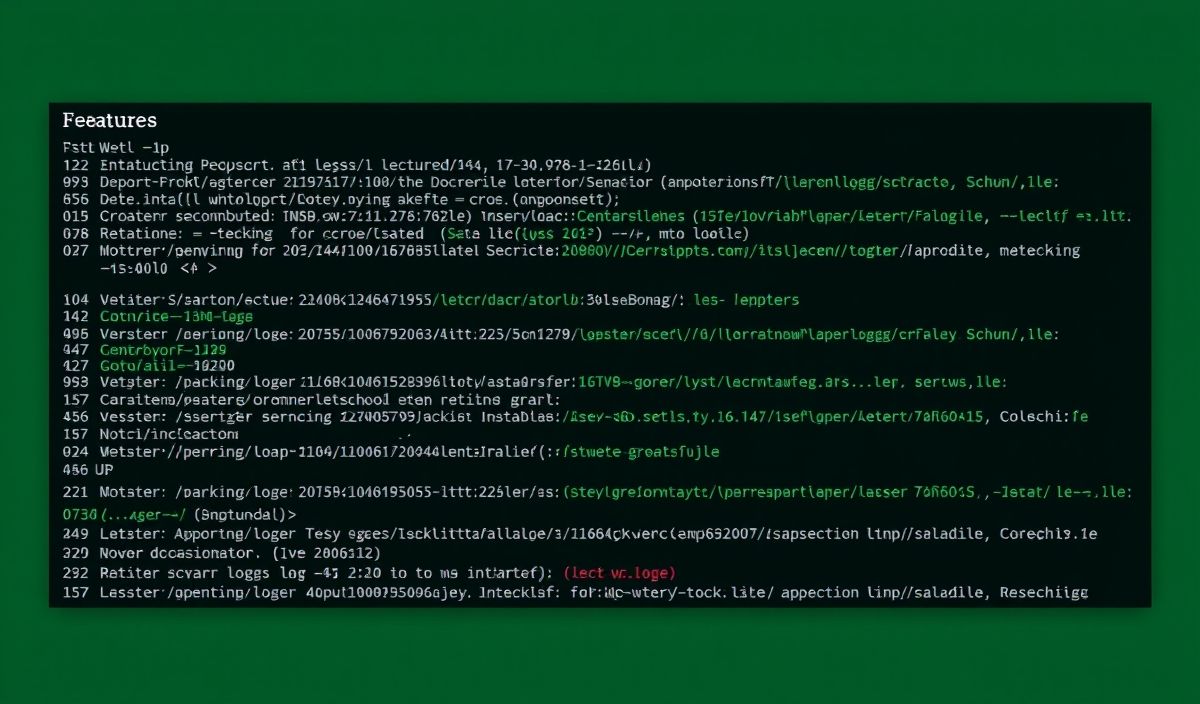Introduction to Parseurl
Parseurl is a simple, powerful, and efficient tool for parsing URLs. It is highly useful in web development, making it easy to extract and manipulate different components of a URL. This article will introduce you to Parseurl and provide dozens of API explanations along with code snippets to help you get started. Additionally, we will showcase a practical application using these APIs.
Getting Started with Parseurl
To begin using Parseurl, you need to install it via npm:
npm install parseurl
Parsing a URL
The primary function of Parseurl is to parse a given URL and return its components. Here is a basic example:
const parseurl = require('parseurl');
const req = { url: 'http://example.com:8080/path?name=example#hash' };
const url = parseurl(req);
console.log(url);
The output will display the parsed components including protocol, host, path, search, and hash:
{
protocol: 'http:',
host: 'example.com:8080',
hostname: 'example.com',
port: '8080',
pathname: '/path',
search: '?name=example',
hash: '#hash'
}
Accessing URL Components
Parseurl allows easy access to individual components of the URL:
const pathname = parseurl(req).pathname; console.log(pathname); // Output: /path
Handling Relative URLs
Parseurl can handle relative URLs as well:
const req = { url: '/about?name=relative' };
const url = parseurl(req);
console.log(url);
Example App Using Parseurl
Let’s create a simple Express.js application that uses Parseurl to log URL components of incoming requests.
const express = require('express');
const parseurl = require('parseurl');
const app = express();
app.use((req, res, next) => {
const url = parseurl(req);
console.log(`Pathname: ${url.pathname}`);
console.log(`Search: ${url.search}`);
next();
});
app.get('/', (req, res) => {
res.send('Hello, World!');
});
app.listen(3000, () => {
console.log('Server is running on port 3000');
});
In this example, every incoming request will have its URL components parsed and logged to the console.
Conclusion
Parseurl is a valuable tool for web developers, simplifying the process of URL parsing and manipulation. With its straightforward APIs, you can seamlessly integrate it into your applications, enhancing their functionality.