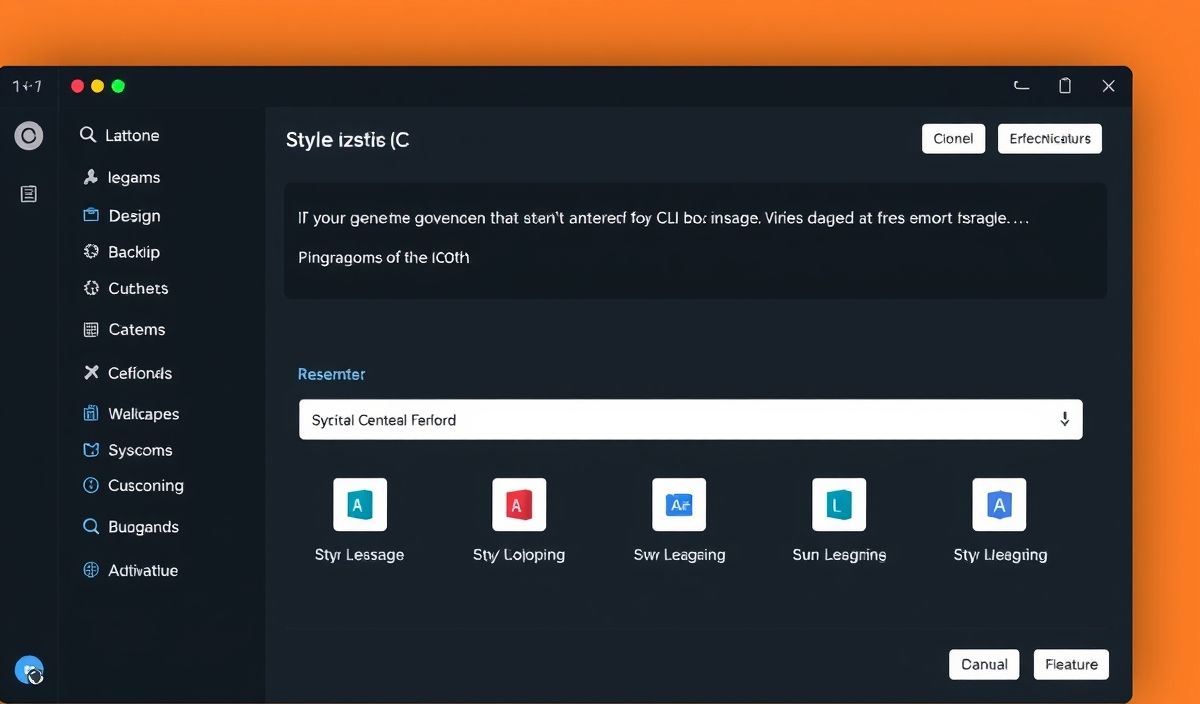Introduction to Path Exists Module
The path-exists module is a powerful Node.js utility for verifying the existence of a file or directory. This module is essential for file handling and makes asynchronous and synchronous checks easy to implement. With path-exists, developers can streamline their codebase for tasks requiring robust file system navigation.
API Explanation
Installation
npm install path-exists
Asynchronous Check
The most basic use of the module is performing an asynchronous check:
const pathExists = require('path-exists');
pathExists('file.txt').then(exists => {
console.log(exists); // true or false
});
Synchronous Check
You can also perform a synchronous check for more immediate results:
const pathExists = require('path-exists').sync;
console.log(pathExists('file.txt')); // true or false
Application Example
Here is an example of a Node.js application using multiple functionalities of the path-exists module. This example demonstrates how to check for a configuration file before starting the server and creating it if not found.
const fs = require('fs');
const pathExists = require('path-exists');
const configFile = 'config.json';
// Asynchronous check if the config file exists
pathExists(configFile).then(exists => {
if (!exists) {
// Create a default config file if it does not exist
fs.writeFileSync(configFile, JSON.stringify({ port: 3000 }));
console.log("Default config file created.");
} else {
console.log("Config file found.");
}
// Starting the server
const config = require('./' + configFile);
startServer(config.port);
});
function startServer(port) {
// Logic to start the server
console.log(`Server is running on port ${port}`);
}
This example ensures that the application has a default configuration file, demonstrating the pragmatic use of the path-exists module for efficient file system management.
Hash: bd72dbab9cfbbd2737ea7a4d69959e9b7bf7a6cb174c8c9abb4e2aa98e5efec6