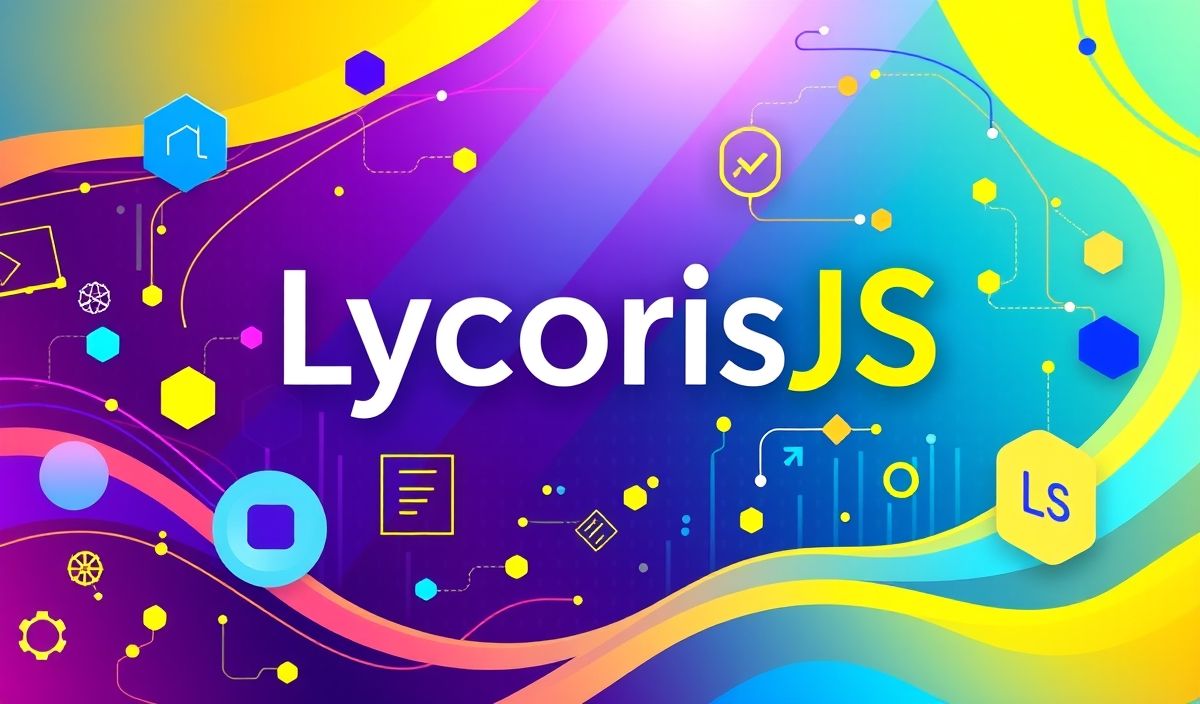Introduction to PBKDF2 Password Hashing
PBKDF2, or Password-Based Key Derivation Function 2, is a key derivation function with a sliding computational cost, used to reduce vulnerability to brute-force attacks. It is part of the public API of cryptography libraries in various programming languages and plays a critical role in securing passwords.
Basic Usage of PBKDF2 in Python
The following Python code demonstrates a basic usage of PBKDF2.
import hashlib
import os
from base64 import b64encode
password = b"super_secret_password"
salt = os.urandom(16)
key = hashlib.pbkdf2_hmac(
'sha256', # The hash digest algorithm for HMAC
password, # Convert the password to bytes
salt, # Provide the salt
100000 # It is recommended to use at least 100,000 iterations of SHA-256
)
print(b64encode(key).decode('utf-8'))
JavaScript Implementation of PBKDF2
In JavaScript, PBKDF2 can be used via libraries such as crypto in Node.js.
const crypto = require('crypto');
const password = 'super_secret_password';
const salt = crypto.randomBytes(16);
crypto.pbkdf2(password, salt, 100000, 64, 'sha512', (err, derivedKey) => {
if (err) throw err;
console.log(derivedKey.toString('hex'));
});
PBKDF2 API Methods in Python
This section covers several useful methods provided by Python’s cryptography library for working with PBKDF2.
Using PBKDF2HMAC for Key Derivation
from cryptography.hazmat.primitives.kdf.pbkdf2 import PBKDF2HMAC
from cryptography.hazmat.backends import default_backend
from cryptography.hazmat.primitives import hashes
password = b'my_password'
salt = os.urandom(16)
kdf = PBKDF2HMAC(
algorithm=hashes.SHA256(),
length=32,
salt=salt,
iterations=100000,
backend=default_backend()
)
key = kdf.derive(password)
print(b64encode(key).decode('utf-8'))
Verifying a Derived Key in Python
from cryptography.exceptions import InvalidKey
try:
kdf.verify(password, key)
print("Verification successful")
except InvalidKey:
print("Verification failed")
JavaScript PBKDF2 Example for Secure User Authentication
Here is a practical example of using PBKDF2 for user authentication in a Node.js application.
const crypto = require('crypto');
const users = {};
// Function to create a new user
function createUser(username, password) {
const salt = crypto.randomBytes(16).toString('hex');
crypto.pbkdf2(password, salt, 100000, 64, 'sha512', (err, derivedKey) => {
if (err) throw err;
users[username] = { salt, hash: derivedKey.toString('hex') };
console.log('User created');
});
}
// Function to authenticate a user
function authenticateUser(username, password) {
if (!users[username]) {
console.log('User not found');
return;
}
const { salt, hash } = users[username];
crypto.pbkdf2(password, salt, 100000, 64, 'sha512', (err, derivedKey) => {
if (err) throw err;
if (derivedKey.toString('hex') === hash) {
console.log('Authentication successful');
} else {
console.log('Authentication failed');
}
});
}
createUser('testUser', 'super_secret_password');
authenticateUser('testUser', 'super_secret_password');
Conclusion
PBKDF2 is an essential part of securing sensitive information through password hashing. Understanding its implementation across different programming languages can significantly enhance your application’s security by protecting against brute-force attacks.
Hash: c6130b85b90d7d1c55b37f850fb7e74eacfdcb780328e511e144683c3103c22d