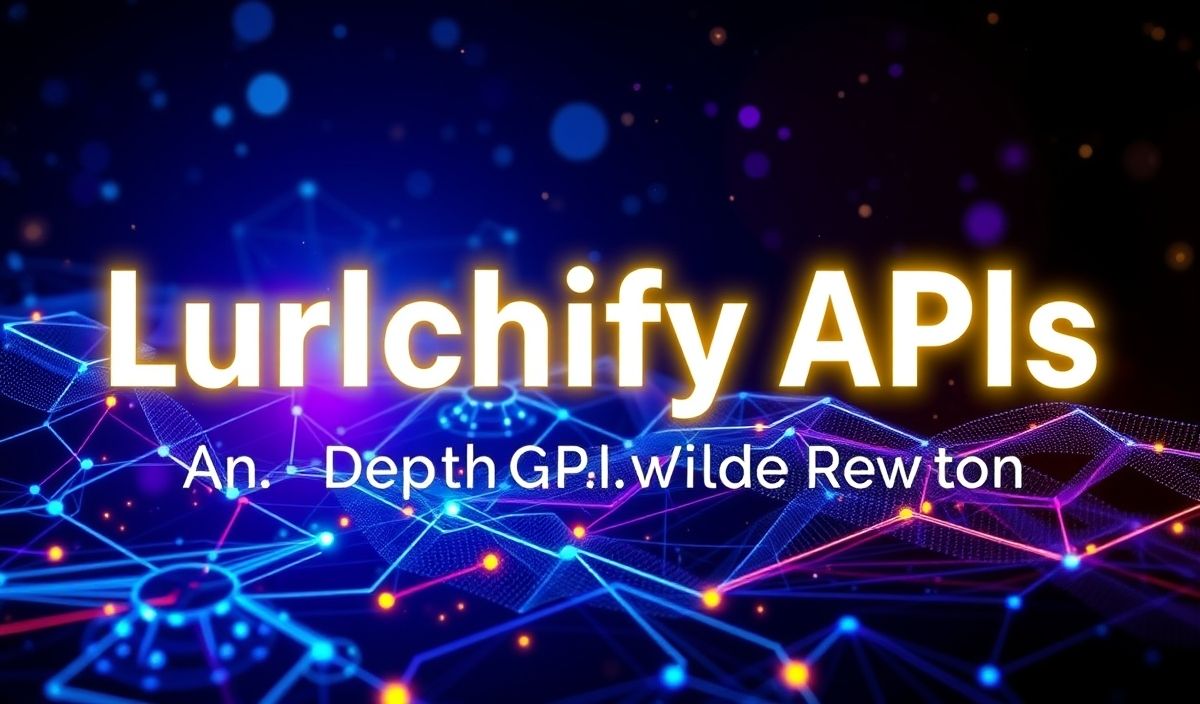Comprehensive Guide to Proxy-Addr for Efficient Proxy Address Parsing and Management
Understanding and effectively managing proxy addresses is critical for numerous web applications. The proxy-addr package simplifies the parsing and handling of proxy addresses, making it invaluable for developers working with networked applications.
Introduction to Proxy-Addr
The proxy-addr package in Node.js helps identify the address of a client when the application is behind a proxy. This module is beneficial when using the X-Forwarded-For header to get real client addresses, among other tasks.
Useful API Explanations and Code Snippets
Here is a list of some useful APIs provided by the proxy-addr package with code snippets:
Installation
npm install proxy-addr
API: proxyAddr
This function parses the specified address.
const proxyAddr = require('proxy-addr');
const addr = proxyAddr(req, (node) => {
return proxyAddr.trust(req.connection.remoteAddress, node);
});
console.log('Client Address:', addr);
API: all
Returns all proxies addresses, including the client address.
const addresses = proxyAddr.all(req);
addresses.forEach((address, index) => {
console.log(`Address ${index}: ${address}`);
});
API: compile
Compiles a list into a trust function.
const trust = proxyAddr.compile('127.0.0.1');
const addr = proxyAddr(req, trust);
console.log('Client Address:', addr);
App Example Using Proxy-Addr
Here is an example of an Express.js application utilizing the proxy-addr APIs:
const express = require('express');
const proxyAddr = require('proxy-addr');
const app = express();
app.use((req, res, next) => {
const ip = proxyAddr(req, proxyAddr.compile('loopback'));
console.log('Client IP:', ip);
next();
});
app.get('/', (req, res) => {
res.send('Hello World');
});
app.listen(3000, () => {
console.log('Server is running on port 3000');
});
Utilizing the proxy-addr package as shown in this guide will ensure that your application correctly identifies client IP addresses and effectively manages proxy-related information.