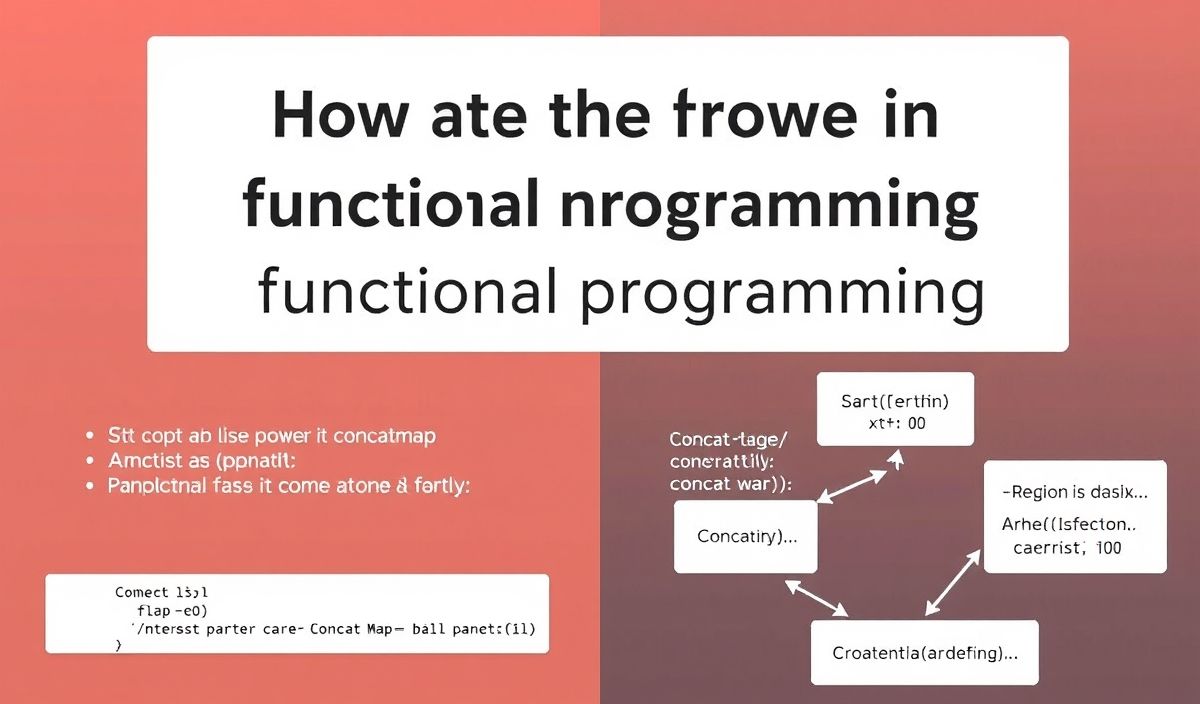Introduction to ps-node
ps-node is a popular library for performing process management in Node.js applications. It offers various APIs for listing, querying, and killing system processes. This guide provides a comprehensive overview of ps-node’s features and demonstrates how to use them with code snippets to optimize process management in your Node.js projects.
Installation
npm install ps-node
API Explanations and Examples
Listing Processes
This API lists all the processes currently running on your system.
const ps = require('ps-node');
// List all processes
ps.lookup({}, (err, resultList) => {
if (err) {
throw new Error(err);
}
resultList.forEach((process) => {
console.log(process);
});
});
Finding Process by PID
Locate specific processes using their PID.
const ps = require('ps-node');
// Find process by PID
let pid = 12345;
ps.lookup({ pid: pid }, (err, resultList) => {
if (err) {
throw new Error(err);
}
resultList.forEach((process) => {
console.log(process);
});
});
Finding Process by Command
Locate processes based on their command name.
const ps = require('ps-node');
// Find process by command
let command = 'node';
ps.lookup({ command: command }, (err, resultList) => {
if (err) {
throw new Error(err);
}
resultList.forEach((process) => {
console.log(process);
});
});
Killing a Process
Terminate a process by its PID.
const ps = require('ps-node');
// Kill a process by PID
ps.kill(12345, (err) => {
if (err) {
throw new Error(err);
}
console.log('Process killed!');
});
Example Application
Here is a small application showcasing the above APIs for better understanding.
const ps = require('ps-node');
// Function to list processes
function listProcesses() {
ps.lookup({}, (err, resultList) => {
if (err) {
throw new Error(err);
}
resultList.forEach((process) => {
console.log(process);
});
});
}
// Function to find and kill node processes
function findAndKillNodeProcesses() {
ps.lookup({ command: 'node' }, (err, resultList) => {
if (err) {
throw new Error(err);
}
resultList.forEach((process) => {
ps.kill(process.pid, (err) => {
if (err) {
throw new Error(err);
}
console.log(`Process ${process.pid} killed!`);
});
});
});
}
// Execute the functions
listProcesses();
findAndKillNodeProcesses();
By using ps-node, you can efficiently manage processes in your Node.js applications, ensuring better performance and resource utilization.
Hash: cfb9d33cfce22ac63c252b1666d065ece46c65bf5dac8c4518e420552c92fc44