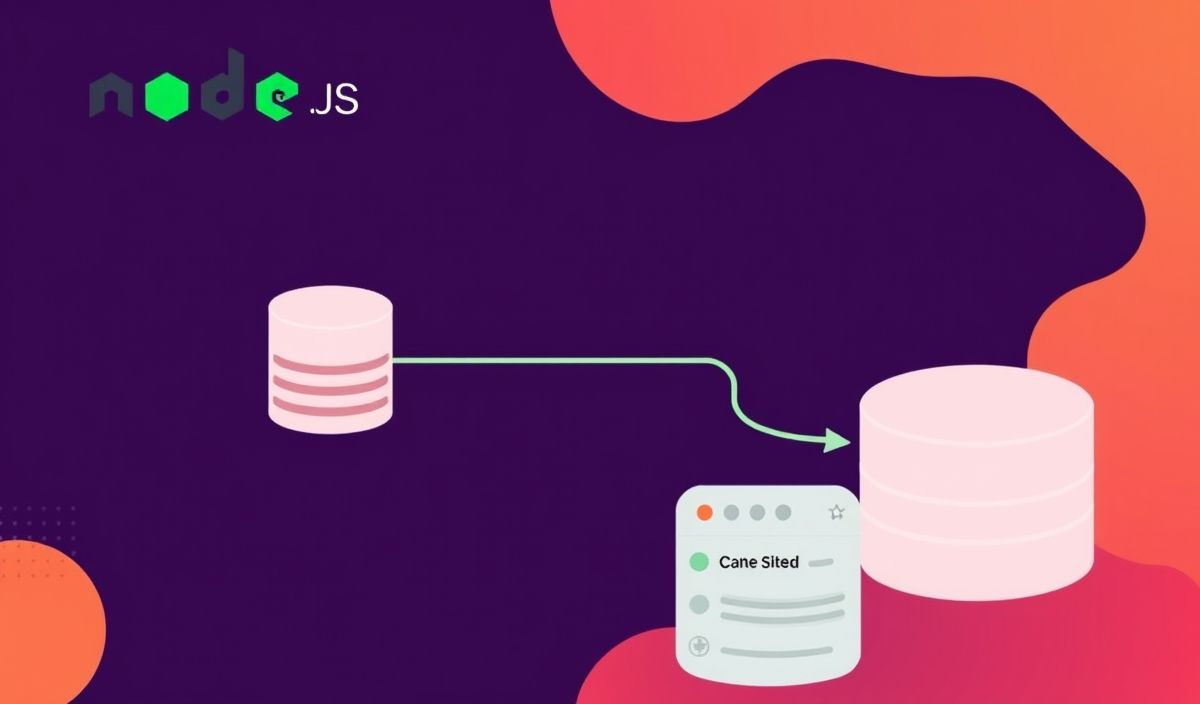Introduction to Redux Logger
redux-logger is a popular middleware for Redux that provides a simple way to log actions and state changes in your Redux application. This is incredibly useful for debugging and understanding how your state evolves.
Getting Started
To use redux-logger, first install it via npm:
npm install redux-loggerNext, you’ll need to add the logger middleware to your Redux store. Below is an example of how to integrate redux-logger with a basic Redux setup:
import { createStore, applyMiddleware } from 'redux'; import { createLogger } from 'redux-logger'; import rootReducer from './reducers';
const logger = createLogger(); const store = createStore(
rootReducer,
applyMiddleware(logger)
); Configuring Redux Logger
The redux-logger middleware can be customized using configuration options. Here are some of the APIs available for configuration:
Collapsed
The collapsed option allows you to collapse log entries for easier readability.
const logger = createLogger({
collapsed: true,
}); const store = createStore(
rootReducer,
applyMiddleware(logger)
); Diff
The diff option shows a diff of the state changes.
const logger = createLogger({
diff: true,
}); const store = createStore(
rootReducer,
applyMiddleware(logger)
); Predicate
The predicate option allows you to control which actions should be logged.
const logger = createLogger({
predicate: (getState, action) => action.type !== 'IGNORED_ACTION'
}); const store = createStore(
rootReducer,
applyMiddleware(logger)
); Level
You can control the log level with the level option (e.g., 'log', 'info', 'warn', 'error').
const logger = createLogger({
level: 'info',
}); const store = createStore(
rootReducer,
applyMiddleware(logger)
); A Complete Application Example
Here is a complete example of a Redux application that uses redux-logger:
import React from 'react'; import { render } from 'react-dom'; import { Provider } from 'react-redux'; import { createStore, applyMiddleware } from 'redux'; import { createLogger } from 'redux-logger'; import rootReducer from './reducers'; import App from './App';
const logger = createLogger(); const store = createStore(
rootReducer,
applyMiddleware(logger)
);
render(
,
document.getElementById('root')
); Conclusion
Using redux-logger in your Redux applications can significantly simplify the debugging process and provide better insights into state management. For more details, you can refer to the official documentation.
Happy coding!
Hash: 0571183e3a58b495b06f3459957d77deee95dcaa36fee4c6ee6ef85c4d042250