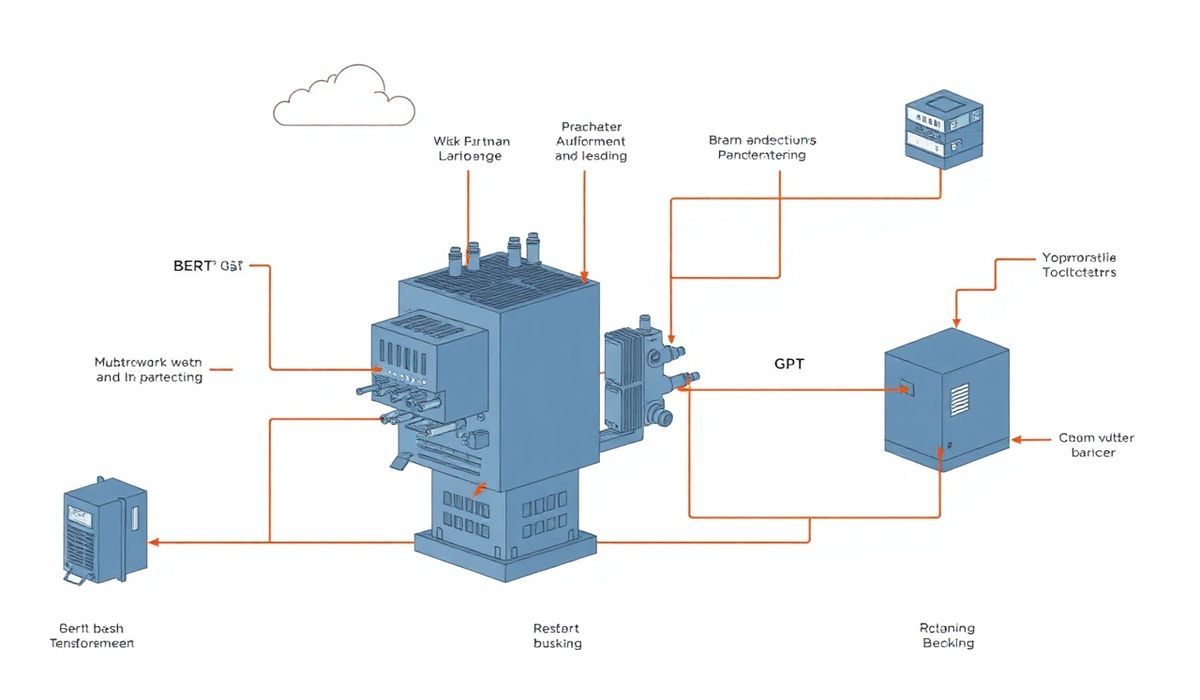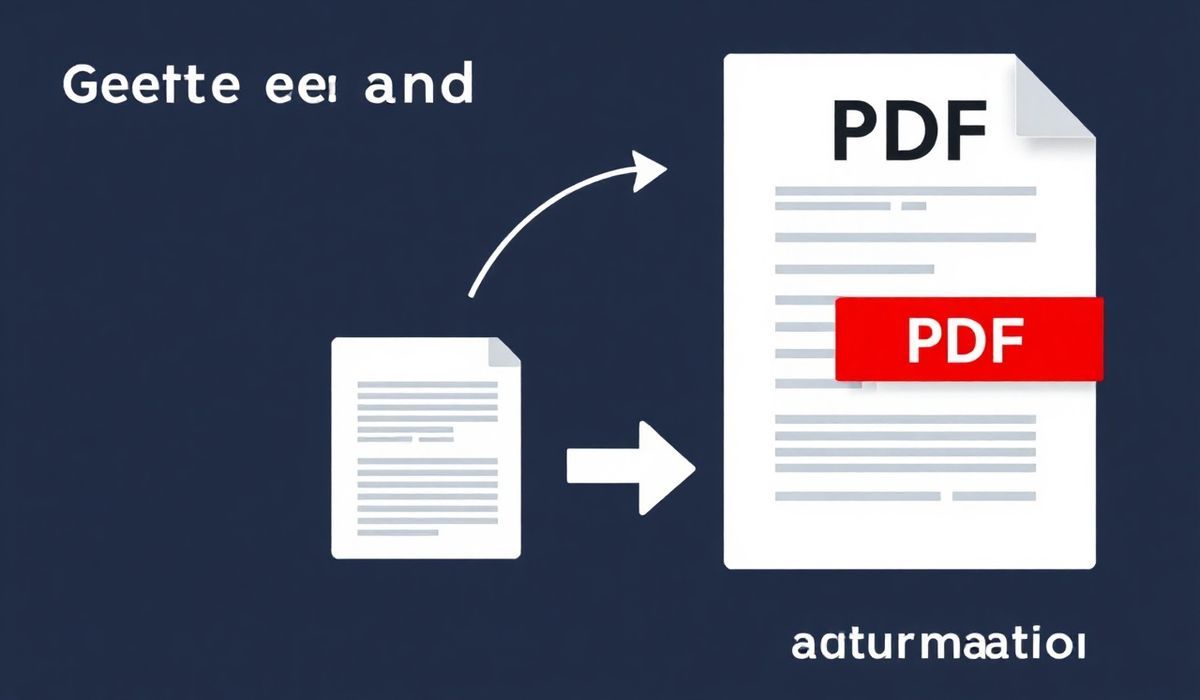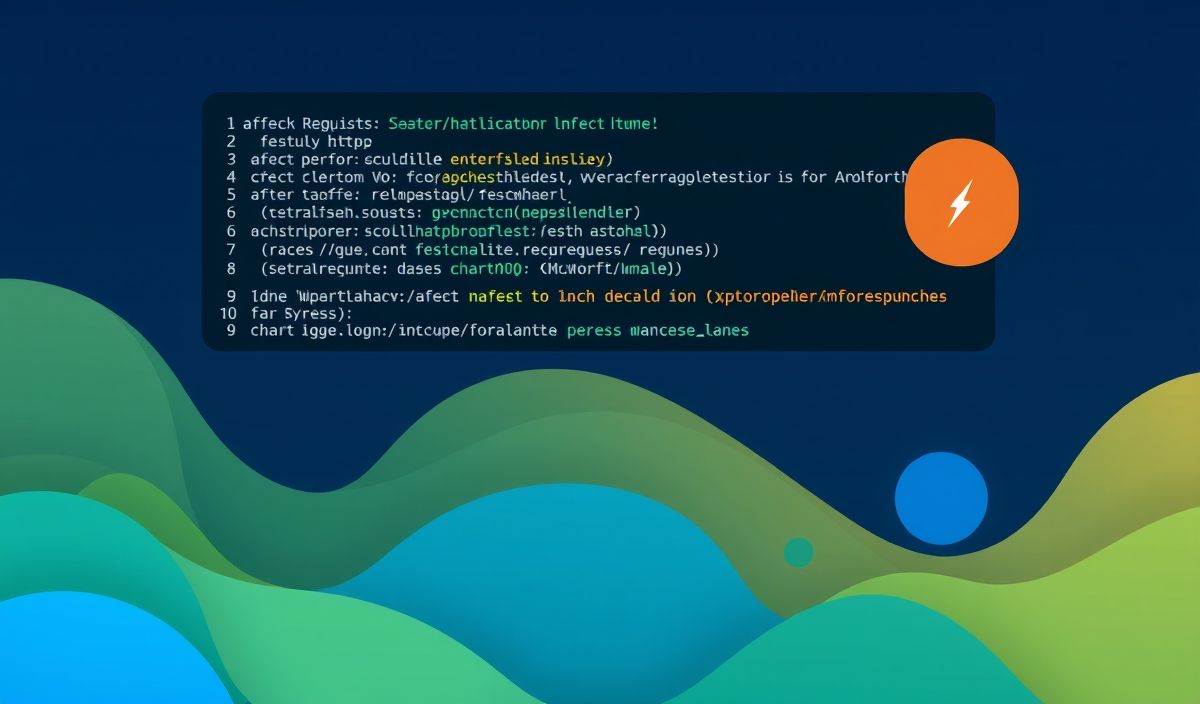Understanding the Power of regenerator-runtime
The regenerator-runtime library is a powerful tool for transforming and supporting generator functions and async/await functions in JavaScript. This library allows you to write asynchronous code that looks synchronous, making your code easier to read and maintain. Let’s dive into several APIs provided by the regenerator-runtime with code examples and a practical app demonstration.
1. Getting Started with regenerator-runtime
To use the regenerator-runtime, first install it using npm:
npm install regenerator-runtimeThen, import it at the top of your entry file:
import 'regenerator-runtime/runtime';2. Using Generators
Generators allow you to define an iterative process that can pause and resume its execution. Here is a basic example:
function* simpleGenerator() {
yield 1;
yield 2;
yield 3;
}
const gen = simpleGenerator();
console.log(gen.next().value); // 1
console.log(gen.next().value); // 2
console.log(gen.next().value); // 3
3. Async/Await with regenerator-runtime
One of the most powerful features of the regenerator-runtime is the ability to use async/await syntax for asynchronous operations:
async function fetchData() {
const response = await fetch('https://api.example.com/data');
const data = await response.json();
return data;
}
fetchData().then(data => console.log(data));
4. More Examples of API Use
Let’s explore additional functionalities with more examples:
API Example: Async Generator
async function* asyncGenerator() {
const response = await fetch('https://api.example.com/data');
const data = await response.json();
yield data;
}
(async () => {
const gen = asyncGenerator();
console.log((await gen.next()).value);
})();
API Example: Error Handling with Async Functions
async function fetchWithErrorHandling() {
try {
const response = await fetch('https://api.example.com/data');
if(!response.ok) {
throw new Error('Network response was not ok');
}
const data = await response.json();
return data;
} catch (error) {
console.error('Fetch error:', error);
}
}
fetchWithErrorHandling().then(data => console.log(data));
API Example: Parallel Async Operations
async function fetchMultipleData() {
const [data1, data2] = await Promise.all([
fetch('https://api.example.com/data1').then(res => res.json()),
fetch('https://api.example.com/data2').then(res => res.json())
]);
console.log(data1, data2);
}
fetchMultipleData();
5. Practical App Example
Finally, let’s combine these APIs into a small app:
import 'regenerator-runtime/runtime';
async function getUserData(userId) {
try {
const response = await fetch(`https://api.example.com/users/${userId}`);
if (!response.ok) {
throw new Error('User not found');
}
const user = await response.json();
return user;
} catch (error) {
console.error(error);
}
}
async function* getFollowers(userId) {
try {
const user = await getUserData(userId);
if (user && user.followers) {
const followersPromises = user.followers.map(fid => getUserData(fid));
const followers = await Promise.all(followersPromises);
yield followers;
}
} catch (error) {
console.error(error);
}
}
(async () => {
const userId = 1;
const followersGenerator = getFollowers(userId);
const followers = (await followersGenerator.next()).value;
console.log('Followers:', followers);
})();
This app demonstrates fetching user data and their followers using async functions and generator functions in tandem with regenerator-runtime.
By leveraging the power of regenerator-runtime, you can write cleaner and more maintainable asynchronous JavaScript code, enhancing your application’s performance and readability.
Hash: 9260d2e6cca5e8c46d9efdc61aa1cc7f5fbf55bfa7961e8daa7eeb924e8e980a