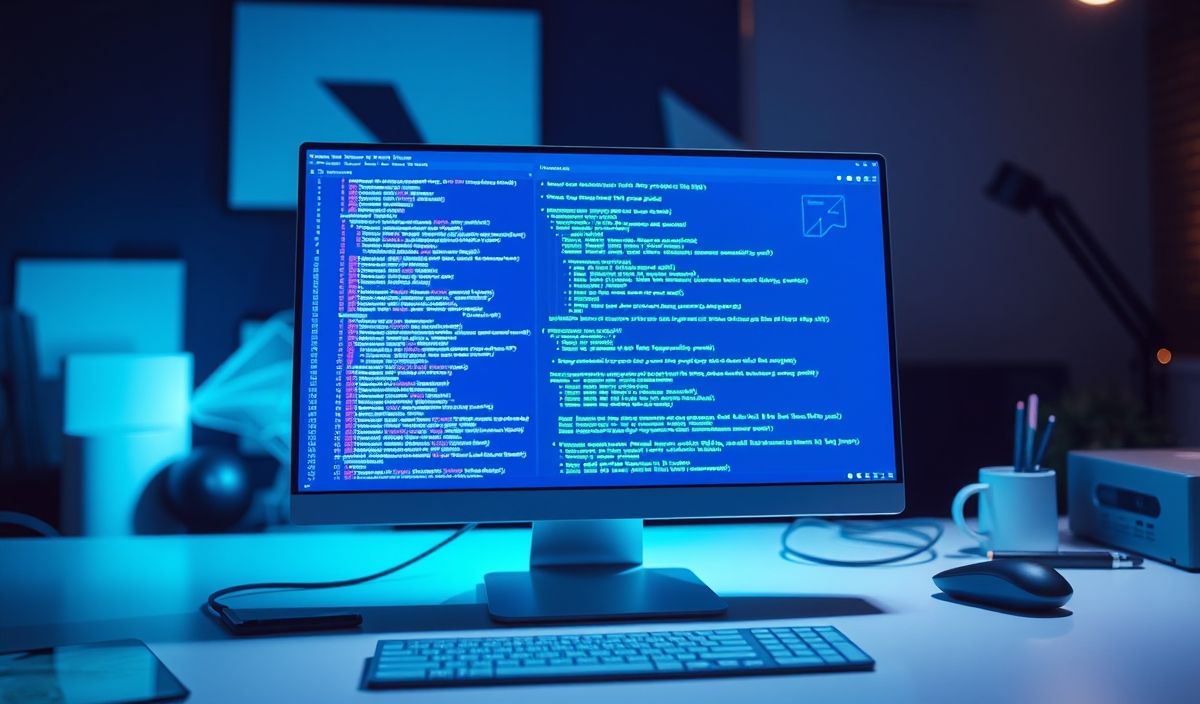Introduction to regexpu
The regexpu library allows developers to work with JavaScript regular expressions in an enhanced way, making it easier to work with Unicode properties and other advanced regex features. In this guide, we’ll explore various useful APIs of regexpu and provide code snippets to help you get started.
Installation
npm install regexpu
API Examples
Transform Regular Expression
Transforms ES6 regular expression syntax to ES5.
const { rewritePattern } = require('regexpu');
const regex = rewritePattern('a(.)\\1', 'u');
console.log(regex); // Output: /a(.)\1/
Using Unicode Flag
Enable the use of Unicode properties in regular expressions.
const { rewritePattern } = require('regexpu');
const regex = rewritePattern('\\p{Script=Greek}', 'u');
console.log(regex); // Output: /(?:\\u03A3|\\u03B1|\\u03B2|...|\\u03F4)/
Emoji Matching
Match emoji characters using Unicode properties.
const { rewritePattern } = require('regexpu');
const regex = rewritePattern('\\p{Emoji}', 'u');
const str = '😀😃😄😁';
console.log(str.match(new RegExp(regex, 'g'))); // Output: ['😀', '😃', '😄', '😁']
App Example
Here is an example application that uses regexpu to validate Unicode characters and emojis in a string.
// Install regexpu if not already installed
// npm install --save regexpu
const { rewritePattern } = require('regexpu');
// Function to validate and transform regex
function validateUnicodeRegex(pattern) {
return new RegExp(rewritePattern(pattern, 'u'), 'u');
}
const greekRegex = validateUnicodeRegex('\\p{Script=Greek}');
const emojiRegex = validateUnicodeRegex('\\p{Emoji}');
const testString = 'This is a test string with Greek α and emoji 😀 in it.';
console.log(greekRegex.test(testString)); // Output: true
console.log(emojiRegex.test(testString)); // Output: true
This simple application showcases how to transform and validate strings containing complex Unicode characters and emojis using the regexpu library.
Hash: c584f83062eb8e7a787a80fd1e5bcbd25fab34562a3395455a4a0659c91a406f