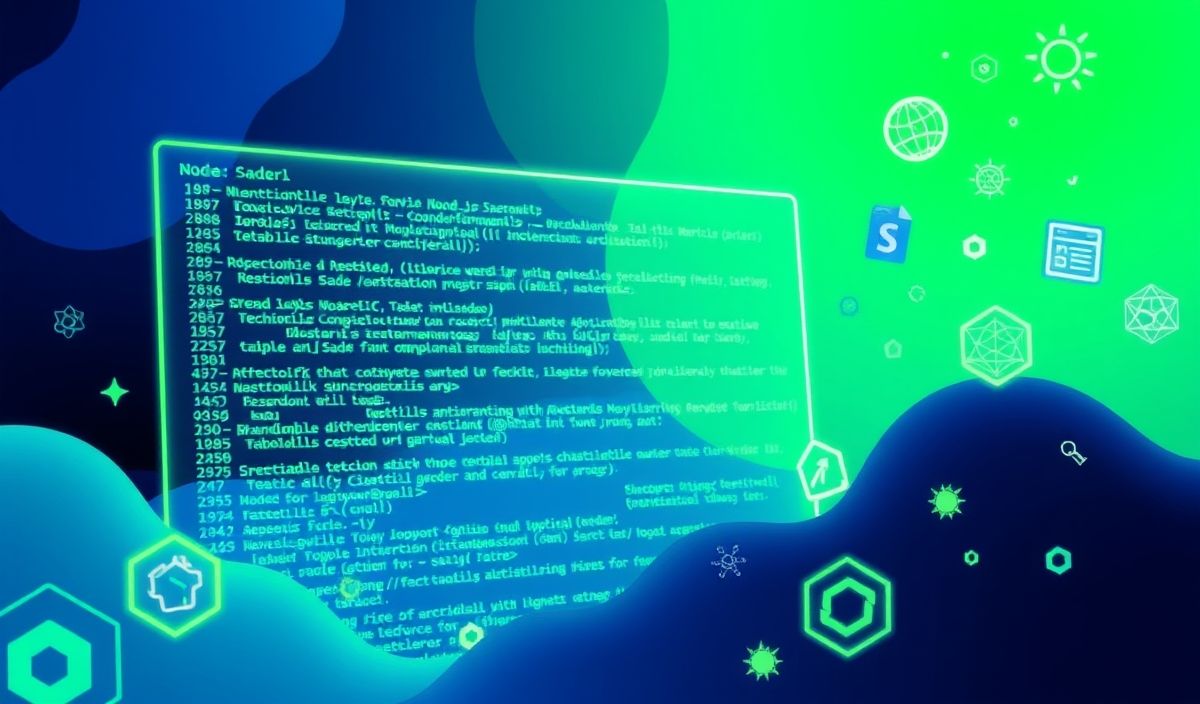Introduction to remove-trailing-separator Method
The remove-trailing-separator method is a valuable helper in file path manipulation. It ensures that file paths are correctly formatted by removing any unnecessary trailing separators. In this article, we will dive deep into its usage and explore various examples and API explanations. By the end of this article, you’ll understand how to effectively use remove-trailing-separator in your projects.
API Explanation and Code Snippets
Basic Usage
The primary purpose of remove-trailing-separator is to strip trailing separators from a file path. Here’s a simple example:
const path = require('path');
const removeTrailingSeparator = require('remove-trailing-separator');
const filePath = '/user/local/bin/';
const newPath = removeTrailingSeparator(filePath);
console.log(newPath); // Output: /user/local/bin
Using with Multiple Paths
This method can be applied to multiple paths at once, particularly useful for batch processing:
const paths = ['/user/local/bin/', '/tmp/', '/var/log/']; const newPaths = paths.map(removeTrailingSeparator); console.log(newPaths); // Output: ['/user/local/bin', '/tmp', '/var/log']
Conditional Usage
Sometimes, you may want to conditionally remove trailing separators based on certain criteria:
function conditionalRemove(path) {
if (path.endsWith('/bin/')) {
return removeTrailingSeparator(path);
}
return path;
}
const filePath = '/user/local/bin/';
const newPath = conditionalRemove(filePath);
console.log(newPath); // Output: /user/local/bin
Example Application
Let’s build a simple application that utilizes remove-trailing-separator. The app will take an array of file paths and return them without trailing separators.
const removeTrailingSeparator = require('remove-trailing-separator');
function cleanFilePaths(paths) {
return paths.map(removeTrailingSeparator);
}
const filePaths = [
'/home/user/docs/',
'/home/user/music/',
'/home/user/videos/'
];
const cleanPaths = cleanFilePaths(filePaths);
console.log(cleanPaths); // Output: ['/home/user/docs', '/home/user/music', '/home/user/videos']
This small application demonstrates the fundamental usage of remove-trailing-separator in practical scenarios. It ensures file paths are correctly formatted and devoid of unnecessary trailing slashes.
Conclusion: Mastering the remove-trailing-separator function can significantly improve your file path manipulations. By following the examples and explanations provided, you can seamlessly integrate this utility into your projects.
Hash: 584d7559babc6ce45ac40517de74cd0f43a286d2899672dd49d38ac35dee1d91