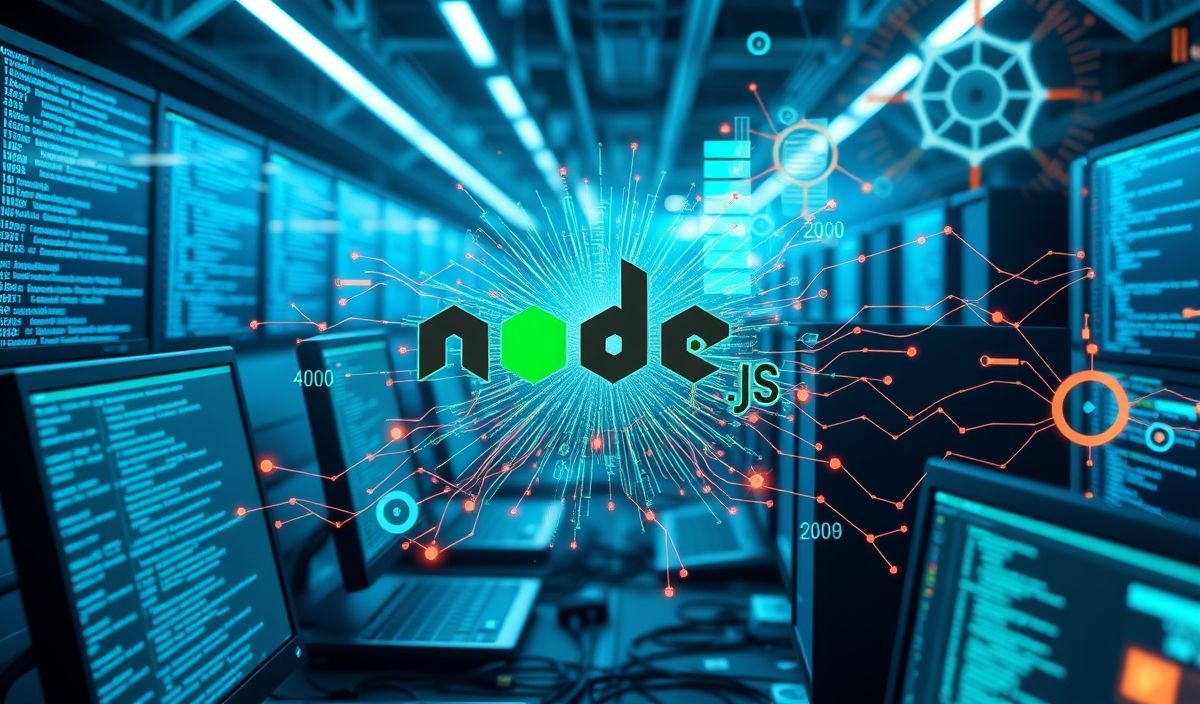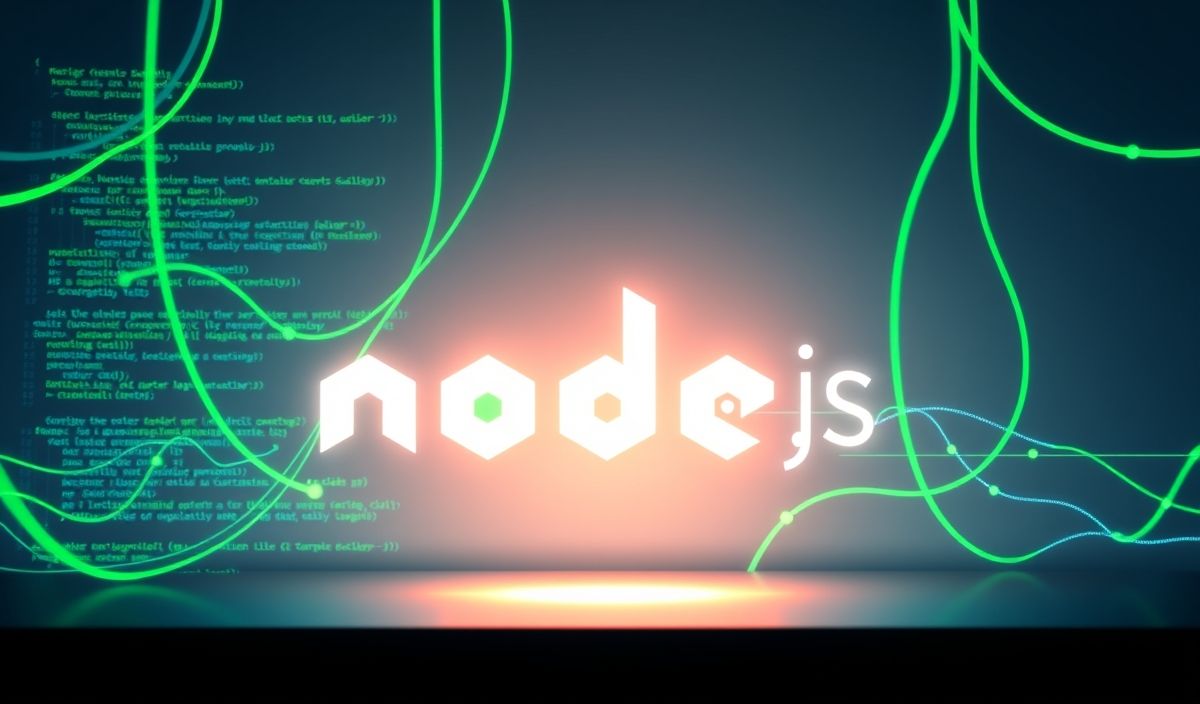Introduction to require-reload
In the world of Node.js development, dynamically reloading modules without restarting the server can be extremely useful. require-reload is a lightweight library that lets you do just that. This tutorial will walk you through the various APIs provided by require-reload and how you can use them efficiently.
Getting Started
First, install the library using npm:
npm install require-reload
Once installed, you can require it in your Node.js application:
const requireReload = require('require-reload')(require);
Basic Usage
Here’s a simple example of how to use require-reload to reload a module:
// Load module for the first time
let myModule = requireReload('./myModule.js');
// Use the module
myModule.doSomething();
// Later in the code, reload the module to get the updated version
myModule = requireReload('./myModule.js');
// Use the updated module
myModule.doSomething();
API Reference
requireReload(modulePath)
Reloads a module from the specified path.
const myModule = requireReload('./myModule.js');
Module Cache Management
require-reload can also manage module caches efficiently. You can use requireReload.emptyCache() to clear all the caches and force reload of all modules:
requireReload.emptyCache();
Applying Changes
If you’re working with an application configuration that changes frequently, you can use require-reload to apply these changes dynamically:
let config = requireReload('./config.js');
// Function to refresh config dynamically
function refreshConfig() {
config = requireReload('./config.js');
}
// Example usage
setInterval(() => {
refreshConfig();
console.log('Config reloaded:', config);
}, 30000);
Practical App Example
Let’s create a small Express app that reloads routes dynamically:
const express = require('express');
const requireReload = require('require-reload')(require);
const app = express();
let routes = requireReload('./routes.js');
// Use the routes
app.use('/api', routes);
// Function to reload routes dynamically
function reloadRoutes() {
routes = requireReload('./routes.js');
app._router.stack = app._router.stack.filter(r => !(r.route && r.route.path === '/api'));
app.use('/api', routes);
console.log('Routes reloaded!');
}
setInterval(reloadRoutes, 60000); // Reload routes every minute
app.listen(3000, () => {
console.log('Server is running on port 3000');
});
Conclusion
With require-reload, you can add dynamic module reloading to your Node.js applications, making them more flexible and easier to manage. Whether you are reloading configurations, routes, or other modules, require-reload provides a simple and effective solution.
Hash: 84f6dff5cab34910be23c2e4bf6ff5e503197ab5297fb8797fb85c8383996151