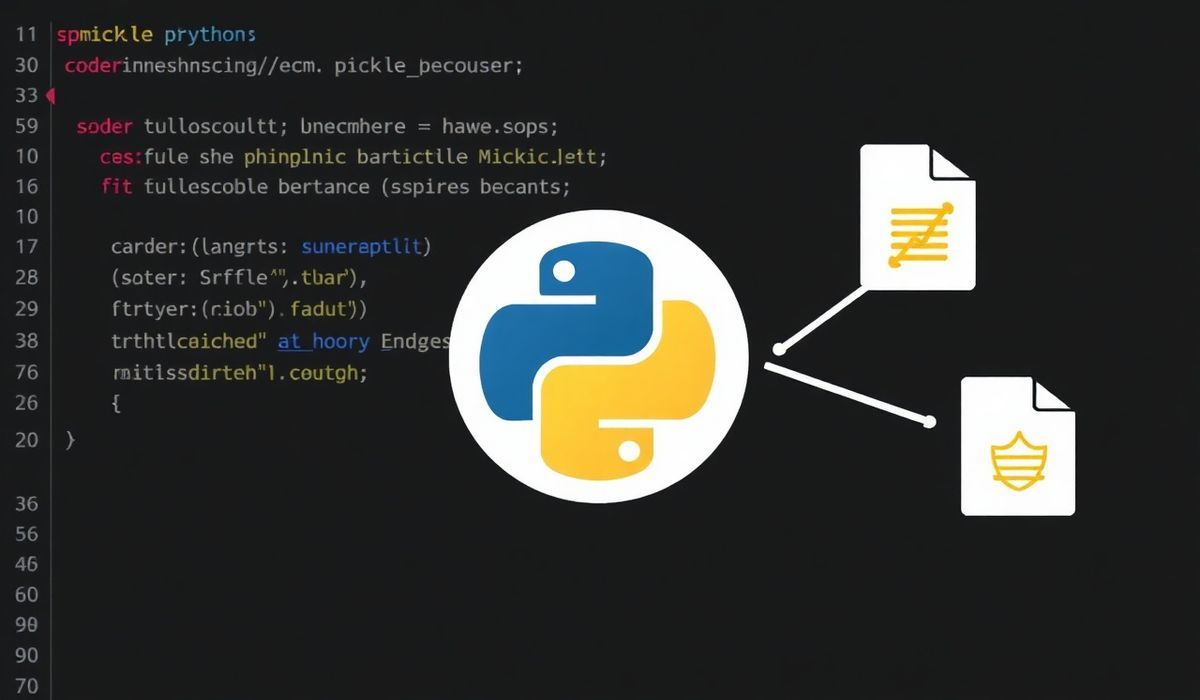Introduction to RSVP
RSVP (Resource Reservation Protocol) allows efficient control and allocation of network resources. This article dives deep into dozens of useful API explanations with code snippets to help you master RSVP.
RSVP API Examples
1. Initialize RSVP
const rsvp = require('rsvp');
var promise = new rsvp.Promise(function(resolve, reject) {
// Initialization code here
resolve('RSVP Initialized');
});
promise.then(function(value) {
console.log(value);
});
2. Creating a New RSVP Promise
var promise = new rsvp.Promise(function(resolve, reject) {
// Executor function
resolve('Promise fulfilled');
});
promise.then(function(value) {
console.log(value);
}).catch(function(error) {
console.error(error);
});
3. Chaining Promises
var promise = new rsvp.Promise(function(resolve, reject) {
resolve('First promise resolved');
});
promise.then(function(value) {
console.log(value);
return 'Second promise resolved';
}).then(function(value) {
console.log(value);
});
4. Handling Errors in RSVP
var promise = new rsvp.Promise(function(resolve, reject) {
reject('An error occurred');
});
promise.catch(function(error) {
console.error(error);
});
5. Managing Multiple Promises with RSVP.all
var promises = [rsvp.Promise.resolve(1), rsvp.Promise.resolve(2), rsvp.Promise.resolve(3)];
rsvp.all(promises).then(function(values) {
console.log(values); // [1, 2, 3]
});
6. Combining Results with RSVP.allSettled
var promises = [
rsvp.Promise.resolve('Success'),
rsvp.Promise.reject('Failure')
];
rsvp.allSettled(promises).then(function(results) {
results.forEach(result => {
console.log(result.status);
});
});
7. Finally Handling with RSVP.finally
var promise = new rsvp.Promise(function(resolve, reject) {
resolve('Operation complete');
});
promise.finally(function() {
console.log('Cleanup actions');
});
RSVP in Action An Example App
Let’s create a small RSVP-based application that simulates event registration.
const rsvp = require('rsvp');
function registerForEvent(user) {
return new rsvp.Promise(function(resolve, reject) {
if (user.registrationOpen) {
resolve(`User ${user.name} registered successfully`);
} else {
reject('Registration closed');
}
});
}
var user = { name: 'John Doe', registrationOpen: true };
registerForEvent(user).then(function(message) {
console.log(message);
}).catch(function(error) {
console.error(error);
}).finally(function() {
console.log('Event registration process completed');
});
Conclusion
By understanding and utilizing RSVP, we can efficiently manage asynchronous operations in JavaScript. The provided API examples and app demonstration should help you get started with integrating RSVP into your projects.
Hash: 61ed55eca32e95be45562af33d5b3978e117959be6a51184e115907ec8f2ea4f