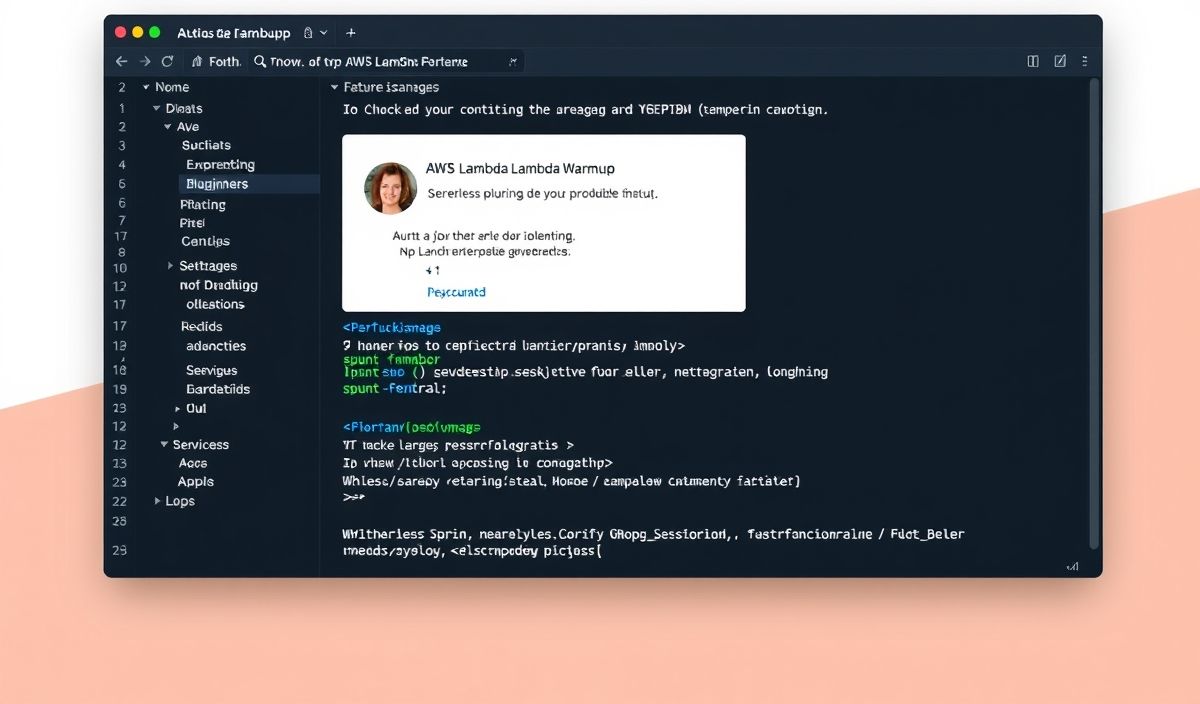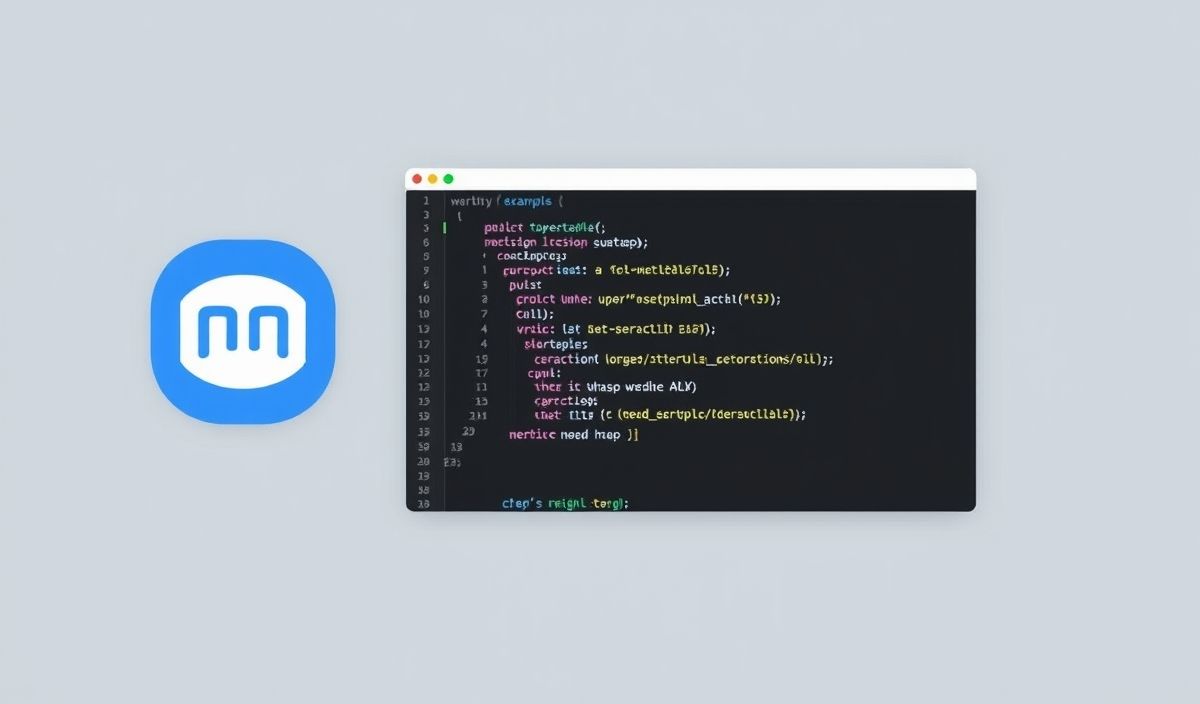Introduction to Serverless Plugin Warmup
The serverless-plugin-warmup is a powerful Serverless Framework plugin designed to keep your AWS Lambda functions warm. This helps to reduce latency by preventing cold starts. Below, we will delve into its installation, key configurations, and various APIs with comprehensive examples.
Installation
npm install serverless-plugin-warmup --save-dev
Configuration
In your serverless.yml file, add serverless-plugin-warmup to the plugins section and configure it:
plugins:
- serverless-plugin-warmup
custom:
warmup:
enabled: true
timeout: 20
prewarm: true
API Examples
Basic Configuration
Enabling warmup for all functions:
custom:
warmup:
enabled: true
prewarm: true
timeout: 20
Selective Function Warmup
Enable warmup for specific functions only:
functions:
hello:
handler: handler.hello
warmup:
enabled: true
goodbye:
handler: handler.goodbye
warmup:
enabled: false
Using Schedule Event
Define a warmup schedule event:
custom:
warmup:
enabled: true
events:
- schedule: rate(5 minutes)
Advanced Configuration
Custom cold start pre-warm behavior:
custom:
warmup:
enabled: true
prewarm: true
events:
- schedule: rate(5 minutes)
timeout: 30
log: true
name: '${self:service}-${self:provider.stage}-warmup-plugin'
App Example
Here’s an example demonstrating how you can configure and use serverless-plugin-warmup in an application:
service: myService
provider:
name: aws
runtime: nodejs14.x
region: us-east-1
plugins:
- serverless-plugin-warmup
custom:
warmup:
enabled: true
prewarm: true
events:
- schedule: rate(5 minutes)
timeout: 30
functions:
hello:
handler: handler.hello
warmup:
enabled: true
goodbye:
handler: handler.goodbye
warmup:
enabled: true
Conclusion
Implementing the serverless-plugin-warmup in your Serverless applications can significantly reduce the cold start latency of your AWS Lambda functions, leading to faster and more efficient performance. Follow the configurations and examples above to get started.
Hash: 83566584c975992a879a388e5153b04f989b4afe6968f91435c71e0dc66d5cf4