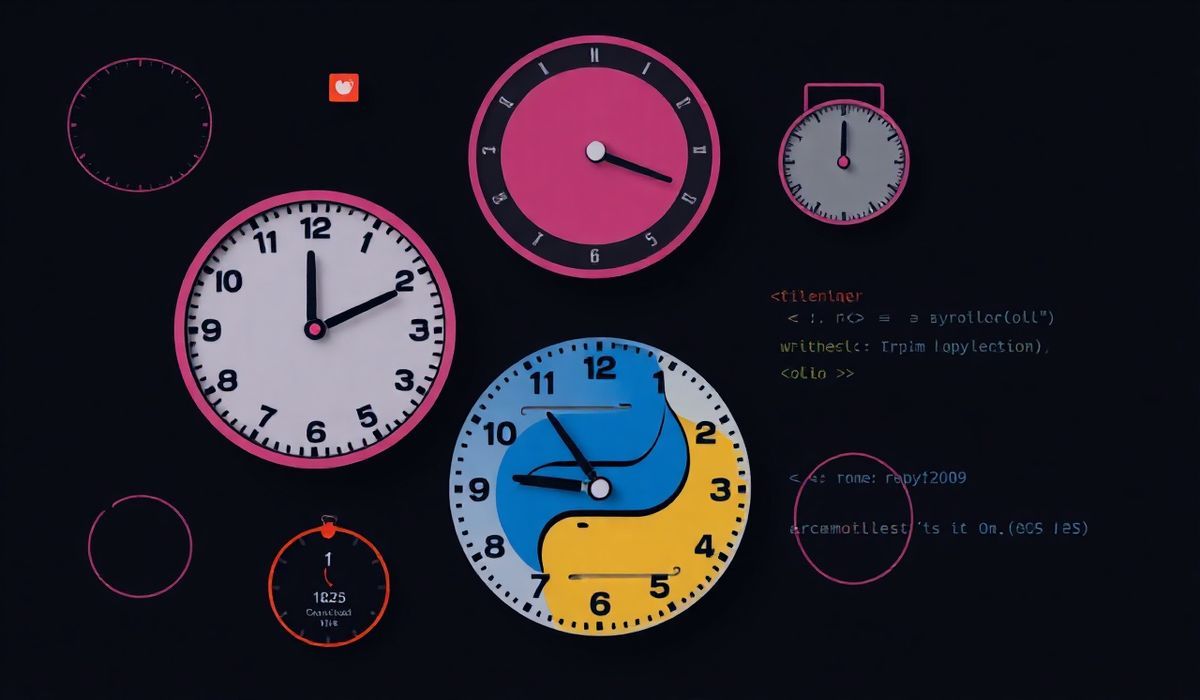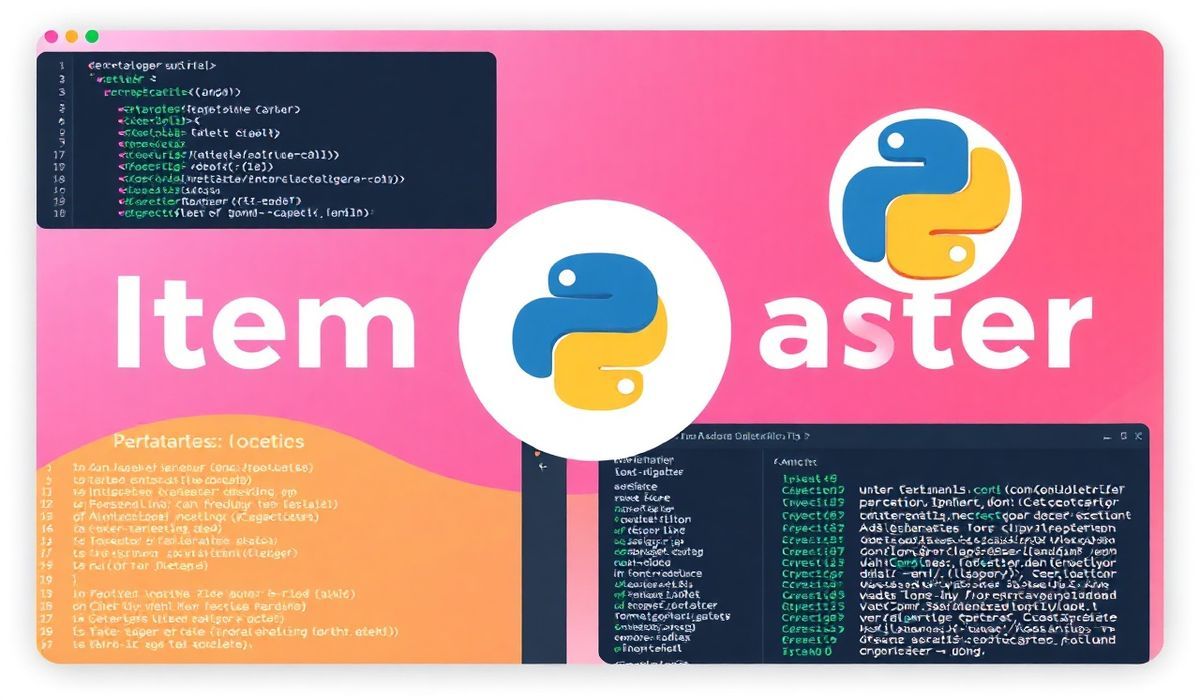Introducing Smart-Logger
Welcome to the comprehensive guide on smart-logger, the ultimate tool for empowering your application with advanced logging capabilities. In this post, we will dive into dozens of useful API explanations and provide you with practical code snippets to enhance your coding experience.
Smart-Logger APIs
Basic Logging
The basic logging API allows you to record simple messages.
from smart_logger import log
log("This is a basic log message")
Logging with Levels
Support for logging at different levels (DEBUG, INFO, WARNING, ERROR, CRITICAL).
from smart_logger import log, set_level, Level
set_level(Level.INFO)
log("This is an info message", level=Level.INFO)
log("This is a warning message", level=Level.WARNING)
Advanced Formatting
Customize the log message format according to your needs.
from smart_logger import log, set_format
set_format("{timestamp} - {level} - {message}")
log("Formatted log message")
Asynchronous Logging
Enable asynchronous logging to improve performance.
from smart_logger import log_async
await log_async("This is an asynchronous log message")
File Logging
Direct your log messages to a file for persistent storage.
from smart_logger import log_to_file
log_to_file("This log goes to a file", filename="application.log")
Rotating Log Files
Automatically rotate log files when they reach a certain size.
from smart_logger import log, set_rotating_file_handler
set_rotating_file_handler("app.log", max_bytes=1048576, backup_count=3)
log("Log with rotating file handler")
Exception Logging
Capture and log exceptions automatically.
from smart_logger import log_exception
try:
raise ValueError("An error occurred")
except ValueError as e:
log_exception(e)
JSON Logging
Output logs in JSON format for easy integration with log management systems.
from smart_logger import log, set_json_format
set_json_format()
log("This is a JSON log message")
App Example using Smart-Logger APIs
Now that you are familiar with the various APIs provided by smart-logger, let’s create a simple application that uses them.
from smart_logger import log, set_level, Level, log_to_file, log_exception, log_async
# Set log level
set_level(Level.DEBUG)
# Basic log
log("Application started")
# Log to file
log_to_file("Logging to file", filename="app.log")
# Asynchronous logging
async def main():
await log_async("Async logging example")
# Exception logging
try:
result = 10 / 0
except ZeroDivisionError as e:
log_exception(e)
# Start the async main function
import asyncio
asyncio.run(main())
log("Application finished")
By integrating smart-logger into your applications, you can achieve efficient, customizable, and scalable logging solutions.
Happy Logging!
Hash: 3221708692a89a583424a206049dde9ae8322cd889c561de754b37a75cddd3a2