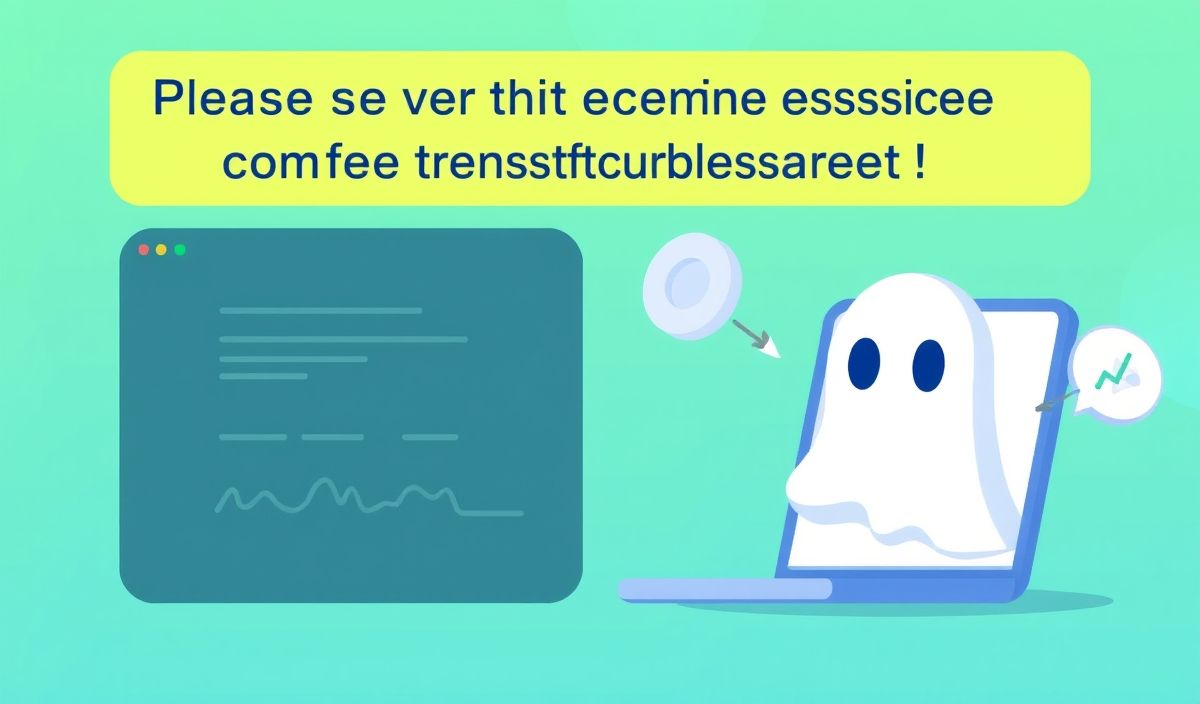Introduction to tar-fs
The tar-fs module is a powerful and flexible file compression and extraction tool for Node.js, allowing developers to handle various tasks involving tar file archives with ease. This module is designed to be lightweight and simple to use. In this blog post, we will introduce the tar-fs module, explore its APIs with examples, and demonstrate how to create an application utilizing these APIs.
Installation
To start using tar-fs, you need to install it via npm:
npm install tar-fs
API Examples
1. Packing Files
The tar-fs module provides an API to create tar archives from directories. Here is an example:
const tar = require('tar-fs');
const fs = require('fs');
// Pack the contents of 'my-dir' into a tar archive
tar.pack('my-dir').pipe(fs.createWriteStream('my-archive.tar'));
2. Unpacking Files
You can also use tar-fs to extract the contents of a tar archive to a directory:
const tar = require('tar-fs');
const fs = require('fs');
// Unpack 'my-archive.tar' to 'my-dir'
fs.createReadStream('my-archive.tar').pipe(tar.extract('my-dir'));
3. Packing with Options
The pack method allows for customization through options. For example, you can ignore specific files:
const tar = require('tar-fs');
const fs = require('fs');
const packOptions = {
ignore: (name) => name === 'ignore-this-file.txt'
};
tar.pack('my-dir', packOptions).pipe(fs.createWriteStream('my-archive.tar'));
4. Unpacking with Options
Similarly, the extract method supports options to customize the extraction process:
const tar = require('tar-fs');
const fs = require('fs');
const extractOptions = {
ignore: (name) => name === 'ignore-this-file.txt'
};
fs.createReadStream('my-archive.tar').pipe(tar.extract('my-dir', extractOptions));
5. Filtering Files
You can filter files while packing or unpacking:
const tar = require('tar-fs');
const fs = require('fs');
const packOptions = {
filter: (name) => name.includes('include-this-file')
};
tar.pack('my-dir', packOptions).pipe(fs.createWriteStream('my-archive.tar'));
6. App Example
Let’s create a simple Node.js app that packs and unpacks a directory:
const express = require('express');
const tar = require('tar-fs');
const fs = require('fs');
const app = express();
app.post('/pack', (req, res) => {
tar.pack('my-dir').pipe(fs.createWriteStream('my-archive.tar'))
.on('finish', () => res.send('Packing Completed'));
});
app.post('/unpack', (req, res) => {
fs.createReadStream('my-archive.tar').pipe(tar.extract('my-dir'))
.on('finish', () => res.send('Unpacking Completed'));
});
app.listen(3000, () => {
console.log('Server is running on port 3000');
});
Through this blog, we explored the tar-fs module and its various APIs. We also created a simple Node.js application to demonstrate how to pack and unpack directories using tar-fs. This module provides a straightforward way to handle tar archives, making it a valuable tool for developers working with file compression and extraction in their Node.js projects.
Hash: 9547fa77a8f755cea2a60a2e75a23a7e243af712e0a650707cde13ad86e89ba1